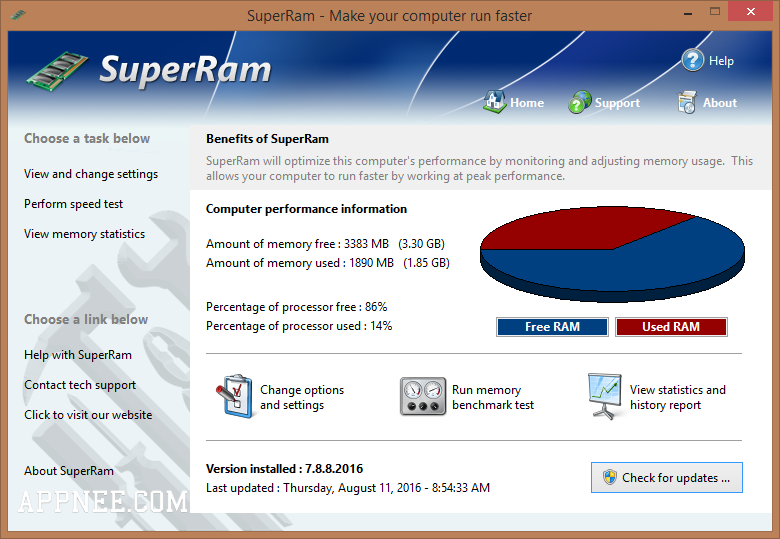
No waste is saving! PGWARE's SuperRam applied this principle to memory management. By releasing the memory of unused applications, it speeds up the using programs furthest, such as to achieve the purpose of accelerating your PC.
Among similar physical memory automatic releasing tools, SuperRam has a good reputation all the time. Especially its fool-type design (simple and user-friendly), that 's to say, using its default settings has been enough. Hence, all what you need to do is just run it, then it will intelligently release any waste memory in real-time. In addition, SuperRam also provides a specialized memory test option, which can simulate the operating environment with high memory requirements of applications or games to test and score, so as to let you know exactly the performance (the highest load it can withstand) of your RAM card.
According to the official statement, SuperRam can speed up your PC up to 50%. Its authenticity is difficult to measure for us. But after using SuperRam, you'll probably feel your Windows runs faster. Again, you won't see error messages such like 'Out of Memory' associated with memory any more. If you never tried SuperRam, now it's the time.
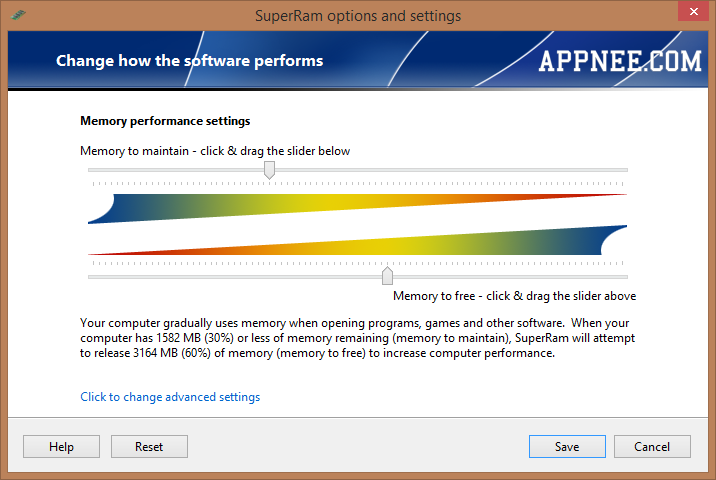
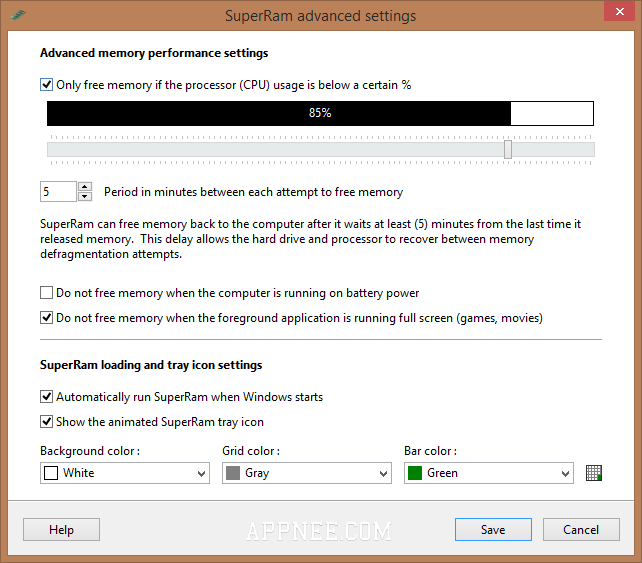
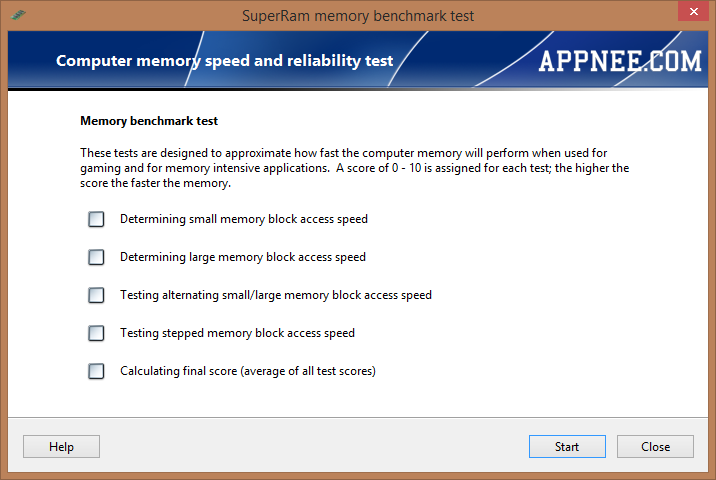
Universal Serial Numbers
| Name | Serial |
| AppNee Freeware Group. |
|
|
Edition Statement
AppNee provides the SuperRam multilingual portable full registered versions and all versions universal serial numbers for Windows 32-bit & 64-bit.Installation Notes
for Setup version:- Download and install the latest version of SuperRam from official site
- Add the following lines to your hosts file:
- 0.0.0.0 www.pgware.com
- 127.0.0.1 www.pgware.com
- ::1 www.pgware.com
- Launch program, activate your product with the universal serial number above
- Done
- Just extract to use
