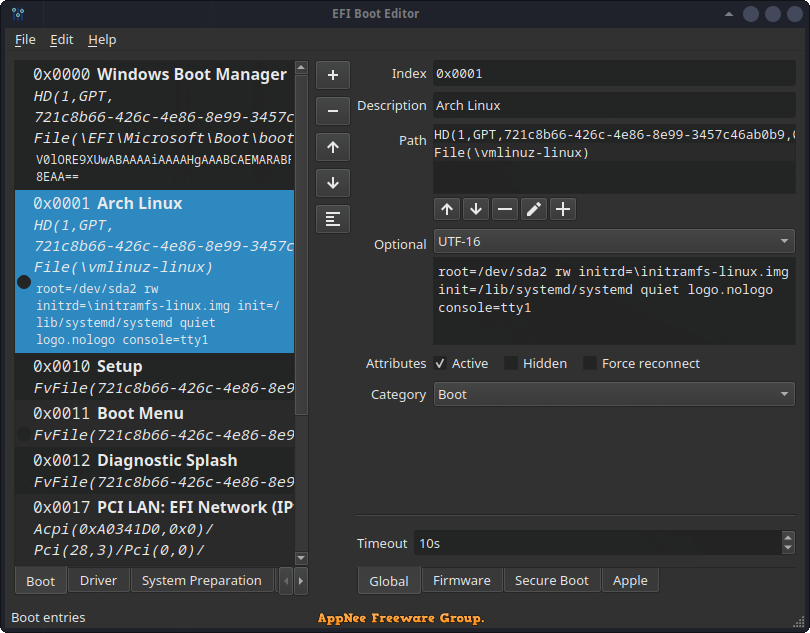
EFI Boot Editor is a free and open-source UEFI/EFI boot menu editor for Windows, Mac and Linux platforms. It provides a graphical user interface, and can be used by anyone who wants to make some modifications to the boot manager of operating systems.
EFI Boot Editor provides you with a GUI for both checking your current boot settings and making modifications. It enables any user to view or change the boot manager through a pleasant, understandable and well-organized interface. It allows you to check the boot information of Windows Boot Manager, EFI USB devices, network and CDROM/DVD. For each boot item, you can view its index, description, path, category, attributes, timeout, etc. You also have the option to change the format to BASE64, HEX, UTF-8/UTF-16, and more.
Whenever you want to edit the boot options for your machine, you need to use the default command-line tool included with Windows - BCDEdit. And, if you want to use this tool, you need to reboot your computer, enter the Advanced Boot Options, and select Repair to access from there. If you want to make some modifications to Boot Manager for EFI system architecture and don't want to reboot the system, or maybe don't have an administrator account, then you can try EFI Boot Editor.
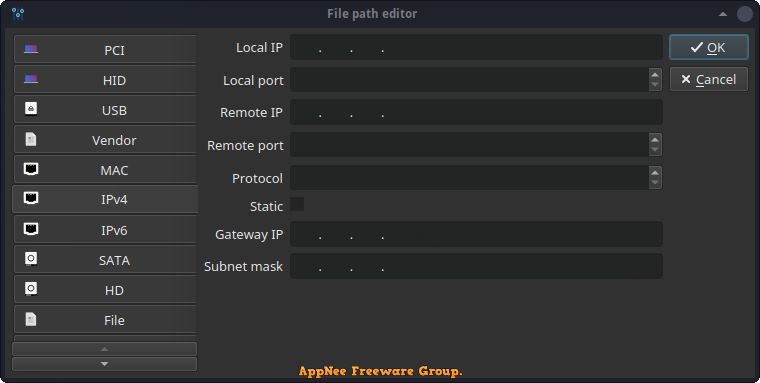
System Requirements
Prompts
- You may need to run this program as administrator.
Download URLs
| License | Version | Download | Size |
| Freeware | Latest |  |
n/a |