#6374

The cache files/folders of almost all software will be placed on the C drive (system partition), and many of them are not allowed to be changed. Over time, this will not only lead to less and less space on the C drive, but also seriously affect the system performance, especially for computers that use SSDs. For web browsers, it is cumbersome to manually transfer the path of its cache folder. In this case, Cache Relocator can simply solve this problem.
Loading...
Loading...
Loading...
#6333
All software is installed to the C drive by default. If you are used to clicking 'Next' all the way during the software installation process, your C drive will run out of space soon, and the computer will get stuck more and more. If you don't want to uninstall and reinstall them one by one to other partitions (some software cannot be installed to other partitions, some cannot modify the path, and manual copying some to other partitions will cause abnormalities), then FreeMove can help you move software directories to where you want them to go without changing the access path of software.
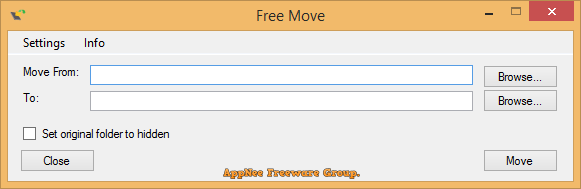
Loading...
Loading...
#5983
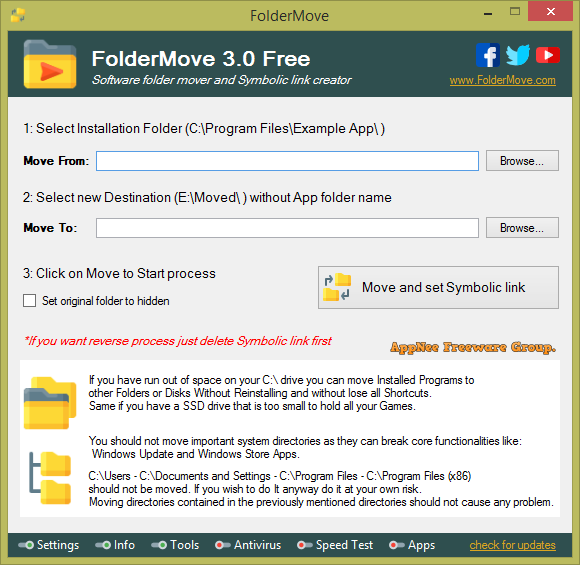
If you run out of space on drive C (system partition) or SSD, or want to slim them down, you can move the programs you installed in them to other places. Direct moving a program does not work properly, and uninstalling then reinstalling a program is too inefficient. The correct solution is: first cut each installed program to its new location; then create a Symbolic Link (which looks like a shortcut with the same name) pointing to the new location in its original location. If you find this a bit of a hassle or are afraid to try, FolderMove can help you automate this process.
