#4741
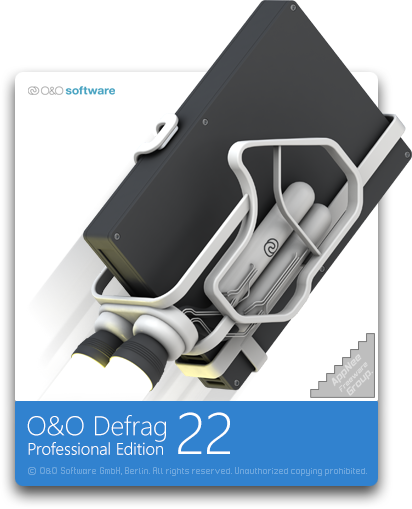
When you've tried many ways to clean up and optimize your Windows system, but have seen no obvious results (system or program launches and runs slowly, or even crashes easily), do remember to perform defragmentation to your disk, then everything may be fine. As we all know, there have been so many free or commercial disk defragment software, such as Diskeeper, PerfectDisk, Contig, JkDefrag, UltimateDefrag, Defraggler and Ashampoo Magical Defrag.
Loading...
Loading...
Loading...
Loading...
Loading...
Loading...
Loading...
Loading...
#4587
Wise Care 365 (its predecessor is Wise PC Engineer) is an all-in-one type of free product of WiseCleaner that integrates the main functions of WiseCleaner's many popular products (mainly Wise Registry Cleaner, Wise Disk Cleaner and Wise System Monitor) in one place. In other words, the essence of Wise Care 365 is a toolbox that brings WiseCleaner's previously released series of system optimization & cleanup tools together, and adds some advanced features. So, the functions Wise Care 365 covers are comprehensive enough.
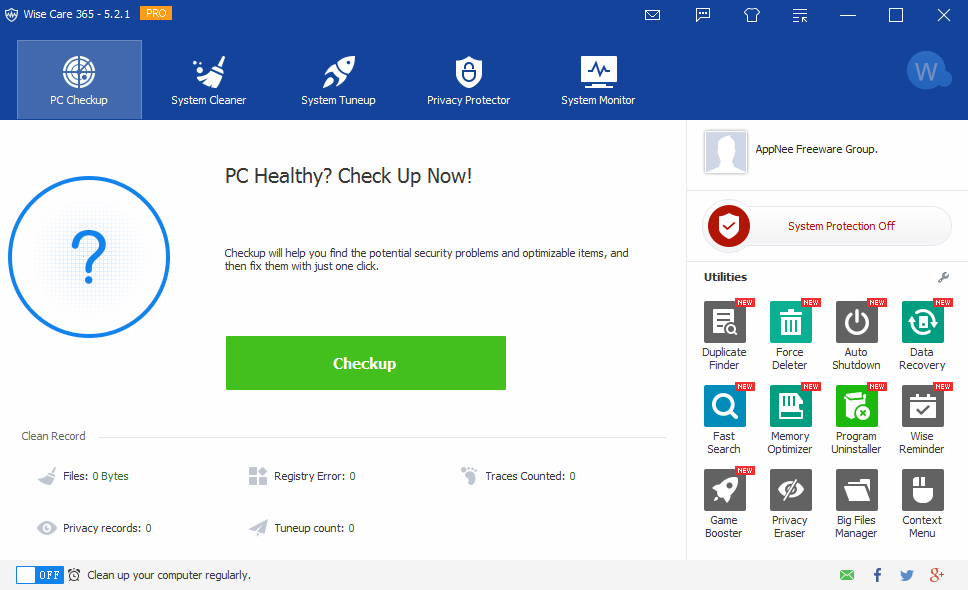
Loading...
Loading...
Loading...
Loading...
Loading...
Loading...
#3477
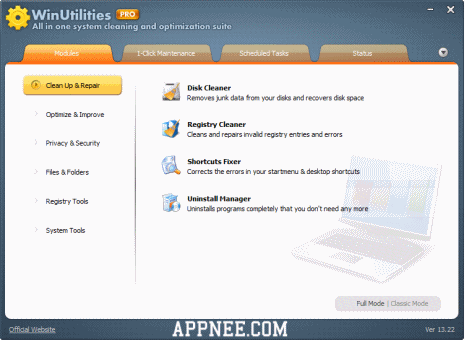
Any OS used for a long time will generate a lot of junk files, system errors and obvious loss on performance. At this time, we need turn to some professional cleaning, optimizing tools to improve the performance and stability of computer.
Loading...
Loading...
Loading...
Loading...
Loading...
#1656
It is necessary to do defragmentation to hard drive at fixed period, in order to maintain its read/write speed. Windows has built in an "Optimize Drives" already at an earlier time, but its defragment speed and effect are really difficult to satisfy users. So many more powerful third-party disk defragmenters get their markets.
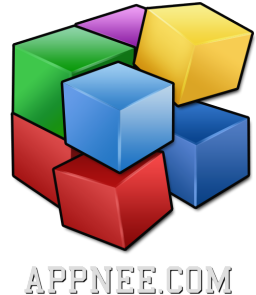
Loading...
Loading...
Loading...
Loading...
Loading...
#174
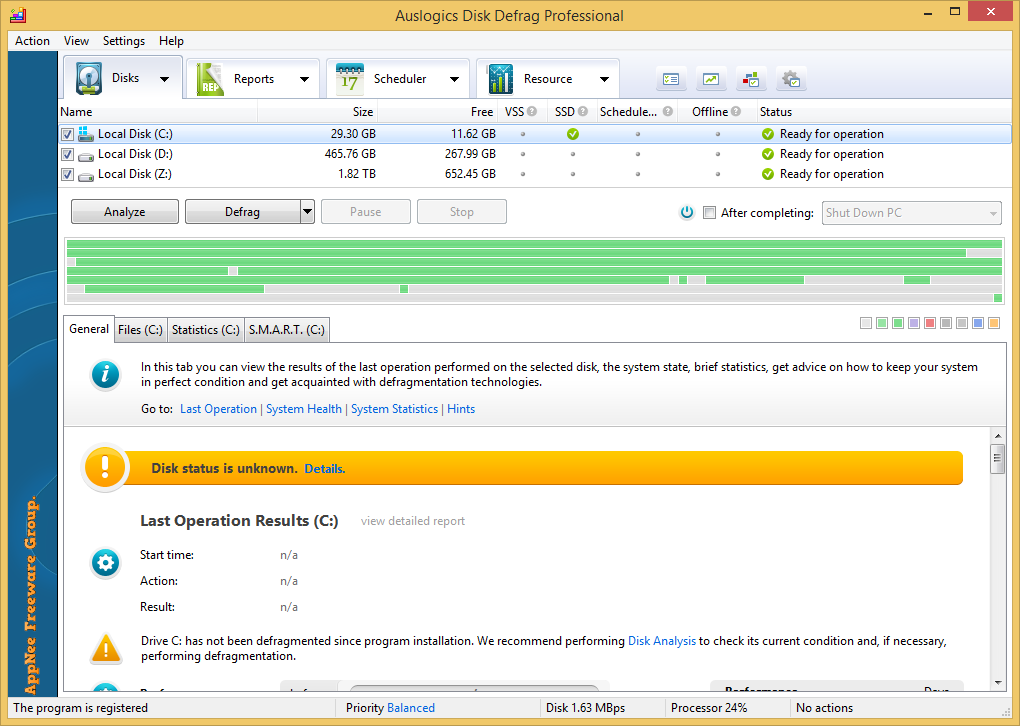
To keep the disk performance, the most important thing what we should do is defragmentation on a regular basis. We use PC almost everyday, that means disk (hard disk) debris will be more and more, this can cause the system becomes slower, starts up slowly, the system errors increase, and even collapses sometimes.
