#6648
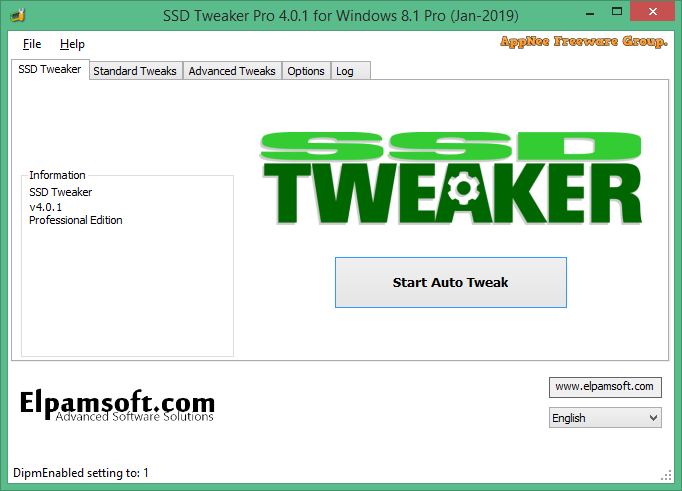
SSD drives have become the mainstream information carrier, and the biggest problem with solid-state storage is the limited number of reads and writes. Therefore, the correct configuration of some relevant parameters and functions in the system can significantly extend the service life of the SSD. Due to the special nature of SSD drives, it is basically impossible for the average user to optimize and set up the SSD correctly, so it is generally necessary to use some third-party tools to do this.
Loading...
Loading...
Loading...
Loading...
Loading...
#6617
If you are using an SSD, there is a considerable likelihood that you have been advised against defragmenting it, mainly due to the fact that SSDs get wear and tear each time they are written to or accessed. However, your SSDs probably still undergo defragmentation, especially if you have not disabled the Volume Shadow Copy Service in Windows.
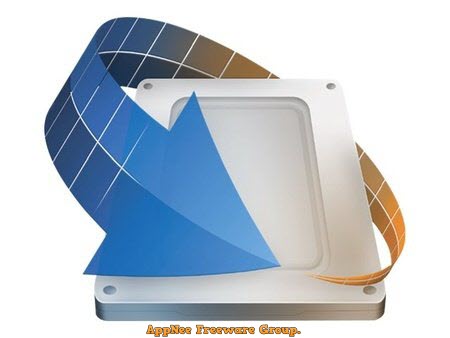
Loading...
Loading...
Loading...
Loading...
Loading...
Loading...
#6319
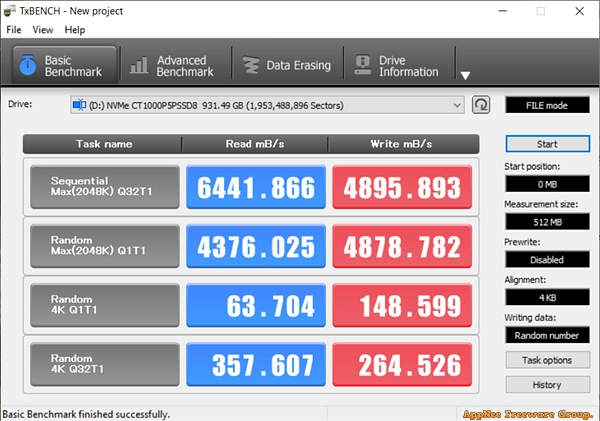
When it comes to hard disk performance testing, AS SSD Benchmark and CrystalDiskMark/CrystalDiskInfo must be the first things you can think of. What AppNee wants to tell you is that they are just popular tools, not the best. If what you need is a real professional hard disk performance testing tool, then TxBENCH is one of them, whose existence is earlier than AS SSD Benchmark, but it is little known because of its low profile.
Loading...
Loading...
Loading...
#6312
To improve the performance and lifespan of your HDD, you just need to defragment it regularly. While for SSD, to improve the efficiency and keep the peak performance of your SSD, you need to optimize and tweak Windows settings for SSD drives.
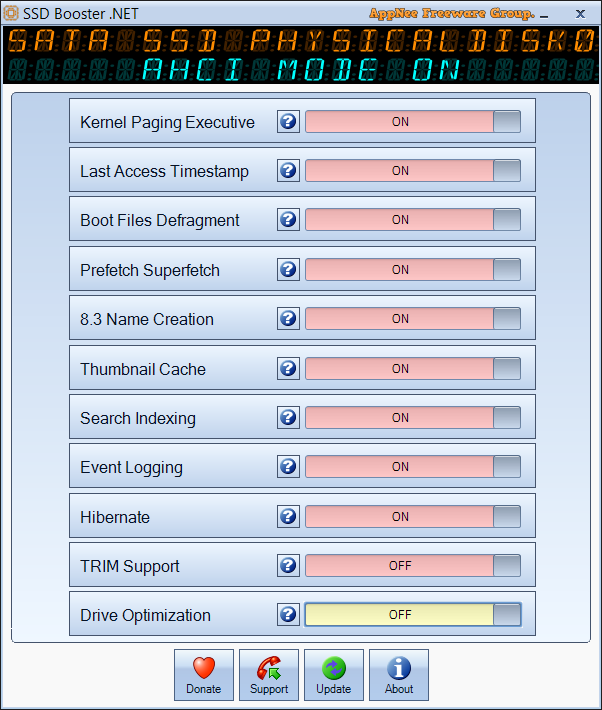
Loading...
Loading...
#4741
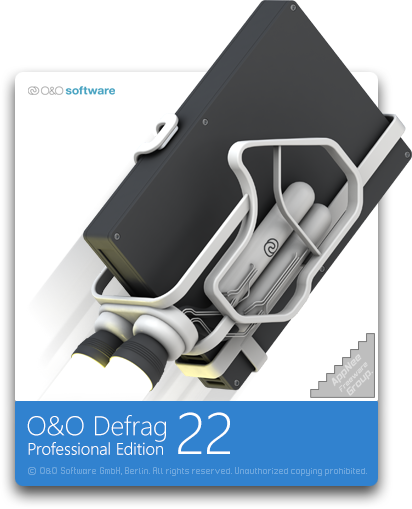
When you've tried many ways to clean up and optimize your Windows system, but have seen no obvious results (system or program launches and runs slowly, or even crashes easily), do remember to perform defragmentation to your disk, then everything may be fine. As we all know, there have been so many free or commercial disk defragment software, such as Diskeeper, PerfectDisk, Contig, JkDefrag, UltimateDefrag, Defraggler and Ashampoo Magical Defrag.
Loading...
Loading...
Loading...
Loading...
Loading...
Loading...
Loading...
Loading...
#4217
Solid-state drives (SSD) have obvious advantages than the traditional mechanical hard disk drives (HDD), but do not mistakenly believe that an SSD does not need optimization. However, for the optimization of SSD, many users may just know one optimization setting - a new SSD should be formatted with 4K alignment. In fact, SSD actually has a lot of places that can be optimized for making its speed faster and service life longer.
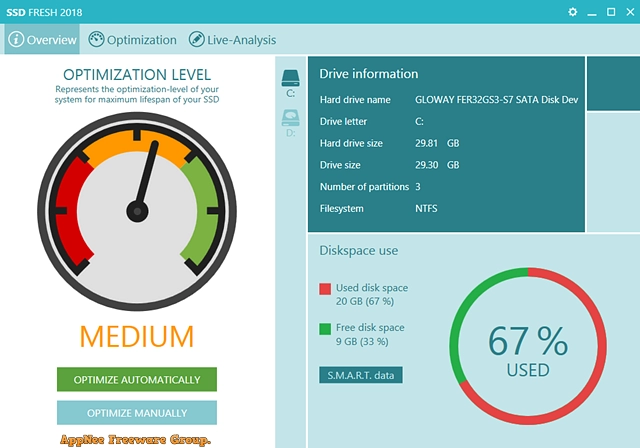
Loading...
Loading...
Loading...
Loading...
Loading...
Loading...
#1854
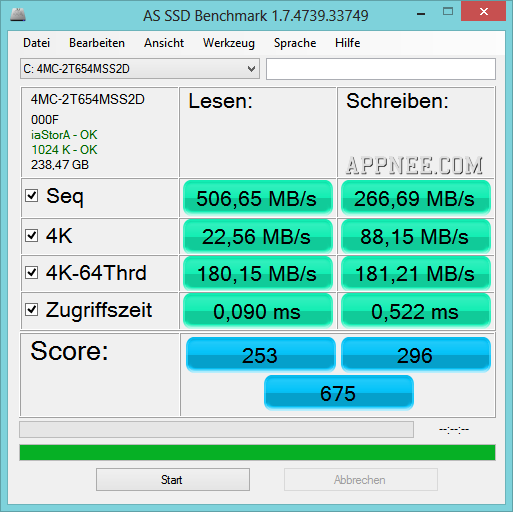
AS SSD Benchmark is a lightweight performance test tool specially designed for SSD (Solid State Drive) from Germany. It can be used to test all key performance of your SSD, such as continuous reading and writing, 4K alignment (small file transfer), 4 KB random read and write as well as response time, etc. And finally gives the comprehensive score of your SSD.
Loading...
Loading...
Loading...
#1300
ATTO Disk Benchmark is a simple and easy to use storage system performance (especially for transfer rate - Read & Write) measuring tool.
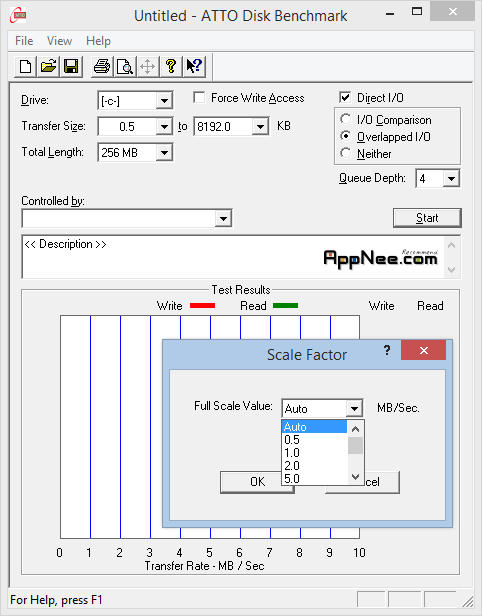
