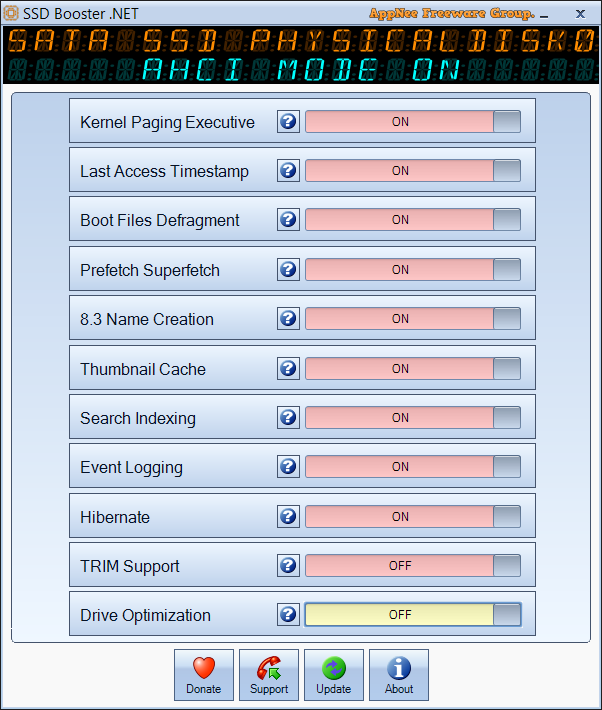
To improve the performance and lifespan of your HDD, you just need to defragment it regularly. While for SSD, to improve the efficiency and keep the peak performance of your SSD, you need to optimize and tweak Windows settings for SSD drives.
SSD Booster .NET is a small, handy and portable tool for SSD drive optimization on Windows, developed by OMID SOFT from Dubai. It can help users improve the service efficiency of SSD and keep it in the best condition. BTW, it can be used together with SSD Fresh to achieve a more perfect effect.
SSD Booster .NET comes with an old-fashioned user interface that displays a list of features and on/off sliders. It is capable of activating or deactivating SSD related functions that would contribute to the drives overall performance with one click.
You can configure a total of 11 aspects of your SSD according to the best practices recommended for these devices, including Hibernate, Drive Optimization, Event Logging, Search Indexing, Thumbnail Cache, 8.3 Name Creation, Prefetch Superfetch, Boot Files Defragment, Last Access Timestamp, Kernal Paging Executive, and TRIM Support. And you can move to the question mark to learn what each option does and its suggested change
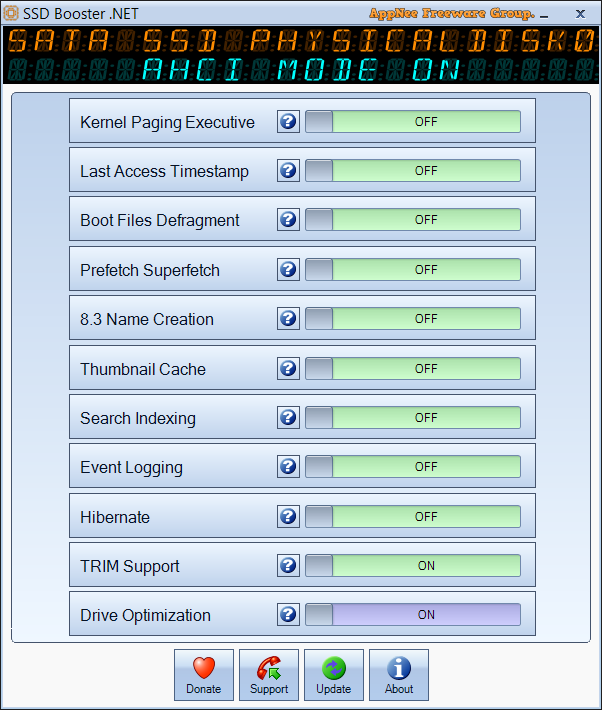
System Requirements
- Microsoft .NET Framework 4.0
Download URLs
| License | Version | Download | Size |
| Freeware | Latest |  (mir) (mir) |
n/a |