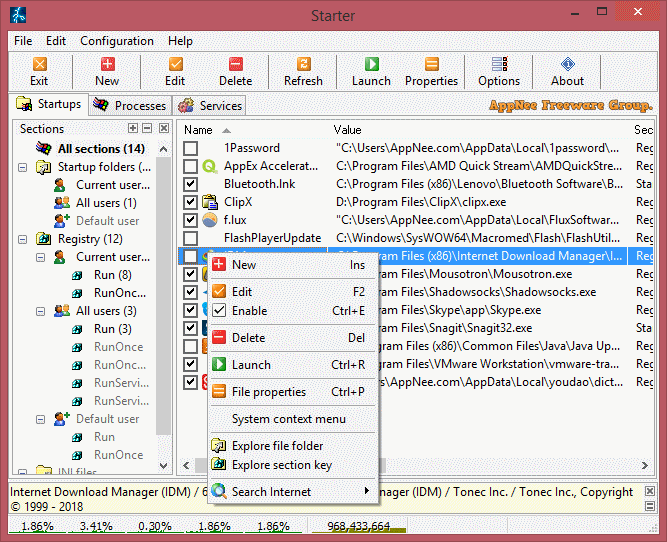
I ever tried to set the portable version of Snagit and several other portable programs to start up with Windows, but that failed all the time. Fortunately, I found Starter this tiny application that effectively solved my problem without having to manually add program shortcuts to the Startup folders or modify the registry keys. In addition to adding startup entries, you can also use it to edit and clean startups.
Starter is a startup items + current processes + system services 3-in-1 tiny manager developed by CodeStuff from Russia. It supports to disable/enable/add/edit/delete the startups, stop the running processes, modify the priority of processes, start/stop system services in batch, has built-in web reporting feature, and allows to directly use the inbuilt search function to obtain the information of the corresponding processes or files.
The Startups tab provides the loading options and details for each startup. Here, user can see how a specific item realizes starting with Windows startup, such as writing a piece of information into some location in the registry, or inserting a command into an INI file; The Processes tab allows user to adjust the priority of any process in real time and acquire the loading information of specific modules; The Services tab provides more powerful management features than the Windows built-in services.msc, such as direct deletion of a service, and advanced group management.
Right-click on each Startup item and select "Explore section key" or "Explore section folder", then you can check the key and value of this Startup in the registry or open the right Startup folder it lies in. This feature is relatively rare in its kind of software (in this respect, CCleaner does a good job too). Therefore, if you want to know which registry keys or Startup folders are responsible for managing startups, you can quickly find them out with this feature.
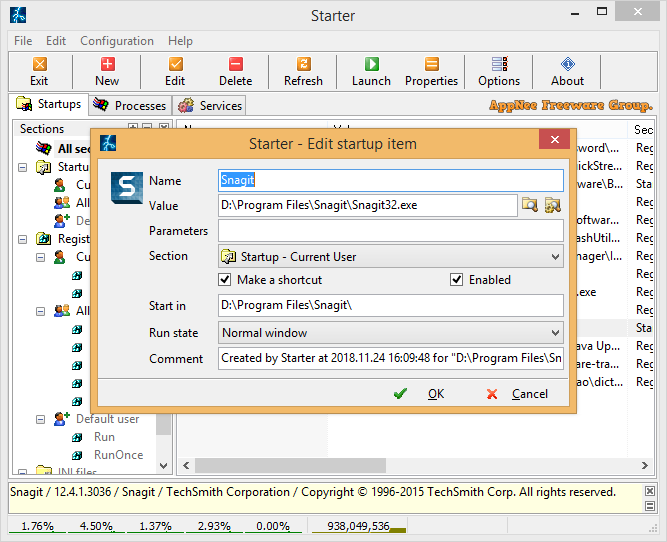
System Requirements
- Administrator privileges
Prompts
- You may need to run it as administrator
- This tool doesn't always work correctly, even if you run it as administrator
Download URLs
| License | Version | Setup | Portable | Size |
| Freeware | Latest |  |
 |
n/a |