#6111
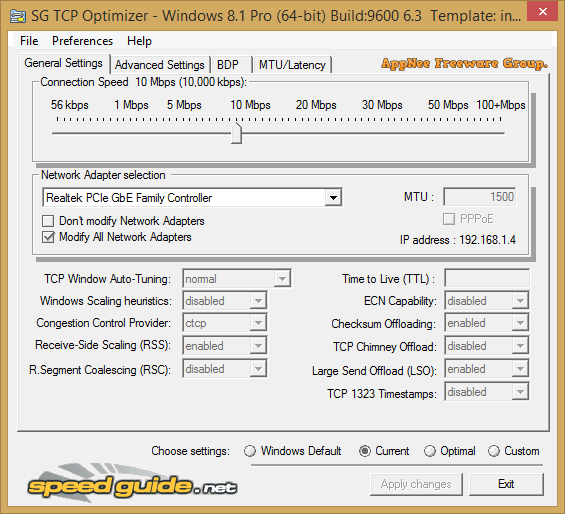
SG TCP Optimizer is a very classic, powerful and useful network optimizer/accelerator for Windows, developed by the popular Internet speed test & optimization website Speed Guide. It helps users to optimize and backup various network parameters automatically with one click. Of course, if you are familiar with network parameters, you can also set each of them manually as needed.
Loading...
Loading...
Loading...
#6103
Firewall is the strongest line of defense in the system, also a barrier between the intranet and the extranet (Internet), and protects our computer by controlling the flow of packets in and out and preventing access by illegal users according to rules predefined by the system administrator. The built-in Windows Firewall is not only not powerful enough, but also difficult for the average computer users to configure and maintain (so few people use it). That's why there are many third-party firewall programs like simplewall.
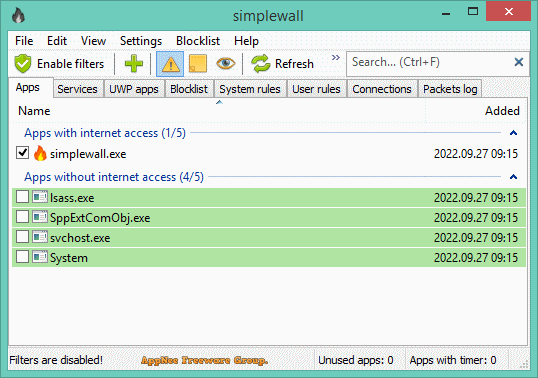
Loading...
Loading...
Loading...
#6091
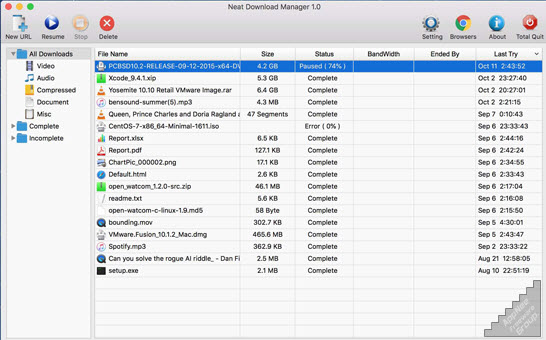
Neat Download Manager (NDM for short) is a very practical universal file download manager and accelerator for Windows and Mac platforms (written in C++), developed by Javad Motallebi from United Arab Emirates. It is very similar to the famous IDM in all aspects, but has a cleaner interface and small file size (less than 1 MB), and it is completely free.
Loading...
Loading...
#6052
In order to prevent unauthorized people from opening some apps on our smartphone and exposing privacy, we can use the built-in or third-party app locking feature. On computer, we can use the professional AskAdmin or the more friendly Simple Run Blocker to block given programs from being run by others. For example: forbid children to open certain games or software.

Loading...
Loading...
#6037
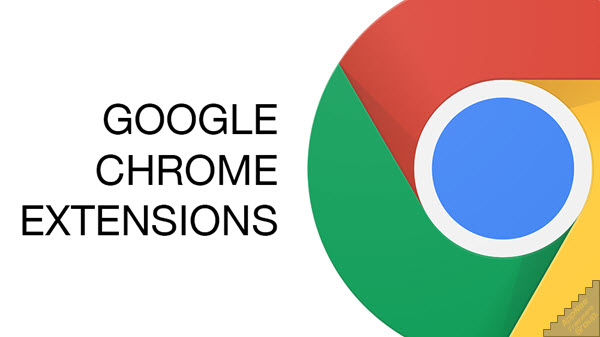
Google's Chrome browser already dominates the entire web browser industry for a long time. This thanks to its extensive library of browser extensions, which can satisfy almost any of our needs. However, it can be difficult to find the best or most suitable one for a particular purpose in this vast library: 1) You might not know how to find them via appropriate keyword; 2) There are too many similar plugins for the same function, and trying them one by one is so inefficient.
Loading...
Loading...
#6023
AppReadWriteCounter is a very simple but practical hard disk read and write monitoring tool developed by NirSoft. With it, you can quickly see the detail info about every application in your system that is reading and writing to the hard drive, and monitor that information in real time, so that any changes can be displayed in time. Like other NirSoft tools, it's free, tiny, portable, and very easy to use.
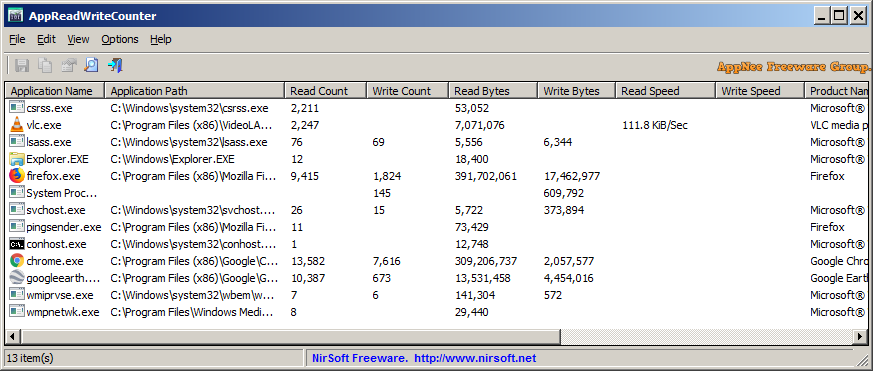
Loading...
Loading...
#6015
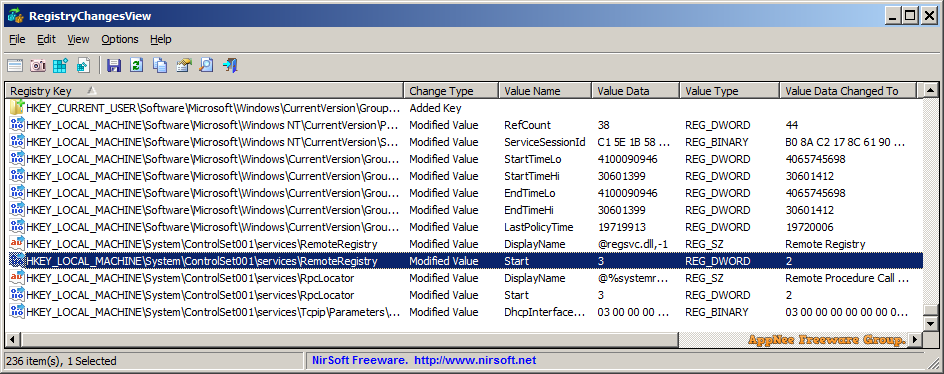
In Windows, the registry items are modified (add, remove, or modify) during system configuration or installation/removal or execution of many programs. If you want to know what changes are made to the registry when you add/remove/run certain software or make system settings, you can use RegistryChangesView to do this quickly and easily.
Loading...
Loading...
#6004
If you have tried and failed to activate Windows using the KMS activation method, and want to try again, or want to switch to another KMS activation tool, you may need to clean up the old or residual KMS services on your system first. Otherwise, the new activation may not be successful. In this case, you can use KMS Cleaner to do a thorough cleaning.
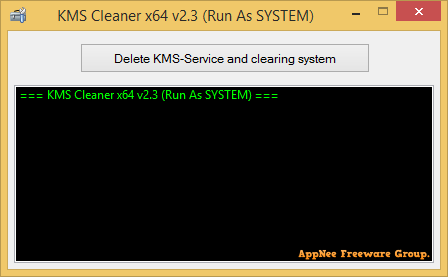
Loading...
Loading...
#5983
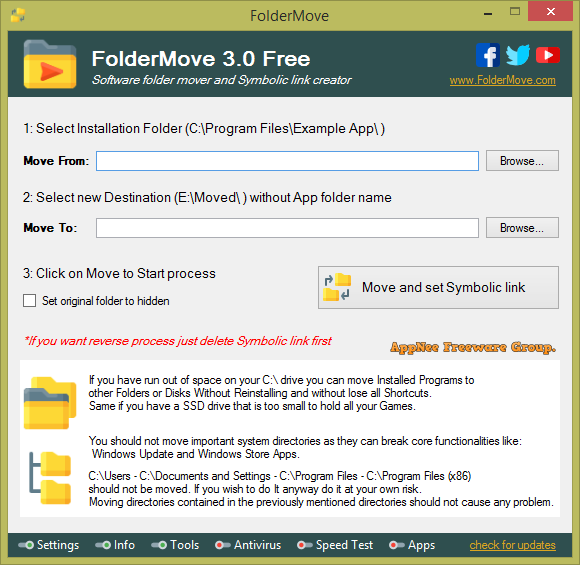
If you run out of space on drive C (system partition) or SSD, or want to slim them down, you can move the programs you installed in them to other places. Direct moving a program does not work properly, and uninstalling then reinstalling a program is too inefficient. The correct solution is: first cut each installed program to its new location; then create a Symbolic Link (which looks like a shortcut with the same name) pointing to the new location in its original location. If you find this a bit of a hassle or are afraid to try, FolderMove can help you automate this process.
Loading...
Loading...
Loading...
#5965
RAMMap is a small, free but professional tool for analyzing and cleaning up physical memory usage, developed by Microsoft. It presents detailed RAM usage information in different ways, enabling you to understand the memory usage of your system and applications and how Windows manages the memory allocation. In addition, it can effectively clean up memory.
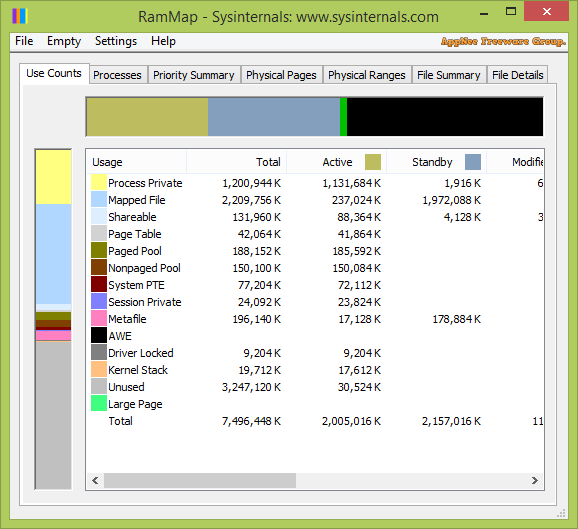
