#6854
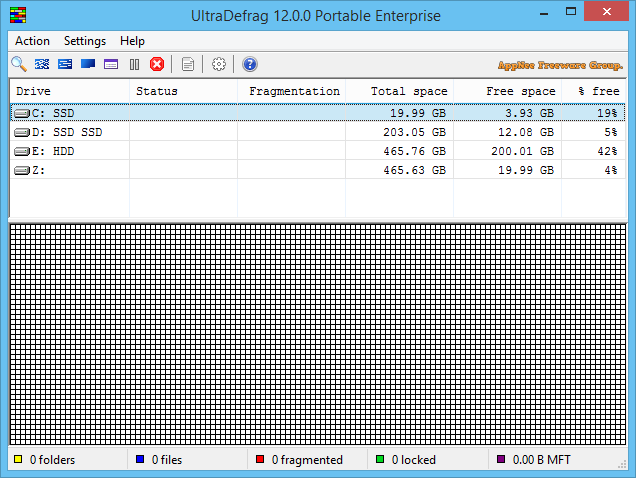
UltraDefrag is a small yet powerful disk defragmentation tool with a simple and intuitive user interface. It's designed to optimize the performance of your computer by arranging scattered files on your hard drive in a contiguous manner. It is a valuable tool for users looking to squeeze every ounce of performance out of their hard drives.
Loading...
Loading...
Loading...
Loading...
#6539
PrimoCache (formerly called FancyCache) is a very useful Cache Disk program, developed by Romex Software from China. As opposed to virtual memory, it virtualizes the idle space of physical memory, SSD hard drive, or flash drive on your computer into the cache space of your HDD hard drive, making your computer run faster. In other words, it can store the data that needs to be read frequently in the hard disk into a faster storage device such as physical memory, thus effectively improving the performance of the physical hard drive.
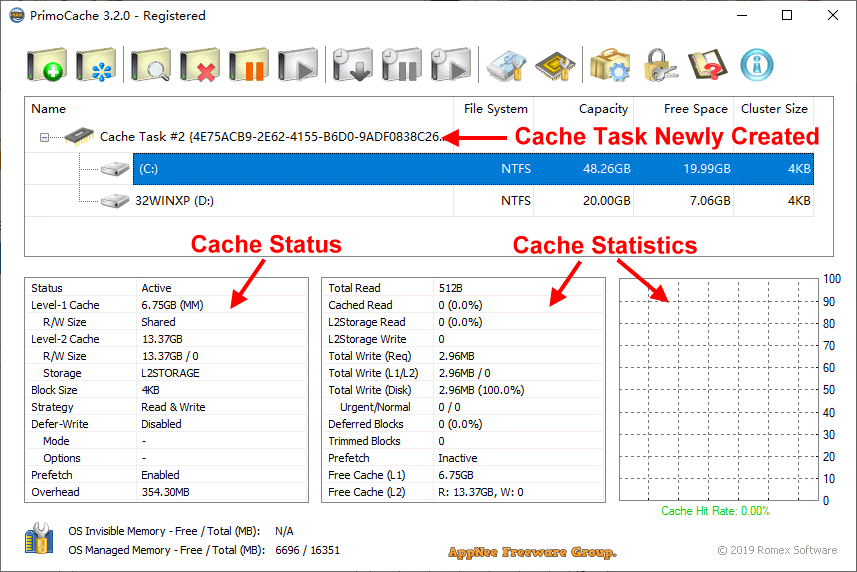
Loading...
Loading...
Loading...
Loading...
Loading...
Loading...
Loading...
Loading...
Loading...
#6319
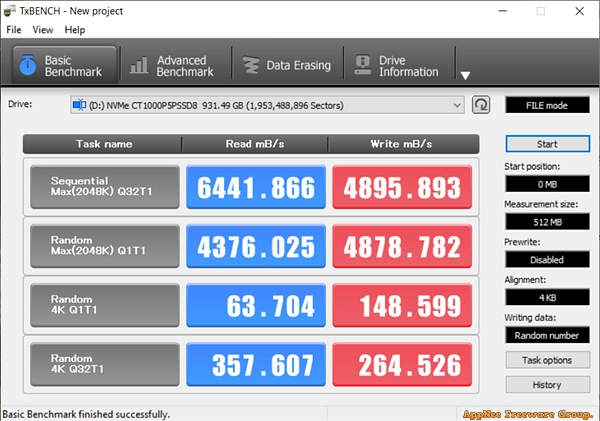
When it comes to hard disk performance testing, AS SSD Benchmark and CrystalDiskMark/CrystalDiskInfo must be the first things you can think of. What AppNee wants to tell you is that they are just popular tools, not the best. If what you need is a real professional hard disk performance testing tool, then TxBENCH is one of them, whose existence is earlier than AS SSD Benchmark, but it is little known because of its low profile.
Loading...
Loading...
Loading...
#6312
To improve the performance and lifespan of your HDD, you just need to defragment it regularly. While for SSD, to improve the efficiency and keep the peak performance of your SSD, you need to optimize and tweak Windows settings for SSD drives.
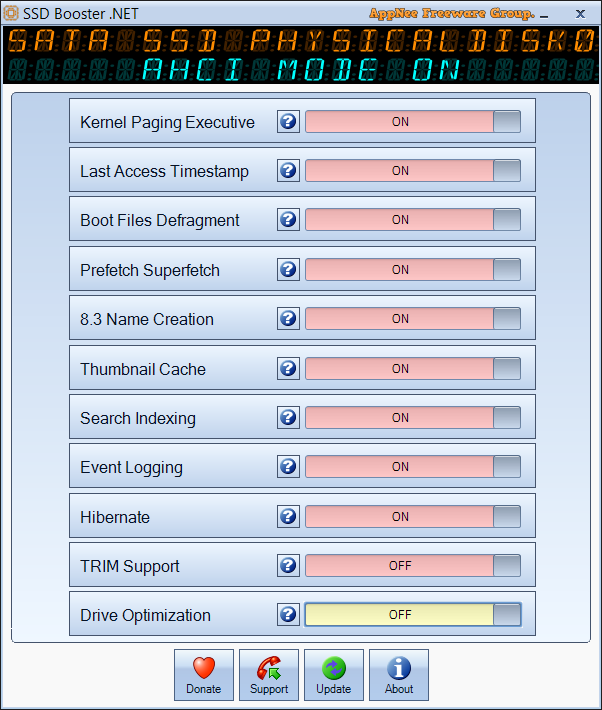
Loading...
Loading...
#5742
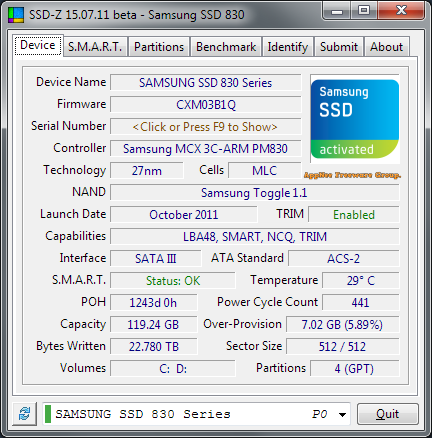
We need to use hardware detection tools when repairing computers or replacing new devices. There is CPU-Z for processors, GPU-Z for graphics cards (NVIDIA graphics cards also have a dedicated CUDA-Z for detecting CUDA cells), and for hard drives a lot of users are generally used to using CrystalDiskInfo, but now we have a better choice: SSD-Z.
Loading...
Loading...
Loading...
#4924
File fragmentation on disk significantly slows down the file access (read/write) speed, especially in working environments where source code libraries and compilations are frequently updated. So defragmenting software is one of the common tools that computers must use. There are so many defragmenting programs in the market - commercial, free, or open-source. Among them, Diskeeper and PerfectDisk, both with a long development history and solid technologies, are recognized leaders - any other similar applications pale by comparison.
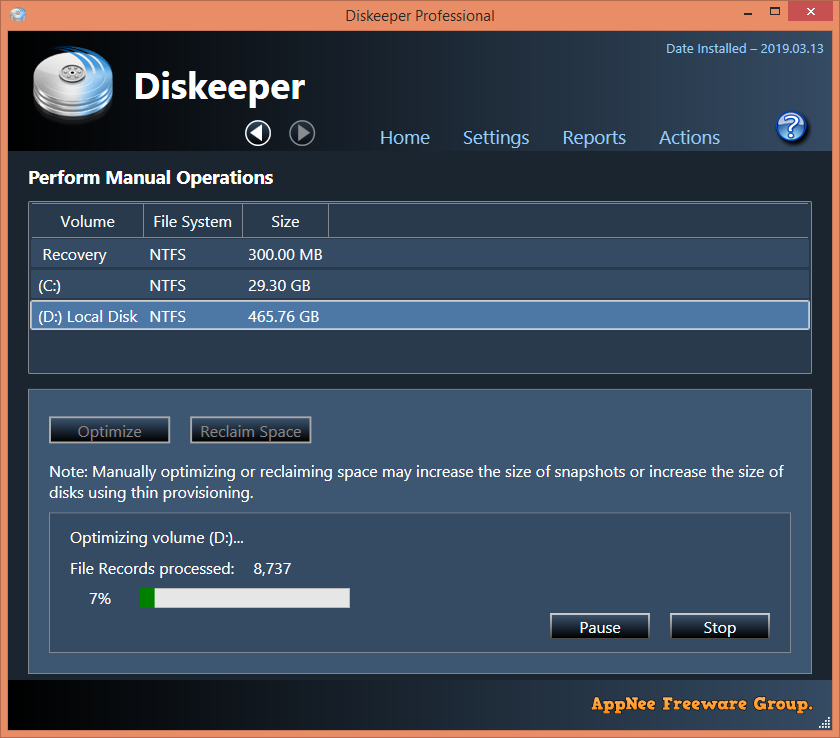
Loading...
Loading...
Loading...
Loading...
Loading...
#4759

Because physical memory performs operations much, much faster than hard disk, RAM disk can greatly improve application performance. Given that large capacity memory is now widely available and mostly idle, so we can use software like GiliSoft RAMDisk to create free memory as virtual hard drives for use, thus increasing the running speed of software or system many times.
Loading...
Loading...
Loading...
Loading...
Loading...
Loading...
Loading...
Loading...
#4758
First of all, you need to know that RAM has a maximum read/write speed of 100 times that of SSD and 200 times that of HDD. Therefore, when the physical memory is large enough, we can use some tools to create a virtual disk partition in the memory to specially store some frequently used programs and files (mainly temporary files generated by operating system or web browser), thus significantly improving the running speed of OS and software, and extending the service life of HDD and SSD.
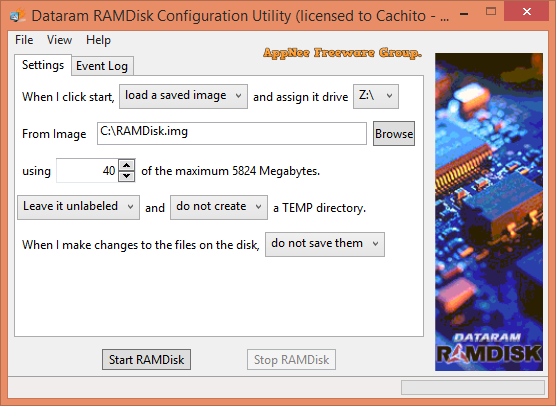
Loading...
Loading...
Loading...
Loading...
Loading...
Loading...
Loading...
Loading...
#4741
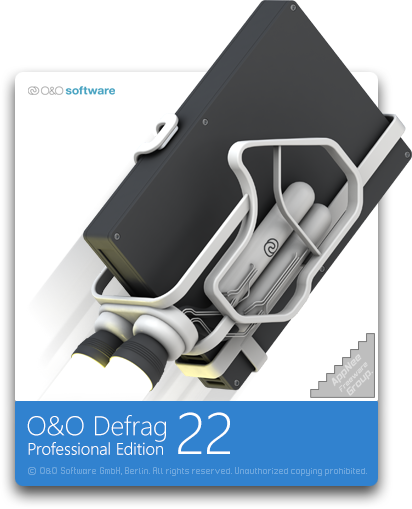
When you've tried many ways to clean up and optimize your Windows system, but have seen no obvious results (system or program launches and runs slowly, or even crashes easily), do remember to perform defragmentation to your disk, then everything may be fine. As we all know, there have been so many free or commercial disk defragment software, such as Diskeeper, PerfectDisk, Contig, JkDefrag, UltimateDefrag, Defraggler and Ashampoo Magical Defrag.
Loading...
Loading...
Loading...
Loading...
Loading...
Loading...
Loading...
Loading...
#4217
Solid-state drives (SSD) have obvious advantages than the traditional mechanical hard disk drives (HDD), but do not mistakenly believe that an SSD does not need optimization. However, for the optimization of SSD, many users may just know one optimization setting - a new SSD should be formatted with 4K alignment. In fact, SSD actually has a lot of places that can be optimized for making its speed faster and service life longer.
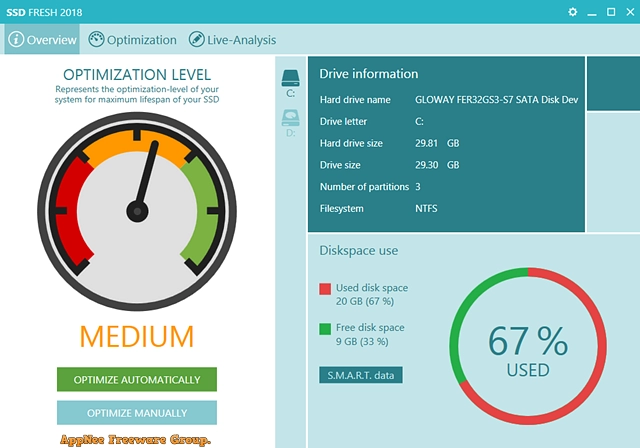
