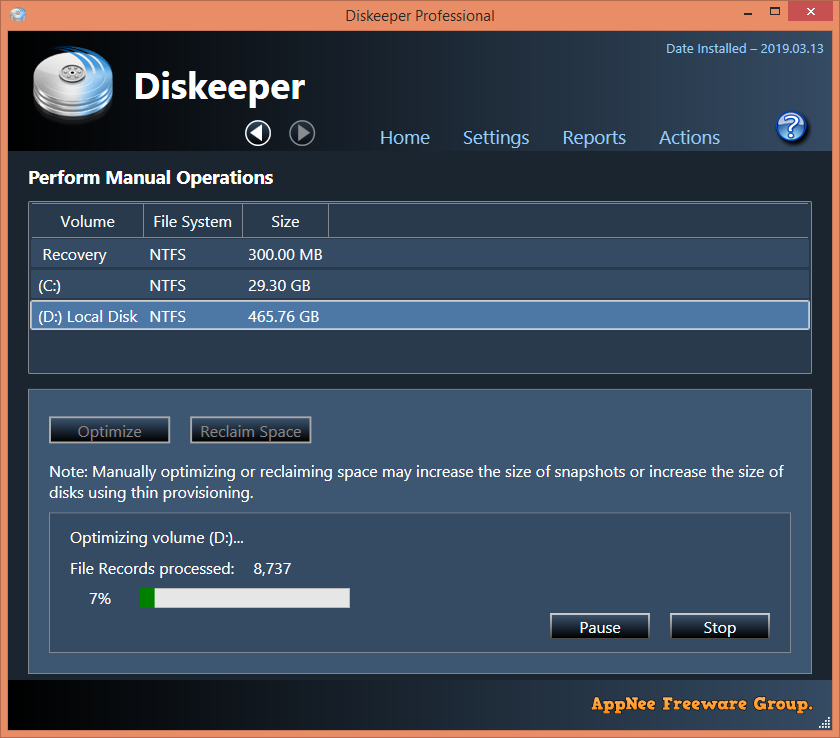
File fragmentation on disk significantly slows down the file access (read/write) speed, especially in working environments where source code libraries and compilations are frequently updated. So defragmenting software is one of the common tools that computers must use. There are so many defragmenting programs in the market - commercial, free, or open-source. Among them, Diskeeper and PerfectDisk, both with a long development history and solid technologies, are recognized leaders - any other similar applications pale by comparison.
By contrast, PerfectDisk has the advantage of defragmenting algorithm, which can reduce the number of disk defragmentation; while the advantages of Diskeeper rest with its avoidance of disk fragmentation and optimized defragmentation in the background. In other words, after installing Diskeeper, you hardly need to do any setup, it immediately and automatically defragments your disk when your system is idle. Plus, it does not need to be executed on schedule, because it is designed to work in real time when needed.

Diskeeper owns the patented, forward-looking IntelliWrite technology, and is the first ever disk defragmentator using the new InvisiTasking technology for all Windows versions on both PC and physical server. Its defragmentation process is fully-automated and real-time in the background, and does not interfere with any system resources when performing defragmentation. In addition, Diskeeper applies different optimization techniques to HDD and SSD, achieves fast and effective defragmentation with minimal system resource requirement, and can further improve the running speed of Windows system by increasing the DRAM cache. The Server Edition includes I-FAAST technology that intelligently gives the system additional performance improvement beyond defragmentation.
As we all know, the longer you use Windows and the more software you install, the slower it runs. At this time, as a classic and professional disk defragmentation software that is suitable for large enterprises, small businesses, government agencies, and home users, Diskeeper can make your personal computers and servers run like a brand-new one - always keep the Windows file system operating with optimal performance and reliability, and prolong the service life of your hard drives directly and effectively.

Key Features
- Keep physical servers and Windows PCs running faster than new
- Delivers accelerated I/O performance for Windows systems
- Improves business productivity by ensuring applications run at peak performance
- Caches hot reads from idle, available DRAM
- Proactively eliminates performance-robbing fragmentation
- Easily deploys across the network with a central management console – no reboot required
System Requirements
- Windows 7+
- Windows Server
- Microsoft .NET Framework 4.0+
Edition Statement
AppNee provides the Diskeeper Professional/Server Edition multilingual full installers and unlocked patches for Windows 32-bit and 64-bit.Installation Notes
- Make sure you have completely uninstalled and cleaned any previous installation of Diskeeper
- Disable your Internet connection temporarily
- Install Diskeeper as trial
- Copy the corresponding unlock patch to installation folder (like C:\Program Files\Condusiv Technologies\Diskeeper\), and run it as administrator
- Select the Edition you are using, then click 'Start' and wait for the confirmation dialog
- Click 'Patch' and wait for the confirmation dialog
- Restart computer to start the Diskeeper service (DKService.exe)
- Delete the 'MetadataStore.dat' file in "C:\programdata\condusiv technologies\tce\"
- Block this program with your firewall, or add the following lines to your hosts file:
- 0.0.0.0 esm.condusiv.com
- 0.0.0.0 esm.diskeeper.com
- Done
Download URLs
| License | Version | Download | Size |
| Professional Edition | v19.0 | reserved | n/a |
| v20.0 | 32-bit | 64-bit | 36.5 MB | 40.8 MB | |
| Server Edition | v20.0 | 32-bit + 64-bit | 76.0 MB |