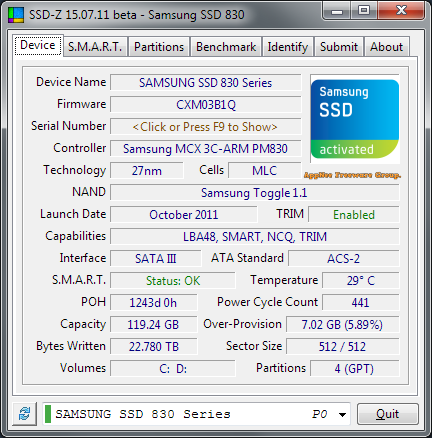
We need to use hardware detection tools when repairing computers or replacing new devices. There is CPU-Z for processors, GPU-Z for graphics cards (NVIDIA graphics cards also have a dedicated CUDA-Z for detecting CUDA cells), and for hard drives a lot of users are generally used to using CrystalDiskInfo, but now we have a better choice: SSD-Z.
SSD-Z is a professional, highly reliable disk detection tool from Denmark, supporting the information detection of SSD, HDD, USB flash, NVMe, optical drives and other storage devices. It reads the device firmware to display controller model, processing technology, S.M.A.R.T., flash type and brand, interface type, firmware version, and other useful information related to the hardware device. In addition, it also provides features like real-time disk health status, partition status, performance testing, and device diagnostics.
CrystalDiskInfo is just the best known tool for detecting hard disk information, and the precision and detail of its information is no match for SSD-Z, like an amateur versus an expert. In contrast, CrystalDiskInfo can not provide comprehensive or valid information on many unknown SSD brands and models.
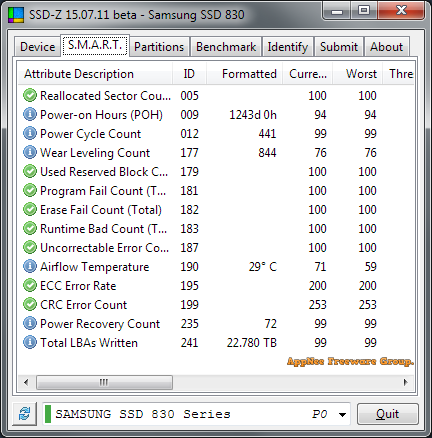
Key Features
- Details of the controller and processing tech of NAND chips (for known devices).
- Verify that TRIM is enabled for your system and SSDs.
- S.M.A.R.T. status and full list of all the device's available attributes.
- List of all partitions. Including hidden, unmapped and boot partitions.
- Benchmark IOPS, transfer speed and random access time (work in progress).
- View the raw device identify data words.
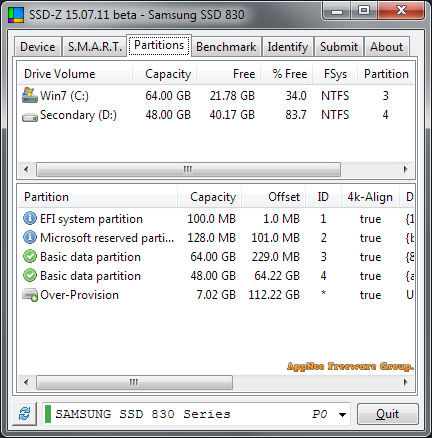
Supported Devices
- SSD (Green)
- HDD and other devices (Orange)
- NVMe (Purple)
- Removable devices (Pink)
- Optical Drives (Teal)

Download URLs
| License | Version | Download | Size |
| Freeware | Latest |  |
n/a |