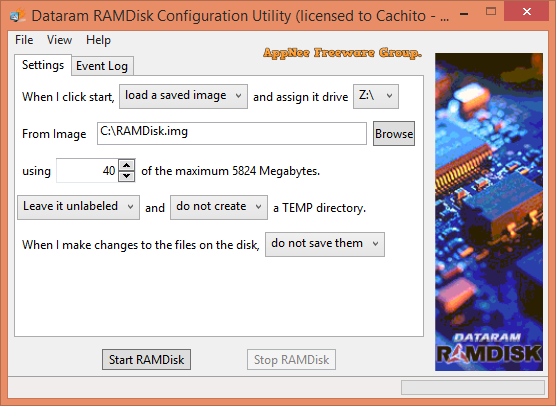
First of all, you need to know that RAM has a maximum read/write speed of 100 times that of SSD and 200 times that of HDD. Therefore, when the physical memory is large enough, we can use some tools to create a virtual disk partition in the memory to specially store some frequently used programs and files (mainly temporary files generated by operating system or web browser), thus significantly improving the running speed of OS and software, and extending the service life of HDD and SSD.
Dataram RAMDisk (RAMDisk for short) converts part of the physical memory (RAM) into a hard disk partition with extremely fast reading and writing speeds. This virtual RAM disk can be used to store files that need to be accessed and used frequently by a variety of applications and the OS itself. According to some unofficial data, after using RAMDisk, the loading speed of various PC games was significantly reduced, and the maximum improvement could be 525%; it took about 7 seconds to copy a 4 GB file into the RAM drive. When you use web browser, Photoshop, video editor and other large software on a virtual hard drive, you will find that they load and run much faster than ever.
Of course, to use any Dataram RAMDisk-like RAM disk creation software, there is an important premise - you must have enough RAM available (at least 2 GB, preferably 4 GB or more). Otherwise, allocating a portion of RAM out will affect your overall machine performance. BTW, if you are careful enough, you will find that AMD Radeon RAMDisk looks exactly the same as Dataram RAMDisk, including their version numbers. Yes, because there is a partnership between them (AMD wants to compete with Intel in the memory management field by means of Dataram RAMDisk).
Of course, there are so many similar tools out there in the market. For example: Primo Ramdisk (formerly VSuite Ramdisk), QSoft RAMDisk, SuperSpeed RamDisk Plus, GiliSoft RAMDISK, SoftPerfect RAM Disk. As a result, in addition to Dataram RAMDisk, you also have many other options to try and compare, and finally choose your favorite one.
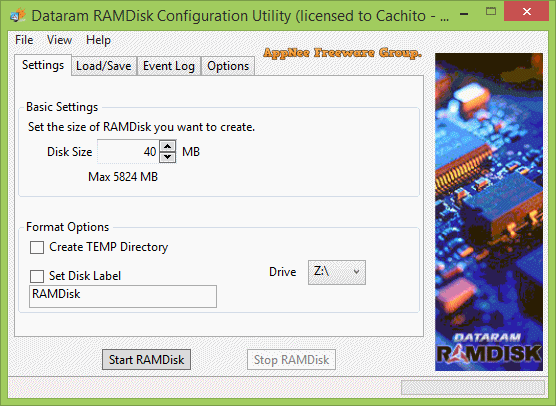
Main Applications
Most users use RAMDisk to speed up applications like:- Games
- Browser cache for faster web surfing
- Audio and Video editing
- CAD programs
- Software compilers
- Databases
- Speeding up CD duplication
- SETI processing
- TEMP files
- Swap space
- Web server cache
- Securityall information can be wiped upon power loss or shutdown
- Custom applications with high I/O, high bandwidth, or high security requirements
System Requirements
- Hardware Requirements: Any Intel or AMD-based x86 system with at least 2 GB RAM (at least 4 GB recommended)
- O/S Requirements: Windows 10, Windows 8, Windows 7, Vista, Windows Server
- RAMDisk will be limited to approximately 2.85 GB maximum with 32-bit Windows OS
Fan Made Demo Video
Edition Statement
AppNee provides the Dataram RAMDisk Commercial Edition multilingual full installer and unlocked file for Windows 32-bit & 64-bitInstallation Notes
- Download and install Dataram RAMDisk
- Copy the unlocked file to installation folder and overwrite
- Done
Prompts
- You neither need to worry about that the RAM disk may damage at all, nor need to clean up those temporary files inside on a regular basis, because everything is automatically renewed every time you stop the virtual disk.
Related Links
- Dataram RAMDisk User Manual (PDF)
- How to configure your web browser's cache with RAMDisk (PDF)
- How to make a Minecraft server use a RAMDisk Tutorial
Download URLs
| License | Version | Download | Size |
| Free Edition | Latest |  |
n/a |
| Commercial Edition | v4.4.0 |  |
6.71 MB |