#3975
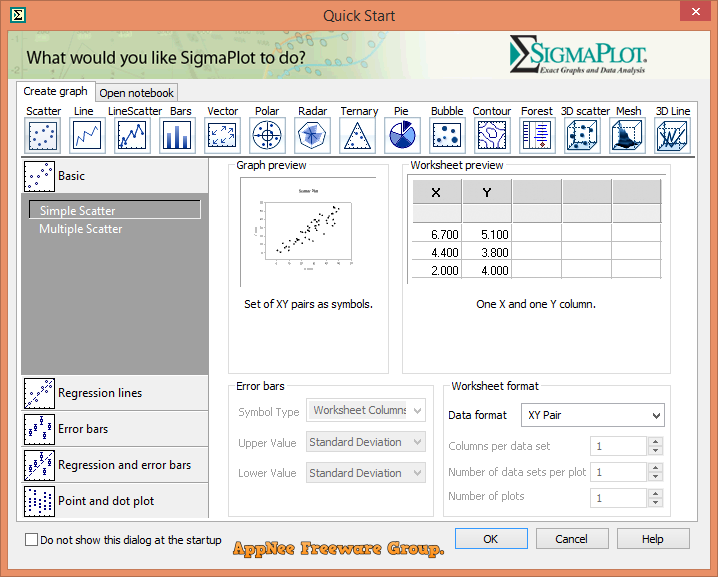
If you often publish technological articles and papers, and have lots of data to be converted to 2D (x, y axis) or 3D (x, y, z axis) of graphics, then SigmaPlot can save you a lot of time and expensive manual work. It can help users quickly and clearly draw accurate, high-quality 2D/3D charts. At the same time, it also comes with powerful data statistics and analysis capabilities that can serve in many fields
Loading...
Loading...
Loading...
Loading...
Loading...
Loading...
#3968
When people need to synchronize, backup or frequently share files/data between a variety of devices (including computers and mobile phones), any traditional ways of file transfer are relatively inadequate. For example, a lot of cloud storage services like Dropbox have more and more and increasingly obvious limitations or restrictions. These include: files have to be uploaded to their servers for transfer, very limited disk space capacity, pretty high requirements on Internet connection speed and stability, limitation of transmission speed and bandwidth usage, very few acceptable file types, not high enough security, easy to be blocked by some countries, expensive cost, and so on. Thereupon, Resilio Sync (formerly called BTsync, full name BitTorrent Sync, now Sync for short) came out.
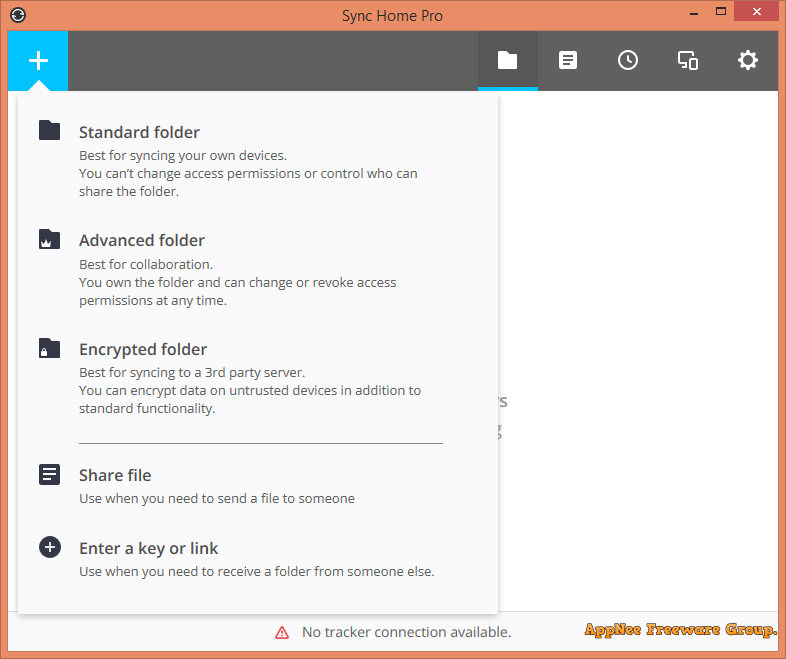
Loading...
Loading...
Loading...
Loading...
#3967

Restorator (AKA: Restorator 2007) is a professional and easy-to-use executable file resource editing and software localization tool from Germany, comes with intuitive user interface, as well as complete tutorials, examples and prompts. Its working principle is similar to eXeScope, Resource Hacker or XN Resource Editor, but it's far more better then all of them in terms of convenience and functionality.
Loading...
Loading...
Loading...
Loading...
Loading...
Loading...
Loading...
Loading...
#3965
Microsoft destroyed their classic start menu in Windows 8. Afterwards, they knew that is a mistake, so in the updated versions of Windows 10, they restored this convenient feature that every Windows user is familiar with and used to use (although they tried to hang in there to see whether it's possible to force users to be used to use their new Metro Menu design in Windows 8 and the early versions of Windows 10), even if it is still not perfect enough (just switching between Metro and desktop). This case, we have to turn to third-party software for help.
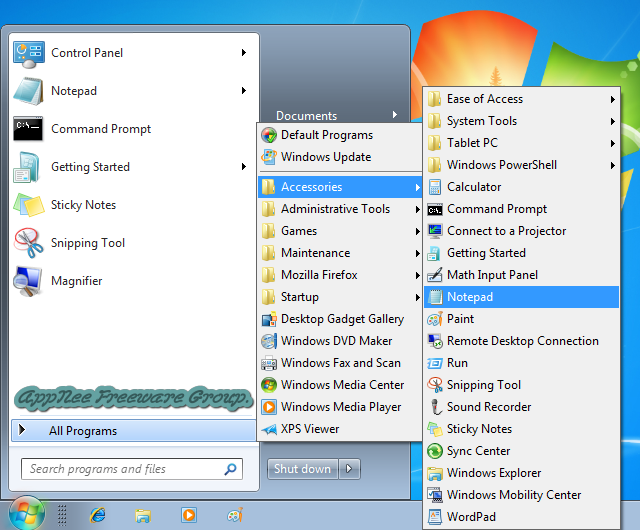
Loading...
Loading...
Loading...
#3964
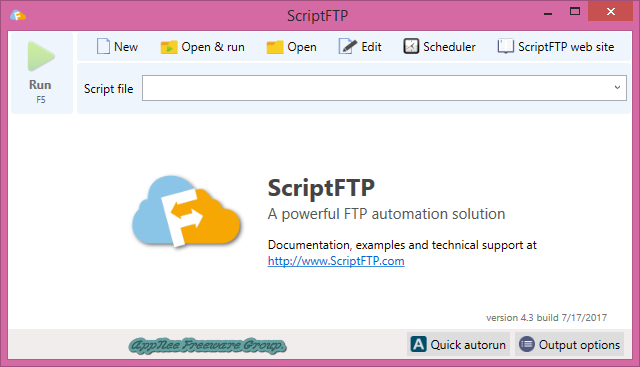
If you are a webmaster, you are likely to have such a demand: Regularly upload/download your database or website files to/from multiple servers through FTP client. Manually uploading/downloading files, database is a time-consuming and hard work. Lazy but smart people will try to find and test a variety of automation tools in order to efficiently accomplish the same work with ease.
Loading...
Loading...
Loading...
Loading...
#3960
As everyone knows, the thumbnail function for file content can bring a lot convenience and efficiency improvement to our daily work. For example, to quickly find the one you want from a stack of files. But we also know a fact that Windows does provide the thumbnail function for files except pictures by default, especially for the files generated by many industry software (such as: AI, PSD, DDS, SKP, SGI, PDF...). Fortunately, we are able to use some third-party applications to achieve this function.

Loading...
Loading...
Loading...
Loading...
Loading...
Loading...
Loading...
Loading...
#3959
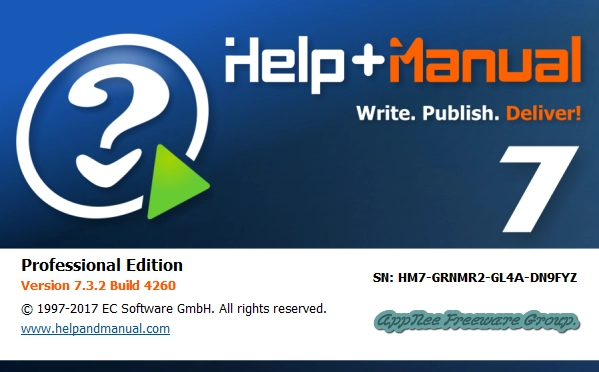
Help+Manual (AKA: Help & Manual, Help And Manual) is currently the most powerful WYSIWYG help files creating tool (from Austria) on the market. Due to the use of pure XML format of visual editor, there is no difference between Help+Manual's usage and the use of many common word processors. It can be used to make very professional and beautiful product manuals, HTML pages, RTF, and help files in PDF format.
Loading...
Loading...
Loading...
Loading...
Loading...
Loading...
Loading...
Loading...
#3958
HTTrack Website Copier (AKA: WinHTTrack, WebHTTrack, HTTrack for short) is a free and open-source websites crawling, downloading & offline browsing tool developed by Xavier Roche from France.
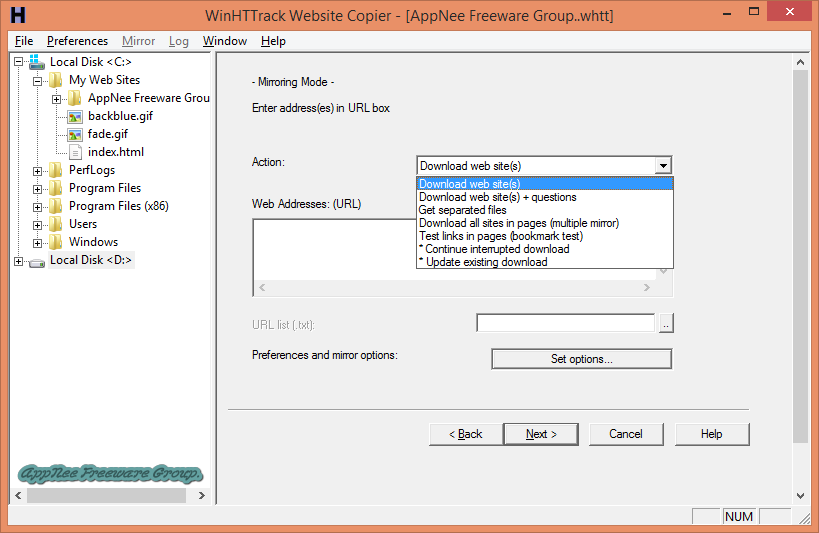
Loading...
Loading...
#3957
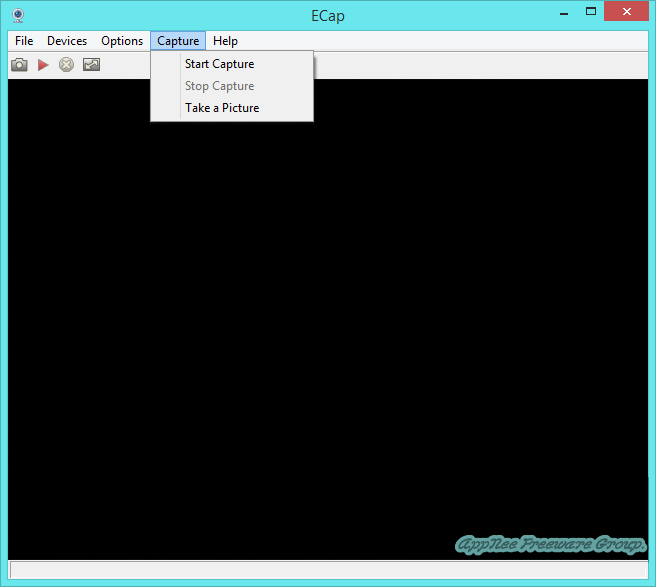
Starting from Windows Vista, Microsoft removed the originally built-in camera program from system tools. That is to say, you would never see Windows XP's classic, convenient, and practical camera icon in My Computer/Windows Explorer again. Instead, you had to install some third-party applications to call our camera device that had been driven (such as all kinds of communication tools that support video chat).
Loading...
Loading...
Loading...
#3956
By changing the folder with different styles, we can greatly improve the computer operation efficiency. Although it's possible to simply modify the icon of folder in the 'Folder icons' field of folder's 'Properties', when you move (equivalent to change the path) or rename this folder, all will return to their original state. I do believe many people who would like to change their folder icon encountered this troublesome problem ever.
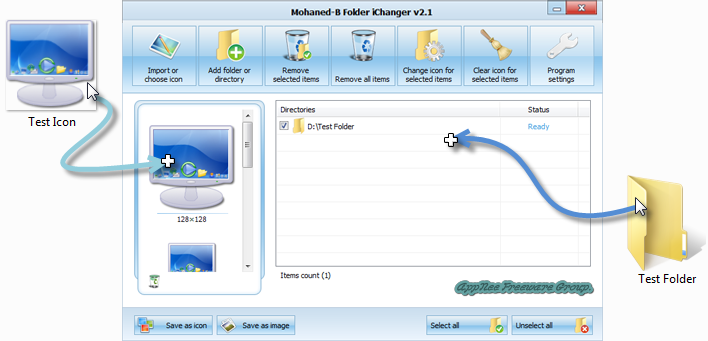
