
As everyone knows, the thumbnail function for file content can bring a lot convenience and efficiency improvement to our daily work. For example, to quickly find the one you want from a stack of files. But we also know a fact that Windows does provide the thumbnail function for files except pictures by default, especially for the files generated by many industry software (such as: AI, PSD, DDS, SKP, SGI, PDF...). Fortunately, we are able to use some third-party applications to achieve this function.
MysticThumbs is a powerful and practical universal file thumbnail generator from Australia (in fact, it works as a thumbnail patch for File Explorer/Windows Explorer). It allows you to directly and quickly preview all common formats of files via Windows Explorer in the form of thumbnails. It supports files generated by Adobe Photoshop, Adobe Acrobat, Targa, TIFF, RAW Camera, PCX, Windows Metafile WMF/EMF, Adobe PDF, JPEG 2000, Maya, Google Sketchup, and more.
With help of MysticThumbs, we can from now on effectively solve the problem that it's impossible to determine what the content inside some files generated by some industry software is by previewing their thumbnails just because we did not install these software on computer. Whether you are professional and amateur photographers, artists, content creators, printers, game designers etc., MysticThumbs does can help you a lot more than you ever expected.
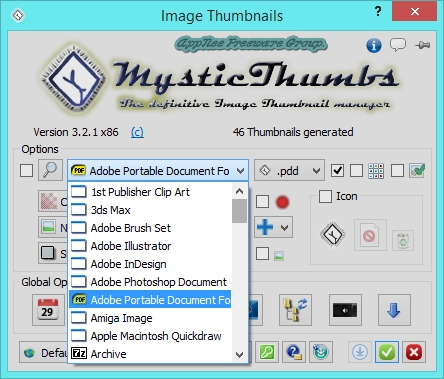
Key Features
- QuickView - if you miss your Apple Mac then press the Space Bar to QuickView files
- High DPI support for the vision impaired and extra high resolution displays
- Photoshop, PaintShop Pro, SVG, RAW Photography images, DirectX, Targa, PowerVR game textures and all sorts of other file formats never looked so good in Explorer
- No need for any other application to see your thumbnails and quickly preview your images
- All supported file types are all fully configurable
- Transparency support - opaque, transparent, checkerboard options to help clarify transparent thumbnails against window backgrounds
- Very lean and optimized, Win32 code only. Mo bloat libraries like .NET or MFC
- All rendering is GPU optimized where appropriate to improve performance
- Individual image customization via context menu
- Embedded thumbnail or full image extraction
- Enhanced support for Windows native supported images (JPEG, PNG, TIFF, BMP, GIF)
- WAV sound files displayed as a waveform
- Customizable file type icon overlays
- Thumbnail adornment option, shadow or flat (no frame)
- Per image adjustments via context menu
- Force transparent thumbnails on desktop option
- Regular updates
- Plugin support so you can add your own formats
- Multiple languages support
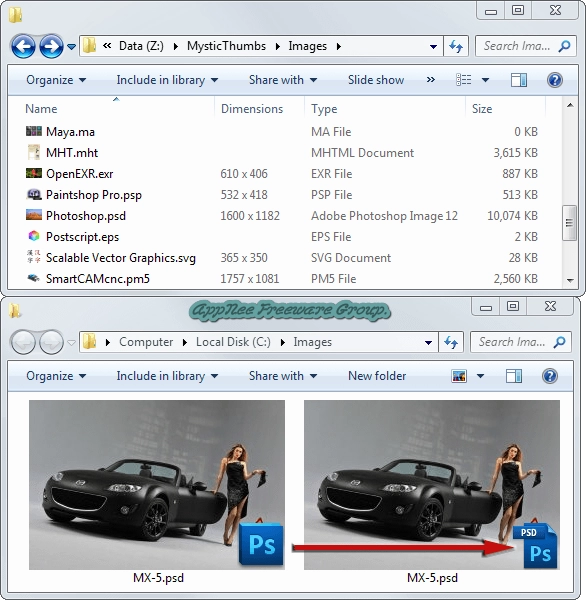
Supported File Formats
- 1st Publisher Clip Art (.art)
- 3ds Max (.max)
- Adobe Brush Set (.abr)
- Adobe Illustrator (.ai)
- Adobe InDesign (.indd)
- Adobe Photoshop Document (.pdd, .psb, .psd)
- Adobe Portable Document Format (.pdf)
- Amiga Image (.aur, .blk, .ilbm, .lbm)
- Apple Macintosh Quickdraw (.pct, .pict)
- Archive (.rar, .zip)
- AVS X (.avs)
- Cals Raster Group (.cal, .cals)
- Camera RAW (.arw, .cr2, .crw, .dcr, .dng, .erf, .k25, .kdc, .mef, .mrw, .nef, .orf, .pef, .raf, .rw2, .sr2, .srf, .x3f)
- Cinema 4D (.c4d)
- Comic Book (.cbr, .cbz)
- Corel Draw (.cdr)
- Cursor (.ani, .crs, .cur)
- DICOM Image (.dcm)
- Digital Moving Picture (.dpx)
- DirectDraw Surface (.dds)
- Dune (.aai)
- Email Stationary (.eml)
- Embroidery (.pes)
- epub eBook (.epub)
- Flexible Image Transport System (.fits, .fts)
- GIF (.gif)
- Google Sketchup (.skb, .skp)
- Google Sketchup Material (.layout, .skm)
- Google WebP (.webp)
- Group 3 Fax (.fax, .g3)
- HTML (.htm, .html, .mht, .xhtml)
- Icon (.ico, .icon)
- IPL Image Sequence (.ipl)
- Irix RGB (.rgb, .sgi)
- JBIG (.bie, .jbg, .jbig)
- JPEG (.jpeg, .jpg)
- JPEG-2000 (.jp2, .jpc, .jpf, .jpx, .pgx)
- Kodak Cineon (.cin)
- Krita (.kra, .ora)
- Kubotek (.ckd, .ckt)
- MacPaint (.mac)
- Maya (.ma, .mb)
- Maya Image (.iff)
- mobi eBook (.mobi)
- OpenEXR (.exr)
- Paint Shop Pro (.msk, .pfr, .psp, .pspbrush, .pspframe, .pspimage, .pspmask, .pspselection, .pspshape, .psptube, .tub)
- Paintbrush (.dcx, .pcx)
- PBMPlus Portable Anymap (.pam, .pbm, .pfm, .pgm, .pnm, .ppm)
- Photo CD (.pcd, .ph)
- Portable Network Graphics (.png)
- PostScript (.eps, .ps)
- PowerVR (.pvr)
- Pulse Signature Embroidery (.psf, .pxf)
- Radiance HDR (.hdr, .hdri, .pic, .rgbe, .xyze)
- Scalable Vector Graphics (.svg, .svgz)
- Slow Scan TeleVision (.hrz)
- SmartCAMcnc (.pm5)
- Sound (.wav)
- Text (.txt)
- Thumbnail (.thm)
- TIFF (.ptif, .tif, .tiff, .tiff64)
- Truevision Targa (.icb, .tga, .tpic, .vda, .vst)
- Windows Bitmap (.bmp)
- Windows DIB (.dib)
- Windows Media Photo (JPEG XR) (.jxr, .wdp, .wmp)
- Windows Metafile (.emf, .emg, .emz, .wmf, .wmz)
- Wireless Bitmap (.wbmp)
- Xara (.xar)
- XML (.xml)
- ....
System Requirements
Edition Statement
AppNee provides the MysticThumbs full installers and unlocked files or unlock patch for Windows 32-bit and 64-bit.Installation Notes
for v4.2.0:- Download and install MysticThumbs
- Run MysticThumbs4.2.0 Patch.exe, click the left button at the bottom and wait
- Done, enjoy!
- Download and install MysticThumbs
- End the 'MysticThumbs.exe' process in Task Manager (Details or Process tab)
- Copy the unlocked files to installation directory and overwrite
- Done, enjoy!
Warning
- The unlock patch may be reported as threat: Win32: Malware-gen
- Once the changes were applied, it's hard to go back!
- The installation and unlocking process of MysticThumbs requires close of Windows Explorer temporarily.
Related Links
Download URLs
| OS | Version | Download | Size |
| Windows XP | v1.9.8 | reserved | n/a |
| v3.0.0 |  |
12.9 MB | |
| v3.0.8 | failed | n/a | |
| Windows 7+ | v3.2.1 | reserved | 13.2 MB |
| v3.3.6 | failed | n/a | |
| v4.2.0 |  |
20.8 MB |