#4690
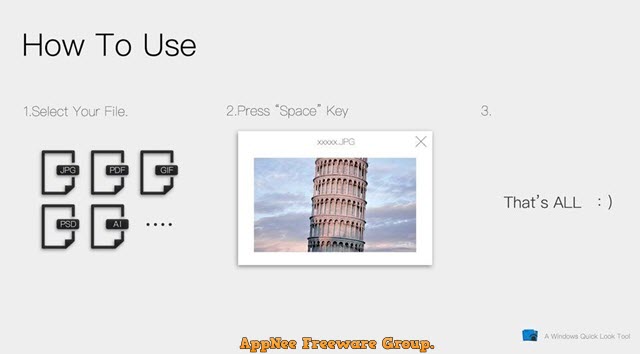
If the number of files is too large or their organization is too chaotic, it will be very troublesome and time-consuming to filter and view them one by one. And the case can be even worse for office workers and industry designers. Mac OS X 10.5 Leopard first introduced this Quick Look quick file preview feature, which is simple but brings a great convenience to Mac users. However, Windows that has such a broad users base doesn't come with this capability. Fortunately, today Seer this edge tool will enable your Windows to be able to quickly preview files too.
Loading...
Loading...
Loading...
Loading...
Loading...
Loading...
Loading...
#4681
File management is the most frequently used operation in daily computer use, but the functions of Windows built-in File Manager have always been very limited. And, although Windows 7 introduced the concept of Library in order to better organize files scattered across the computer, that wasn't efficient enough. Therefore, many advanced computer users choose to use some third-party File Explorer alternatives, such as Total Commander, Explorer++, FreeCommander, xplorer², Q-Dir, Clover, and so on.
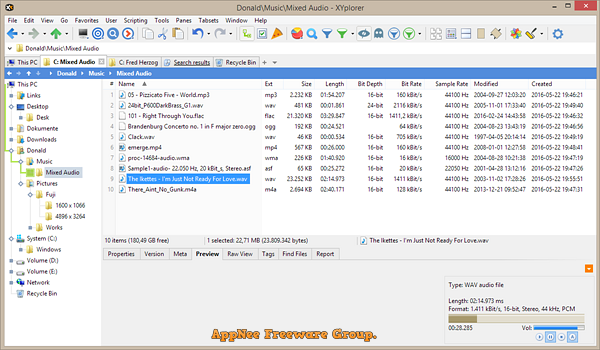
Loading...
Loading...
Loading...
Loading...
Loading...
Loading...
#4590
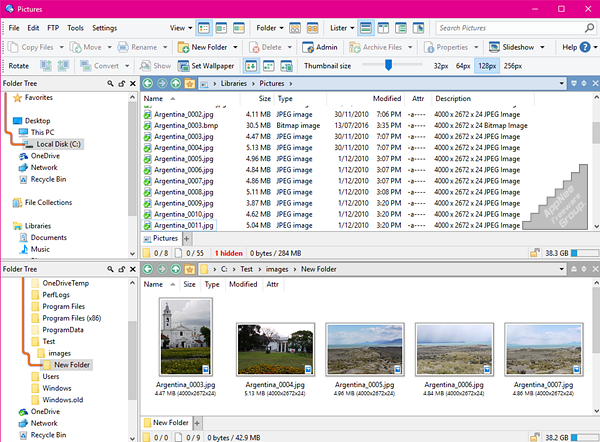
Directory Opus (DOpus for short) is a superexcellent Windows Explorer alternative with a long development history, written by Jonathan Potter from Australia, and originally developed for Amiga computer system in 1990. Its development time is far ahead of all other similar software, such as: XYplorer, Xplorer2, Total Commander, which also laid its leading position in the field of Windows Explorer/File Explorer alternatives.
Loading...
Loading...
Loading...
Loading...
Loading...
Loading...
#4233
Total Commander (TC for short) is written in Delphi by Christian Ghisler from Switzerland. It's originally called Windows Commander, but because Microsoft always says "Windows" was theirs (in 2002), it had to change to use its current name. The reason AppNee did not recommend this edge tool before is that we thought it is more suitable for advanced computer users (lets them ice on the cake), not a beginner at all (so daunting that makes most users feel confused and uninstall it immediately).
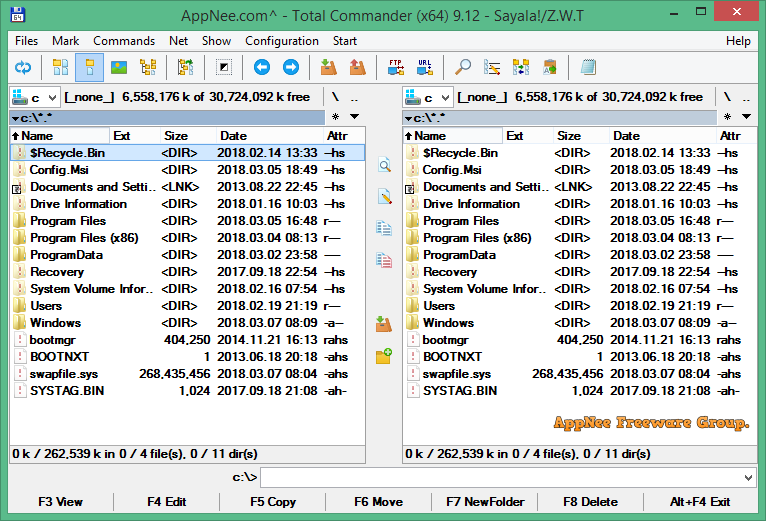
Loading...
Loading...
Loading...
Loading...
Loading...
#4132
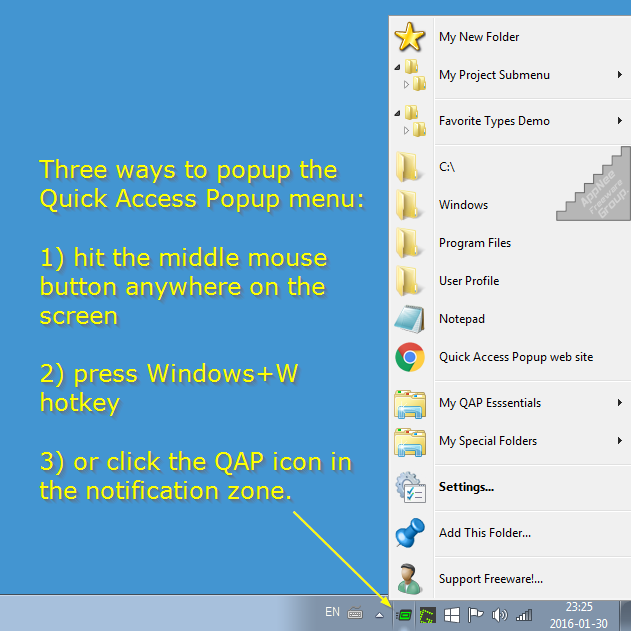
Quick Access Popup (QAP for short, successor of Folders Popup) is a free and open-source multi-purpose shortcuts launcher and folders switcher written in the portable programming language AutoHotkey (AKA: AHKScript, AHK for short) by Jean Lalonde from Canada.
Loading...
Loading...
Loading...
Loading...
#3965
Microsoft destroyed their classic start menu in Windows 8. Afterwards, they knew that is a mistake, so in the updated versions of Windows 10, they restored this convenient feature that every Windows user is familiar with and used to use (although they tried to hang in there to see whether it's possible to force users to be used to use their new Metro Menu design in Windows 8 and the early versions of Windows 10), even if it is still not perfect enough (just switching between Metro and desktop). This case, we have to turn to third-party software for help.
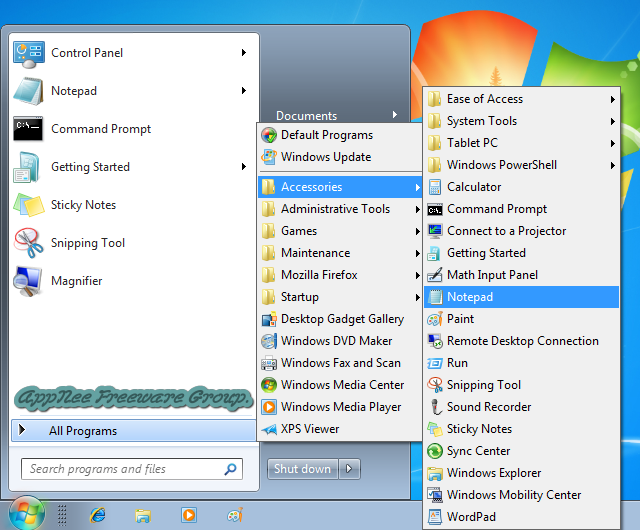
Loading...
Loading...
Loading...
#3960

As everyone knows, the thumbnail function for file content can bring a lot convenience and efficiency improvement to our daily work. For example, to quickly find the one you want from a stack of files. But we also know a fact that Windows does provide the thumbnail function for files except pictures by default, especially for the files generated by many industry software (such as: AI, PSD, DDS, SKP, SGI, PDF...). Fortunately, we are able to use some third-party applications to achieve this function.
Loading...
Loading...
Loading...
Loading...
Loading...
Loading...
Loading...
Loading...
#1658
Folder Size (for Windows) is an auxiliary free add-on based on service, used to be integrated into Microsoft's built-in Windows Explorer, so as to give it the ability of viewing folder size in real time. It will work just like the native function of Windows.
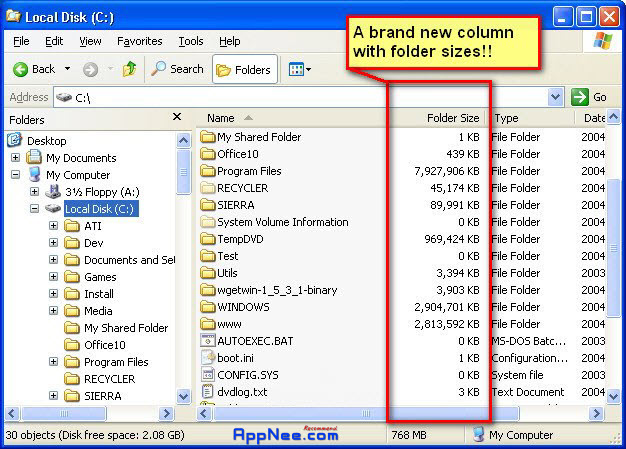
Loading...
Loading...
#791
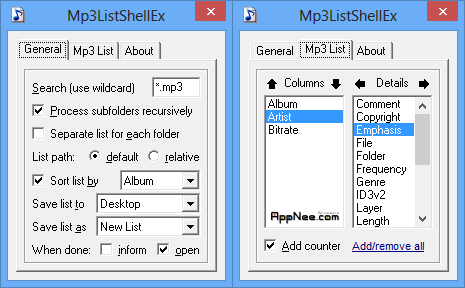
Individually put some frequently listened music files in a folder and then play them, this is the conventional way of playing songs on your hard disk. But if these music files distributes in multiple folders, then it needs us to enter into these directories to play. Moreover, in this playing process, it is always impossible to play according to the sequences of track title, file bit rate (i.e. the quality of music files), album title and so on. This brings user a lot of inconvenience in deed...
Loading...
Loading...
Loading...
Loading...
#502
Windows built-in Explorer, because of combination with browser and some fancy functions, sometimes its open-speed may be very slow, at this time you can try Mini Explorer (ME2 for short), this fast and lightweight Windows Explorer alternative.
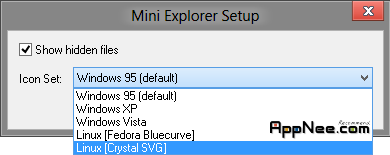
