#4445
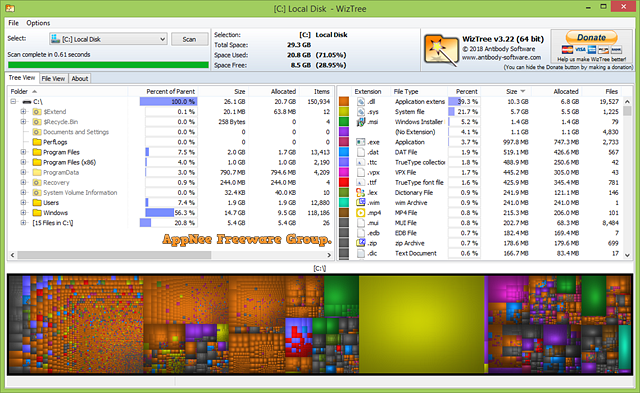
No matter how much disk capacity, it will be filled up very soon. One of main reasons is there are always too many junk files, including the big and repeated ones. To effectively release the disk space, in addition to using some disk cleaning or duplicate file finding tools, another effective means is to find and delete some big and useless files! However, to manually locate those large files by checking the size of files/folders is distinctly not practical, so we need to utilize some edge tools to automate and visualize this process.
Loading...
Loading...
Loading...
Loading...
Loading...
#1817
When the disk space is tight, in addition to using some common tools to clean junk files automatically. But we also need to manually delete some huge files/folders as necessary, in order to efficiently release the disk space wasted at full blast.
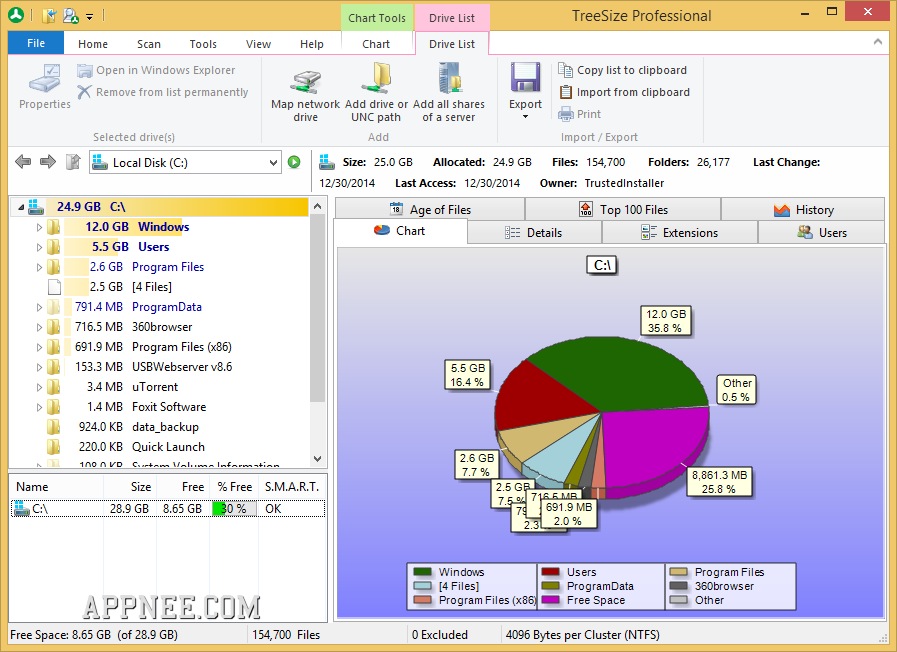
Loading...
Loading...
Loading...
Loading...
Loading...
#1658
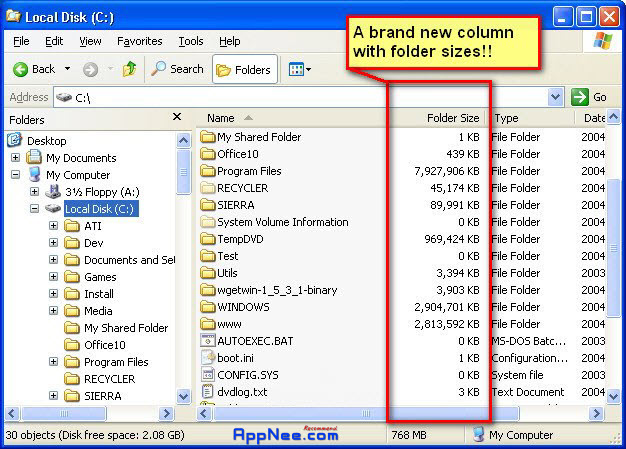
Folder Size (for Windows) is an auxiliary free add-on based on service, used to be integrated into Microsoft's built-in Windows Explorer, so as to give it the ability of viewing folder size in real time. It will work just like the native function of Windows.
Loading...
Loading...
#1480
Q-Dir (alias: Quad Explorer) is an all-powerful and very unique Windows Explorer alternative, with quadruple explorers that the similar software do not have. Plus an additional folder tree window, that is five-explorer indeed - irreplaceable.
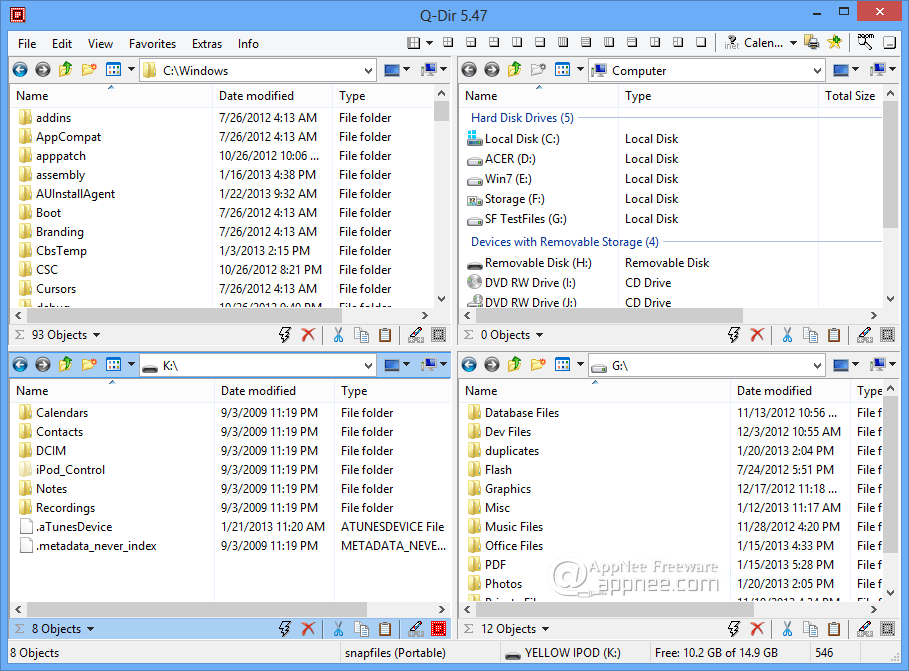
Loading...
Loading...
#272
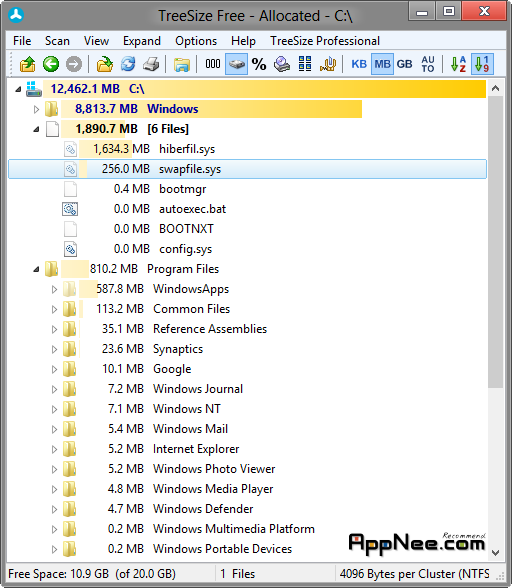
We are all familiar with the Windows Explorer, and i believe that in the daily use many people have found one of its biggest shortage, that is there is not a view method to allows us to see the size of each folder (or the contained file/folder numbers). So that when the disk space becoming insufficient, and you want to know which folder is taking up a lot of space, then it is doubly difficult.
