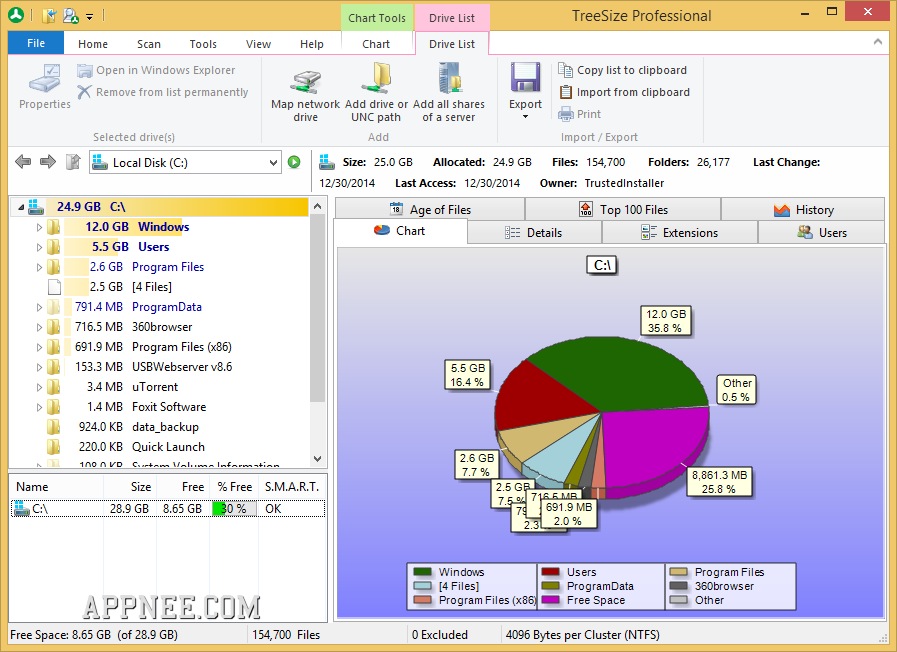
When the disk space is tight, in addition to using some common tools to clean junk files automatically. But we also need to manually delete some huge files/folders as necessary, in order to efficiently release the disk space wasted at full blast.
This is one feature that Windows does not provide, but we can turn to the expert in this field - TreeSize, a powerful and flexible disk space visualization analysis and management utility. It makes displaying the sizes of disk space occupied by all files/folders on you computer to be clear at a glance.
Of course, TreeSize also provides many other related information, such as files counts, last accessed date, file owner, compression ratio, etc. But for uses who just want to release more disk pace fast, you only need to find which files/folders take up the most disk space at a glance, then to view and decide whether you can delete them.
Proof by facts, as long as there is some basic understanding of computer file types, with the help of TreeSize, I promise you can instantly release several GBs disk space (especially for the system partition C:). After that, you will even find it becomes much faster for many operations, like opening folders, for example.
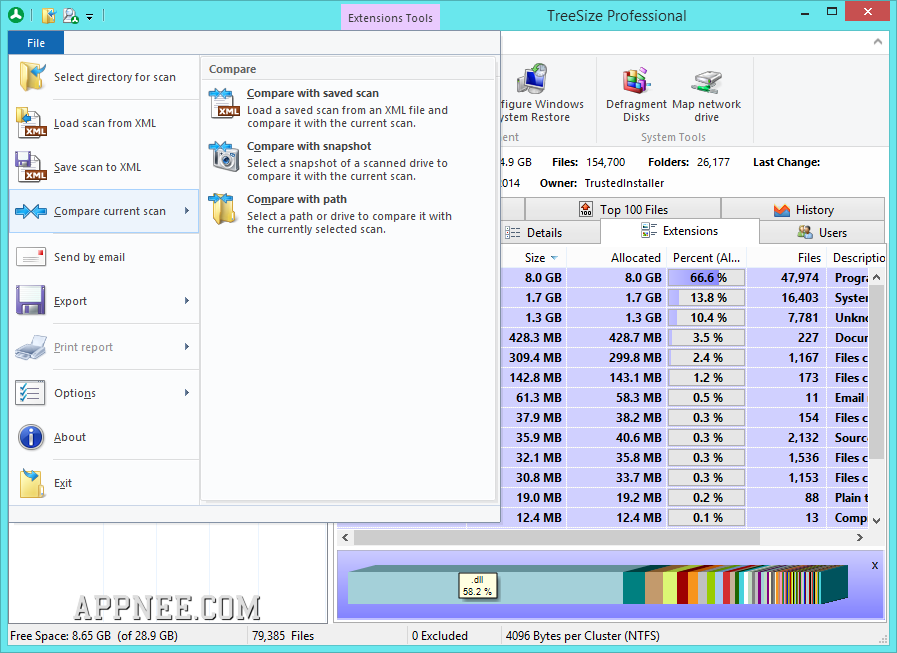
Key Features
- Manage and clean up disk space efficiently
- Visualize disk usage
- Detailed analysis, right down to the lowest directory levels
- Archive, copy, or move files
- Numerous export and reporting options
- The versatile duplicate files search and list
- Schedule scans and perform them automatically
- 3D charts and tree maps for optimal overview
- Size including subfolders
- Allocated disk space
- Scans of network drives within Windows domains and on Windows servers
- Command line options
- ... and more
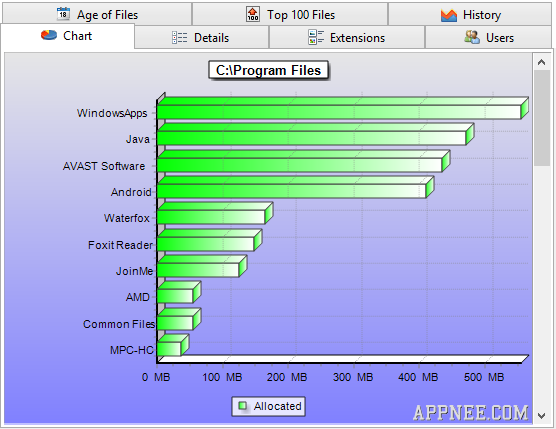
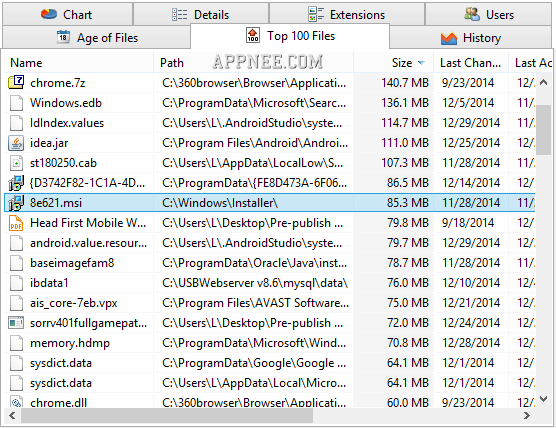
System Requirements
Edition Statement
AppNee provides the TreeSize Professional/Retail Edition full installers and activators or unlock patches, unlocked files, as well as portable full registered versions for Windows 32-bit and 64-bit.Installation Notes
for v7.1.4:- Run the InstallHelper.exe, and click 'Install & Activate'
- Done
- Download and install TreeSize
- Copy the unlocked file to installation folder and overwrite
- Done
- Download and install TreeSize
- Copy the unlock patch to installation folder and run it
- Click the left jaguar head
- Done
- Download and run the 'Install and activate TreeSize.bat' file (not as administrator)
- Done
Download URLs
| License | Version | Download | Size |
| Professional Edition | v5.5.5 | reserved | 4.21 MB |
| v6.3.7 | reserved | 19.8 MB | |
| v7.1.5 | reserved | 26.6 MB | |
| v8.6.0 | reserved | 22.1 MB | |
| v9.1.5 Final | 64-bit | 30.0 MB | |
| v9.4.0 | 64-bit | 26.0 MB |
*** v9.4.0 supports Windows 8.1- again.
(Homepage)