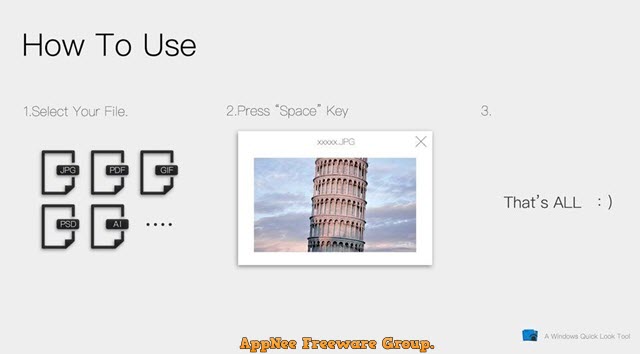
If the number of files is too large or their organization is too chaotic, it will be very troublesome and time-consuming to filter and view them one by one. And the case can be even worse for office workers and industry designers. Mac OS X 10.5 Leopard first introduced this Quick Look quick file preview feature, which is simple but brings a great convenience to Mac users. However, Windows that has such a broad users base doesn't come with this capability. Fortunately, today Seer this edge tool will enable your Windows to be able to quickly preview files too.
Seer is a very practical file quick preview/view tool for Windows, developed by Corey from China. It enables Windows user to quickly preview the content of a file/folder without having to open it first, with one click. Instead, you only need to press Space bar to make it work, and press ESC key to quit the preview. An old Chinese saying goes, "Indigo blue is from indigo plant but is bluer than the plant itself". Similarly, Seer is more powerful, more customizable, faster and more immersive than the native and intimate Quick Look feature of Apple OS.
Seer supports the preview, copy and quick start of the vast majority of common file formats, including: all kinds of multimedia files (image, audio, video); common proprietary file formats (PSD, AI, etc.), commonly used archived file formats (ZIP, RAR...), plain text file, code files (JSON, XML...), Office documents (PDF, Microsoft Office, Markdown, and more), and so forth. Moreover, you are also allowed to make it support more file formats by installing plug-ins.
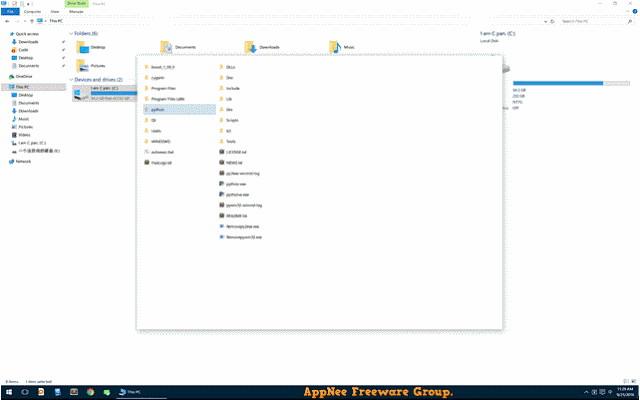
Key Features
- Support the display of common image formats (JPG/PNG/GIF/BMP, PSD/AI, etc.)
- Common video and audio formats
- ZIP and RAR formats of archive packages
- TXT plain text, support of Markdown
- Code highlighting, and support of JSON and XML
- PDF document
- Microsoft Office documents
- Folder content preview
- Does not require Internet connection or additional permissions
- All files are previewed in "read-only" mode, so there is no need to worry about the contents of file being deleted or modified mistakenly
- More features can be seen on the "Settings" page
System Requirements
- Windows Vista+
Edition Statement
AppNee provides the Seer multilingual full installer and unlocked file for Windows 32-bit and 64-bit.Installation Notes
- Download and install Seer
- Copy the unlocked file to installation folder and overwrite
- Done
Warning
The unlocked file might be reported as Threat: Win32:Malware-gen threat with high risk. Use VirusTotal to make a full, authoritative scan.*** Please remember: antivirus software is not always right, just be careful.
Related Links
Download URLs
| License | Version | Download | Size |
| Free Edition | v0.8.1- |  |
n/a |
| Commercial Edition | v1.4.0 |  |
44.0 MB |