#7392
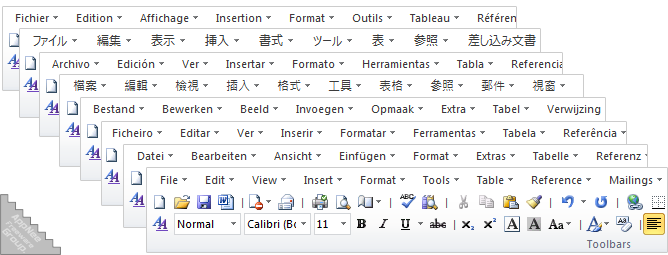
Switching to a new UI design can be challenging for most software users, particularly when you've grown accustomed to the previous one over time. The Office suite has undergone numerous transformations throughout its history. While it's natural for popular software to adapt and evolve, some changes inevitably spark debate among users.
Loading...
Loading...
Loading...
Loading...
Loading...
Loading...
#4015
Since Windows 8, Microsoft has significantly upgraded Windows user interface. Unfortunately, it removed the classic start menu of Windows XP/7 that all Windows users are accustomed to use. This immediately caused great inconvenience to hundreds of millions of Windows users around the world. And this action taken by Microsoft also led directly to a serious consequence - Windows 8 failed to leave the users a good first impression, and resulted in the Windows 7 users' rebound.
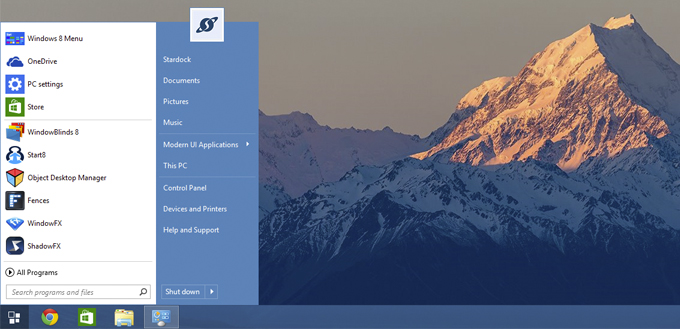
Loading...
Loading...
Loading...
Loading...
Loading...
#3965
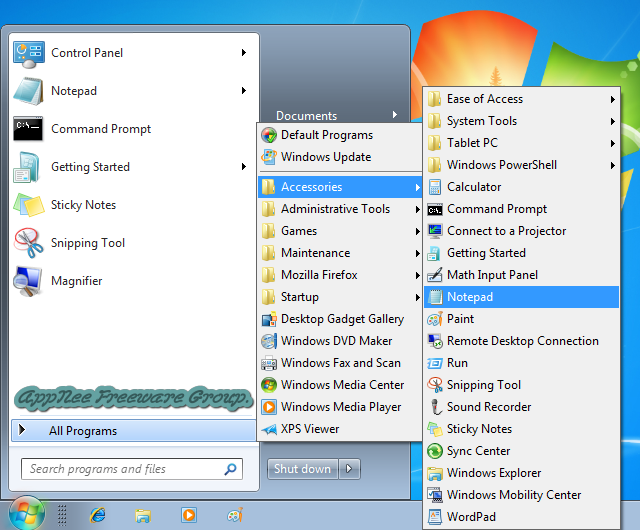
Microsoft destroyed their classic start menu in Windows 8. Afterwards, they knew that is a mistake, so in the updated versions of Windows 10, they restored this convenient feature that every Windows user is familiar with and used to use (although they tried to hang in there to see whether it's possible to force users to be used to use their new Metro Menu design in Windows 8 and the early versions of Windows 10), even if it is still not perfect enough (just switching between Metro and desktop). This case, we have to turn to third-party software for help.
Loading...
Loading...
Loading...
#3763
Windows 10 tried to partly restore the classic start button & menu, even increased semitransparent effect for the start menu, but its usage is still not convenient enough. Especially on the fluency of menu operation, its overall performance lags far behind the classic start menu of Windows XP/7. And in fact, this is definitely not caused by users' habit, but the failure on design (Microsoft blindly pursues avant-garde design while ignores one fact/reality - The vast majority of users is using Windows 10 on a PC, rather than a tablet with touchscreen.

Loading...
Loading...
Loading...
Loading...
Loading...
Loading...
Loading...
#2759
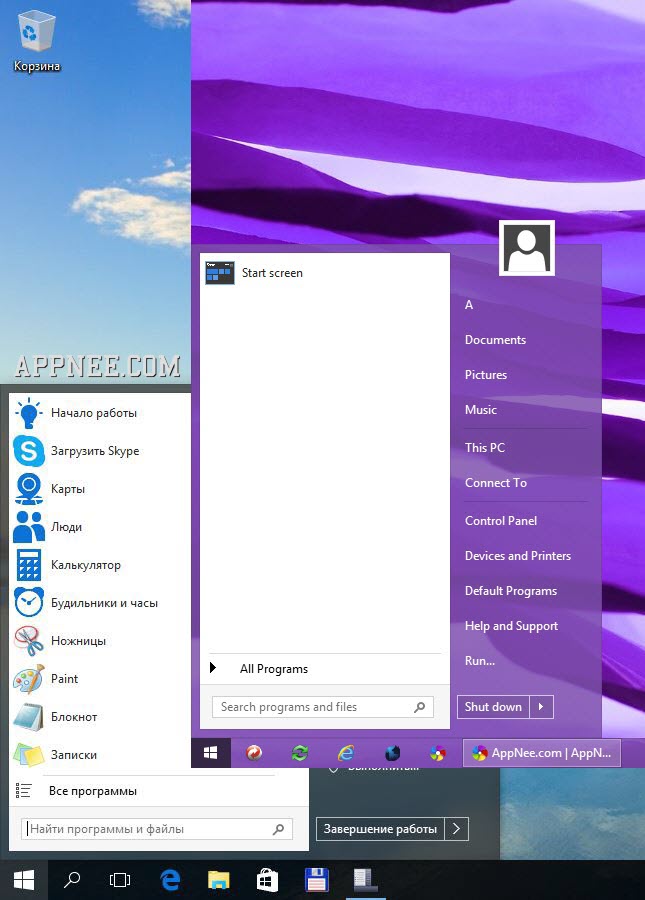
StartIsBack (StartIsBack+, StartIsBack++, AKA: StartIsBack Plus, StartIsBack Plus Plus) is a series of auxiliary desktop enhancement software, specially designed for replacing the gaudy and notorious Metro UI of Window 8/8.1/10 with Windows XP/7's classic and efficient start menu (has the most popular style and function) - which process can also be referred to as "Restore the classic start menu".
Loading...
Loading...
Loading...
Loading...
#1936
As is known to all, Windows 8 removes the traditional start menu, which makes a lot of old users unaccustomed. Although the Windows 10 Technical Preview has brought back this feature, before the Windows 10 officially released, for users are still using Windows 8/8.1, we still can use Start Menu 8 to get our long-expected start menu back.
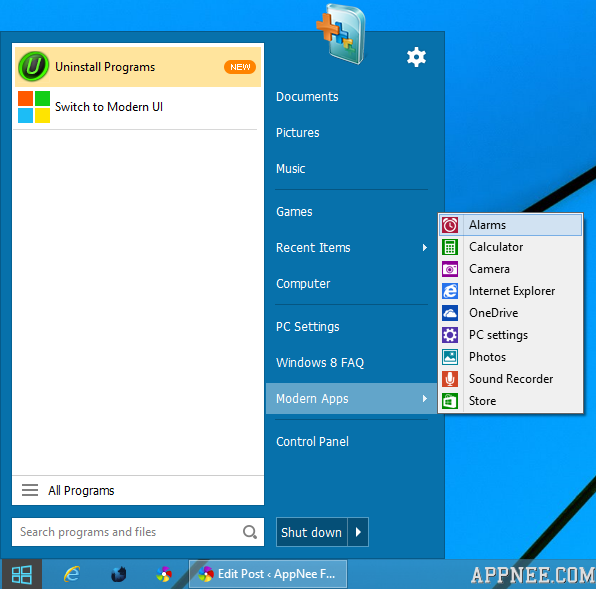
