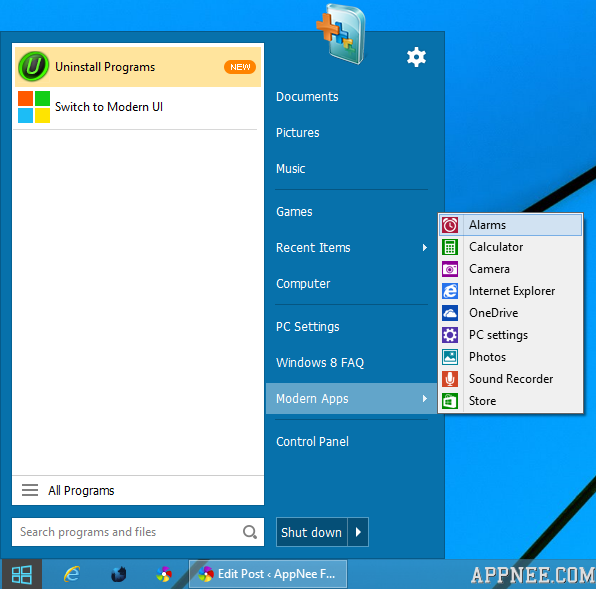
As is known to all, Windows 8 removes the traditional start menu, which makes a lot of old users unaccustomed. Although the Windows 10 Technical Preview has brought back this feature, before the Windows 10 officially released, for users are still using Windows 8/8.1, we still can use Start Menu 8 to get our long-expected start menu back.
Start Menu 8 is specially designed for Windows 8/8.1, as a freeware that can restore (simulate) the classic start menu of earlier version of Windows. It can be set to boot from startup, in order to skip the system default Metro start screen, thereby directly start into the traditional Windows desktop which is familiar for us.
Of course, Start Menu 8 also provides many other useful customization options, such as allowing to stop those maddening "corner navigation" which has been detecting the movement of mouse in the background all the time; it also can disable the function of starting sidebar.
Without doubt, there are also many similar software designed to help users find the start menu back, such as the well-known Classic Shell, Start8. You can try and compare them by yourself and them choose the most suitable for you.
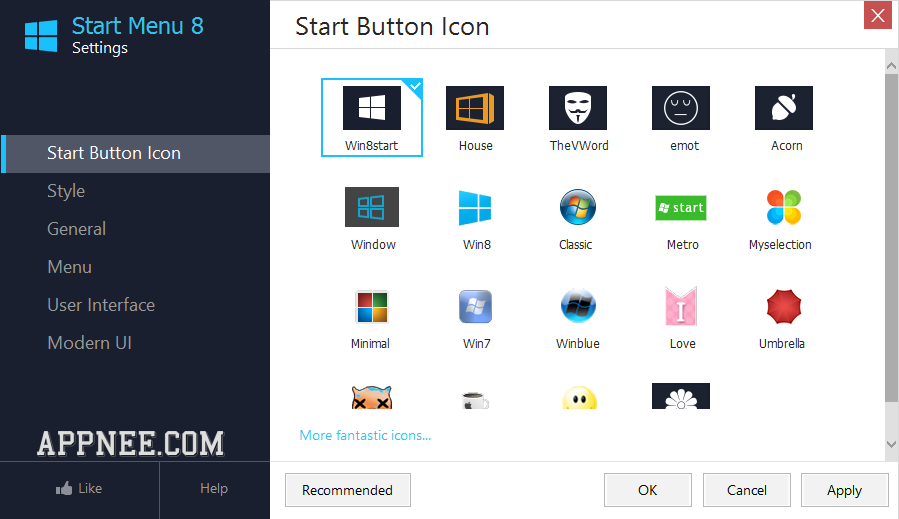
Official Demo Video
Universal License Codes
| Version | License Code |
| v4.x.x |
|
| v5.x.x, v6.x.x | C3B3A-B8B5C-BD4C9-51BF5 |
Edition Statement
AppNee provides the Start Menu 8 Pro Edition multilingual full installers and all versions universal license codes, or unlocked files for Windows 32-bit & 64-bit.Installation Notes
for v5.1.0+:- Download and install Start Menu 8
- Add the following line to your hosts file (or block "ClassicStart.exe" and "SMCode.exe" with your firewall):
- 127.0.0.1 sm.iobit.com
- Run program, and click 'Already have a license code'
- Use the universal license code above to register
- Restart program
- Done
- Download and install Start Menu 8
- End all services and processes of Start Menu 8 via Task Manager
- Copy the unlocked file to installation folder and overwrite
- Restart computer
- Done
- Download and install the latest free edition of Start Menu 8 from official site
- Exit program completely
- Block 'ClassicStart.exe' and 'SMCode.exe' in your firewall; or add the following line to your hosts file instead:
- 127.0.0.1 sm.iobit.com
- Run program, and click 'Activate Now' button
- Use the universal license code above to register
- Done
Related Links
Download URLs
| Version | Download | Size |
| Latest |  |
n/a |
| v2.0.1 | reserved | n/a |
| v4.6.0 | reserved | n/a |
| v5.4.0 | reserved | 11.5 MB |
| v6.0.0 |  |
11.7 MB |