#6334
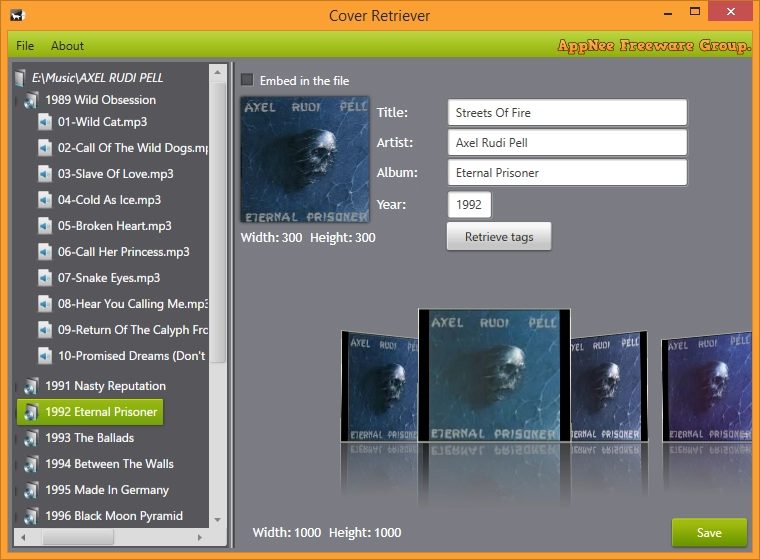
Cover Retriever is a free and open-source program that helps you quickly add album cover arts and tags to your MP3/FLAC audio files on Windows. It comes with intuitive GUI and is very easy to use. Cover Retriever can help if you have a lot of songs on your hard drive that are missing album covers.
Loading...
Loading...
Loading...
#6292
If you need to deal with 3D projects or models frequently, then you often need to convert between multiple 3D file formats, so as to operate proprietary file formats supported by other 3D software in your 3D software. In this case, what you need is a 3D file conversion tool. If you have used FinalMesh, 3D Object Converter, you can also give Spin 3D a try.
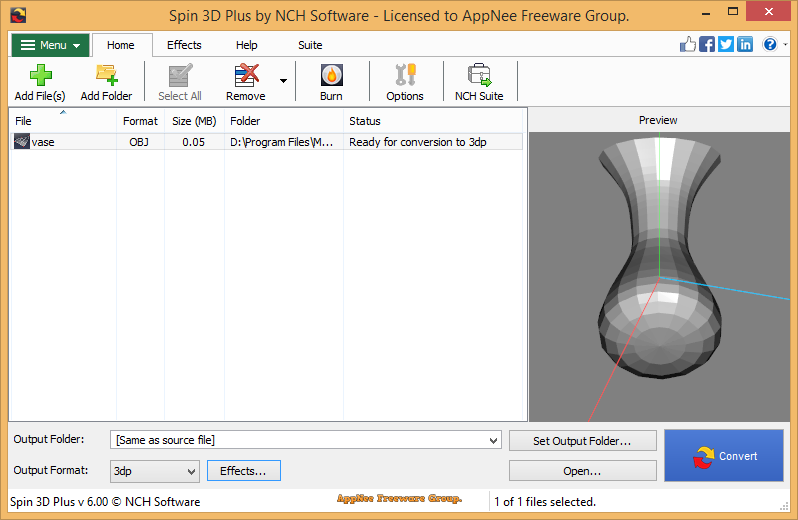
Loading...
Loading...
Loading...
Loading...
Loading...
Loading...
Loading...
Loading...
#6267
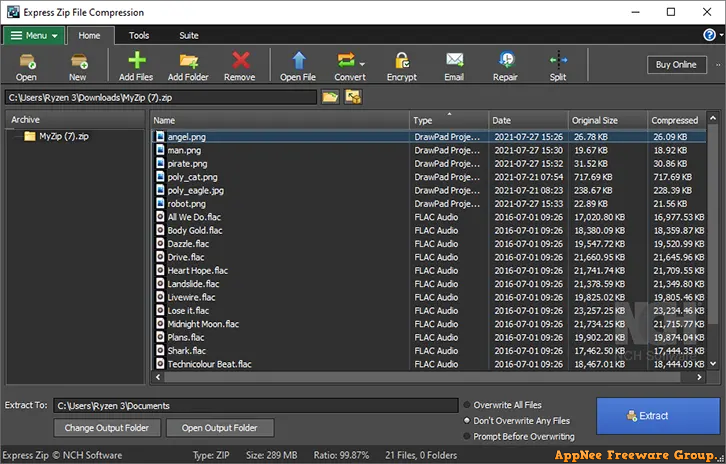
File archiver is one of the must-have applications for our computer. It can compress files to save disk space and improve the file transfer efficiency. Meanwhile, it can also be used to extract files from compressed packages downloaded from the Internet. There are already many such programs, including the classic WinZip, WinRAR and 7-Zip. But if you want to try something else, Express Zip File Compression is also a good choice.
Loading...
Loading...
Loading...
Loading...
Loading...
Loading...
Loading...
#6208
If you often deal with fonts, then of course you know that only a small number of fonts are universal on Windows and Mac systems. Especially for Mac, most of its fonts are not available to Windows, and Windows fonts are not allowed. Therefore, we usually have to choose to download and install the font version specific to Windows/Mac system online.
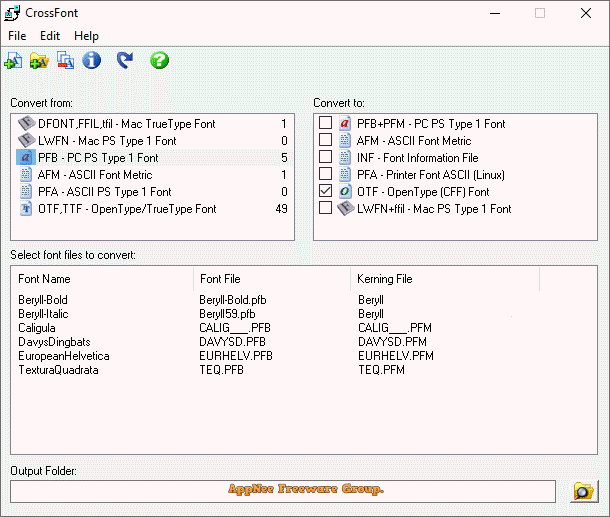
Loading...
Loading...
Loading...
#6168
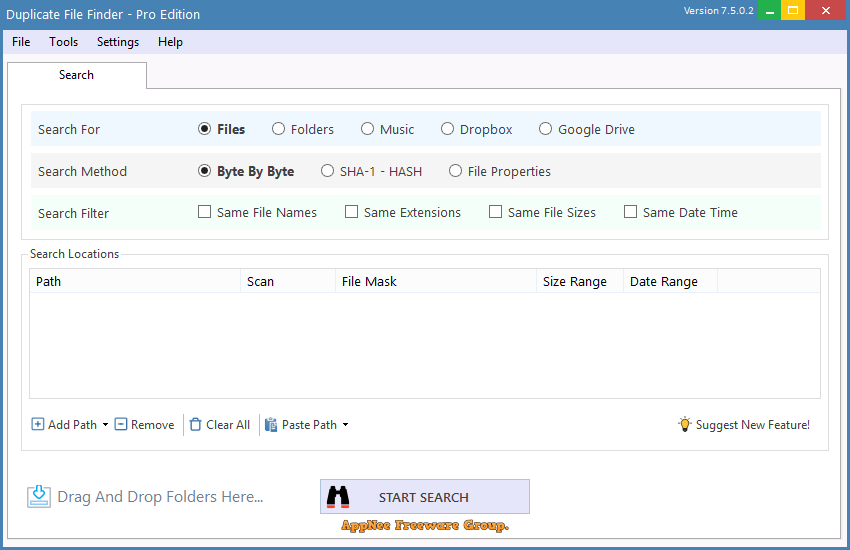
Duplicate File Finder is a small, simple, easy-to-use and powerful duplicate file finding program developed by Ashisoft. It can help users quickly find and delete various duplicate files (duplicate videos, duplicate music, duplicate pictures, duplicate documents, etc.) from their hard drives, so as to effectively free up disk space and improve computer performance.
Loading...
Loading...
Loading...
Loading...
Loading...
#6147
The biggest killer of disk space is duplicate files (such as videos, music, and pictures). Especially all kinds of photos, if they are not sorted and organized during the transfer process, it is easy to generate duplicate files. The result is often many duplicate images exist in one folder or different folders, wasting a lot of disk space. To solve this problem, we can use a tool like PictureEcho to scan and delete duplicate images, thus effectively freeing up disk space.
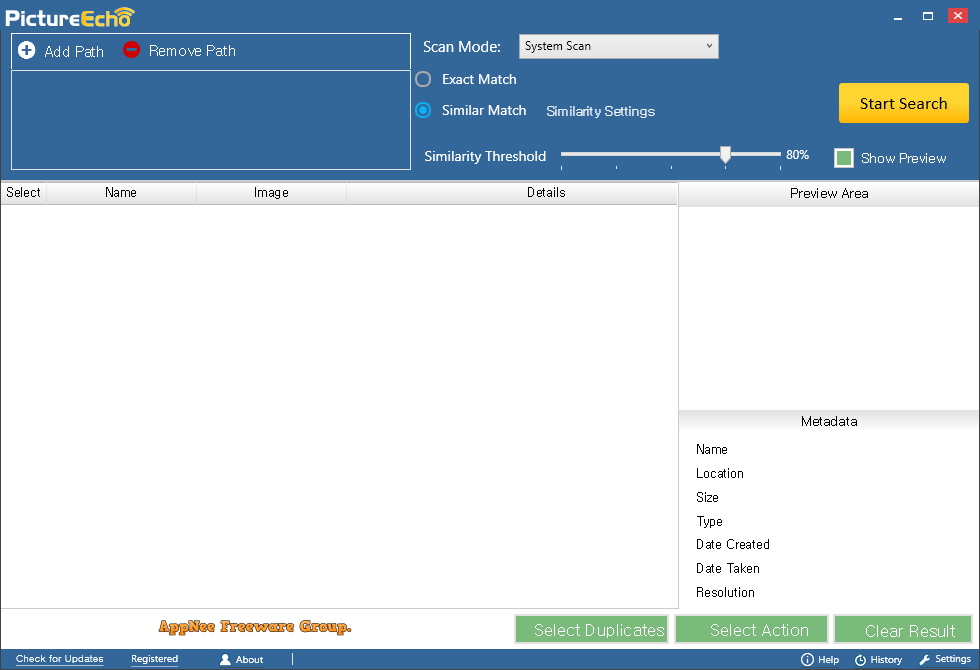
Loading...
Loading...
Loading...
Loading...
Loading...
Loading...
#6078
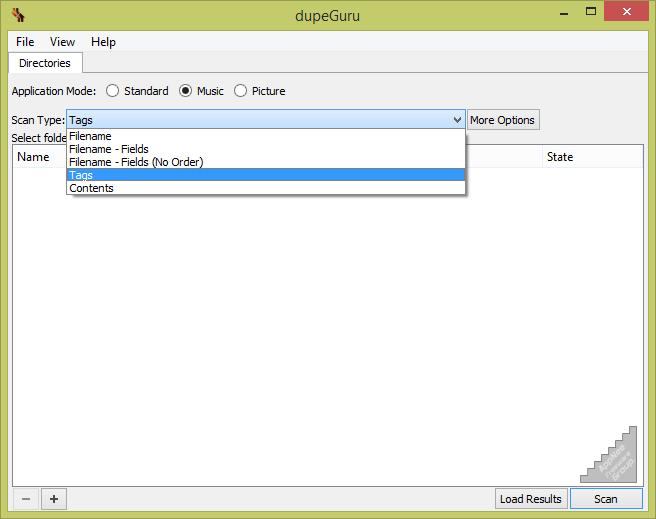
The biggest killer of disk space is not large files, but duplicate files, such as photos, music, videos, eBooks, documents, etc. Large files are actually quite easy to find and clean up, but duplicate files are almost always scattered all over the disk and usually hard to find. It is obviously too inefficient and even impractical to find them one by one by manually comparing the names, sizes, contents and other attributes of a large number of files.
Loading...
Loading...
#6027
Pixillion is a simple, compact, practical, and easy-to-use image format batch conversion tool for Windows and Mac platforms, developed by NCH Software from Australia. It can quickly convert between all common image formats and reduce image file size. Its batch processing capability can convert or compress thousands of photos at one go.
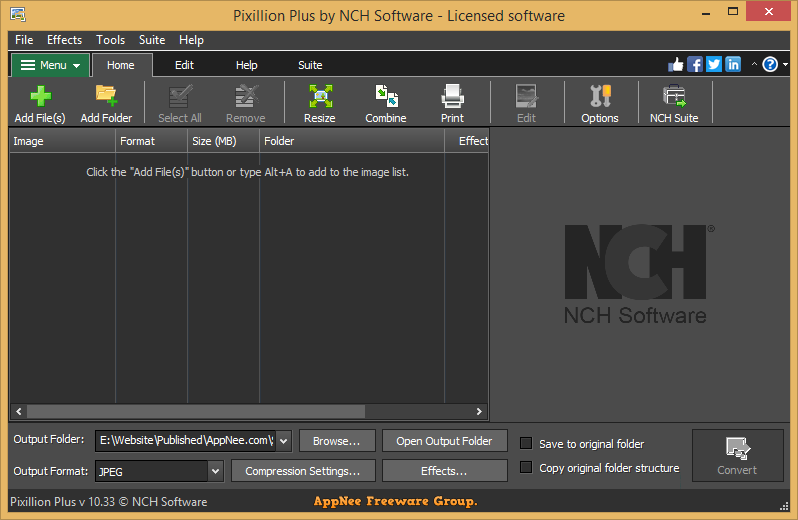
Loading...
Loading...
Loading...
Loading...
#5983
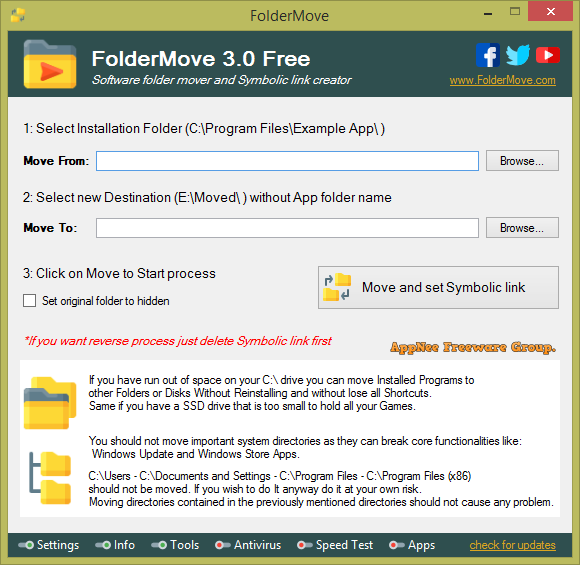
If you run out of space on drive C (system partition) or SSD, or want to slim them down, you can move the programs you installed in them to other places. Direct moving a program does not work properly, and uninstalling then reinstalling a program is too inefficient. The correct solution is: first cut each installed program to its new location; then create a Symbolic Link (which looks like a shortcut with the same name) pointing to the new location in its original location. If you find this a bit of a hassle or are afraid to try, FolderMove can help you automate this process.
Loading...
Loading...
Loading...
#5844
As we all know, the integrity of a file can be quickly determined by checking its hash value (i.e.: find out whether two files have identical content or not). There are many file hash checking tools out there, even Windows PowerShell can compute hashes of files directly, but most of them are designed for a single file.
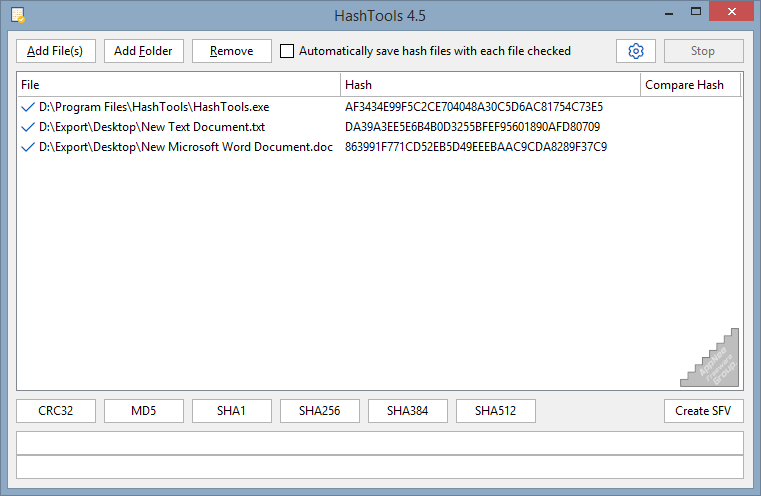
