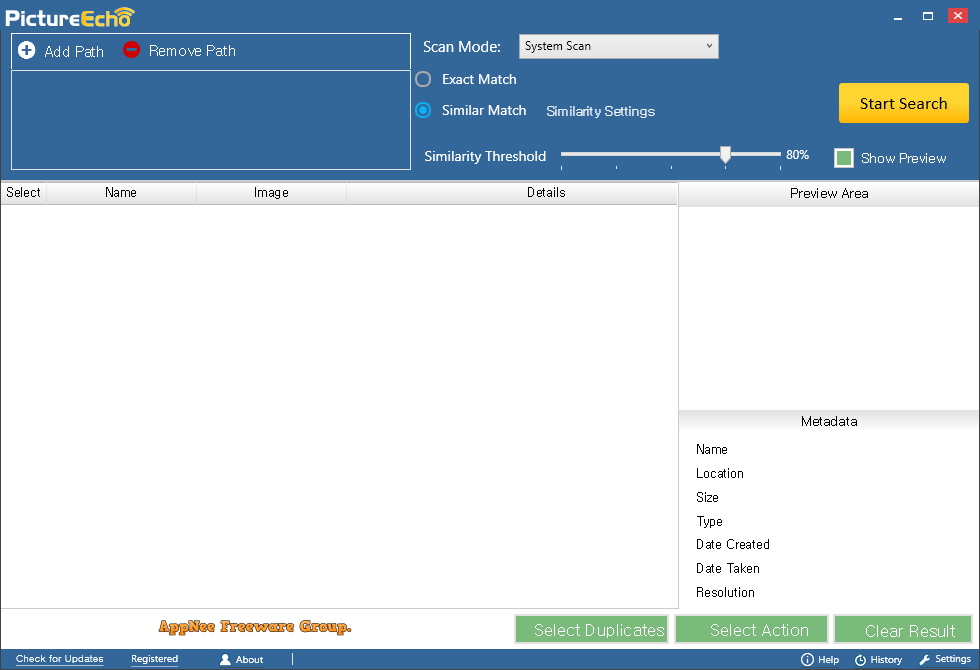
The biggest killer of disk space is duplicate files (such as videos, music, and pictures). Especially all kinds of photos, if they are not sorted and organized during the transfer process, it is easy to generate duplicate files. The result is often many duplicate images exist in one folder or different folders, wasting a lot of disk space. To solve this problem, we can use a tool like PictureEcho to scan and delete duplicate images, thus effectively freeing up disk space.
PictureEcho is a small, simple, professional and very practical duplicate photo cleaning tool. It provides a human-like analysis of visually similar pictures, supports two scanning modes (same photo scan and similar photo scan), supports multiple image formats, supports image previews, and uses an intuitive algorithm to quickly find visually identical or similar duplicate pictures and delete them. In addition, it can automatically select duplicate photos, also allows selecting duplicates based on file size, location, resolution or history record.
With PictureEcho, you can find all the similar or identical pictures on your computer quickly and precisely. In short, if you have a lot of duplicate pictures on your computer and don't want to spend a lot of time and effort to open each picture one by one and determine manually if there is a duplicate, then you can use PictureEcho to solve the problem easily and efficiently.
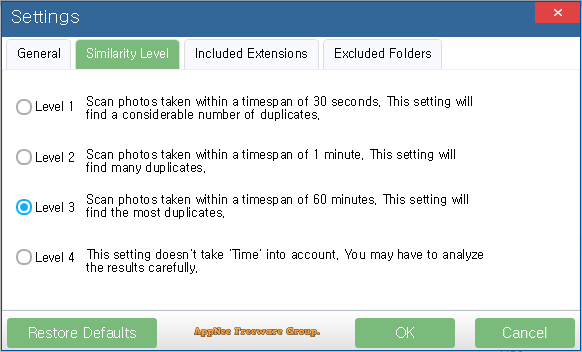
Key Features
| Feature | Description |
| Visual Similarity Detection | 4 similarity levels to choose from — accurate, complete and clear results shown |
| Exact Duplicate Photo Finder | 100% same photos identified as duplicate pictures |
| Automated Selection of Duplicate Photos | Select photos based on file size, resolution, file history and location |
| Remove Duplicate and Similar Image | Permanently delete duplicate photos eating up disk space |
| Image Preview and Details | Preview results, analyze and take action on the duplicate and similar photos |
| Move Duplicates to a New Folder | Make a new folder and move duplicate images in it |
| Adobe Lightroom Duplicate Photos Scan | Click on Lightroom Tab, load the pictures library, and start a scan |
Official Demo Video
Supported File Types
- JPG
- JPEG
- PNG
- GIF
- BMP
- TIF
- ICO
Edition Statement
AppNee provides the PictureEcho multilingual full installers and unlocked files, as well as portable full registered versions for Windows 32-bit & 64-bit.Related Links
Download URLs
| Version | Download | Size |
| v4.1 |  |
2.88 MB |