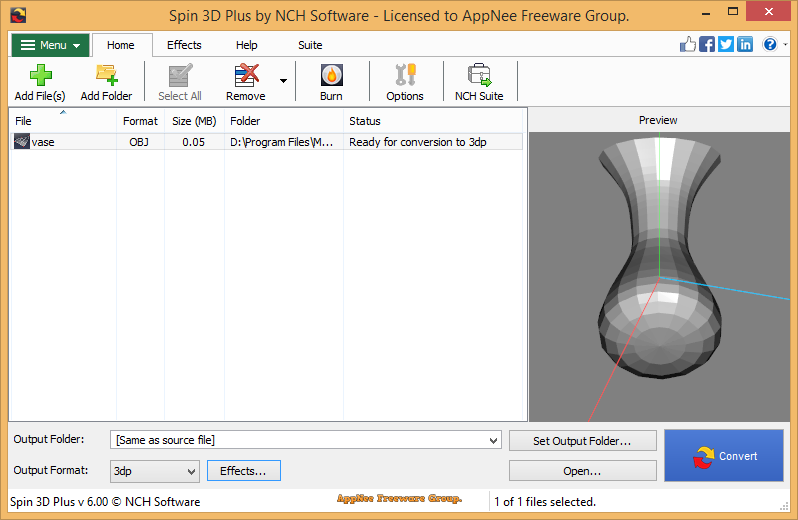
If you need to deal with 3D projects or models frequently, then you often need to convert between multiple 3D file formats, so as to operate proprietary file formats supported by other 3D software in your 3D software. In this case, what you need is a 3D file conversion tool. If you have used FinalMesh, 3D Object Converter, you can also give Spin 3D a try.
Spin 3D (AKA: Spin 3D Mesh Converter) is a professional, very fast, easy-to-use, and comprehensive 3D model file format converting tool for Windows and Mac platforms, developed by NCH Software from Australia. It supports mutual conversion between various 3D files (3DP, 3DS, 3MF, MQO, OBJ, PLY, SDF, STL, 3D, AC, ASE, B3D, BLEND, etc.), so it can solve the format compatibility issues between various 3D model files. In addition, Spin 3D has a multi-threaded batch processing function, supports batch conversion, supports drag & drop operation, supports model preview before and after conversion, and more.
Spin 3D supports dozens of 3D file formats. That is to say, no matter what 3D software you use to make the 3D model in your hand, you can use Spin 3D to convert it into any other file format supported by almost all 3D software. For example, use Spin 3D to convert your 3D design to STL for 3D printing; convert your 3D model to the format required by video games or 3D editing software; share 3D objects with clients in the required format, etc.

Key Features
| Feature | Description |
| Convert 3D Files | Supports converting between all popular 3D file formats. |
| Apply Offsets | Offset the default translation, rotation and scale values. |
| 3D Model Preview | Preview your 3D object prior to performing your conversion. |
| Batch 3D Converter | Easily batch convert hundreds or thousands of 3D files at once. |
| 3D Mesh Correction | Recalculate normals and remove duplicate triangles & vertices. |
Main Applications
- Convert 3D files to STL for 3D printing
- Create 3D models and game-ready characters
- Convert 3D files for design and animation applications
- Supports converting Blender files to OBJ, STL and other formats
- Preview 3D files before converting and printing
- Create compressed 3D files for easy sharing
- Convert 3D models to import into DreamPlan Home Design Software
Supported File Formats
| Convert from | Convert to |
| .3DP, .3DS, .3MF, .MQO, .OBJ, .PLY, .SDF, .STL, .3D, .AC, .ASE, .B3D, .BLEND, .COB, .DAE, .DXF, .FBX, .GLTF, .GLB, .HMP, .IFC, .LWO, .LWS, .LXO, .MDL, .MD2, .MD3, .MDC, .MD5, .MS3D, .NDO, .NFF, .OFF, .OGEX, .PK3, .Q3D, .Q3S, .RAW, .SCN, .SMD, .TER, .VTA, .X, .XGL, .ZGL | .3DP, .3DS, .3MF, .OBJ, .PLY, .STL |
Universal Registration Codes
- 216461593-kxxnenui
- 204572689-ktffenkw
- 237642618-mxkuendg
- 194972305-fymxenvb
- 260225817-ciksenqf
Edition Statement
AppNee provides the Spin 3D Plus Edition multilingual full installers and universal registration codes, as well as portable full registered versions for Windows 32-bit and 64-bit.Installation Notes
for Setup versions on Windows:- Download and install the latest version of Spin 3D from official site
- Add the following line to your hosts file:
- 127.0.0.1 secure.nch.com.au
- Run program, enter "Menu/Register Spin3D...", and use the universal registration code above to register
- Done
Related Links
Download URLs
| License | Version | Download | Size |
| for Windows | |||
| Plus Edition | Latest |  |
n/a |