#6549
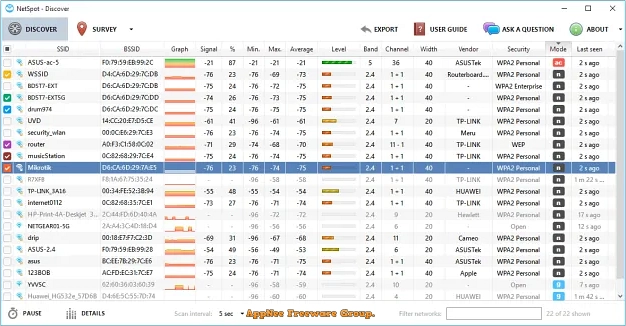
NetSpot is a powerful tool that provides comprehensive Wi-Fi analysis and troubleshooting capabilities. It comes with simpler UI and advanced features, allows users to easily visualize, analyze, and optimize their wireless networks. Whether you are a home user or a professional network administrator, it offers many tools and functionalities to meet your specific needs.
Loading...
Loading...
Loading...
Loading...
Loading...
Loading...
Loading...
Loading...
#6523
PCI-Z is a hardware device information viewing and detection tool similar to CPU-Z and GPU-Z. They are both very simple and compact free tools for Windows. The difference is that it is used to view detailed information of various PCI devices, including detecting information about various unknown PCI/PCI-E/PCI-X devices installed on a computer, even if your Device Manager cannot identify them.
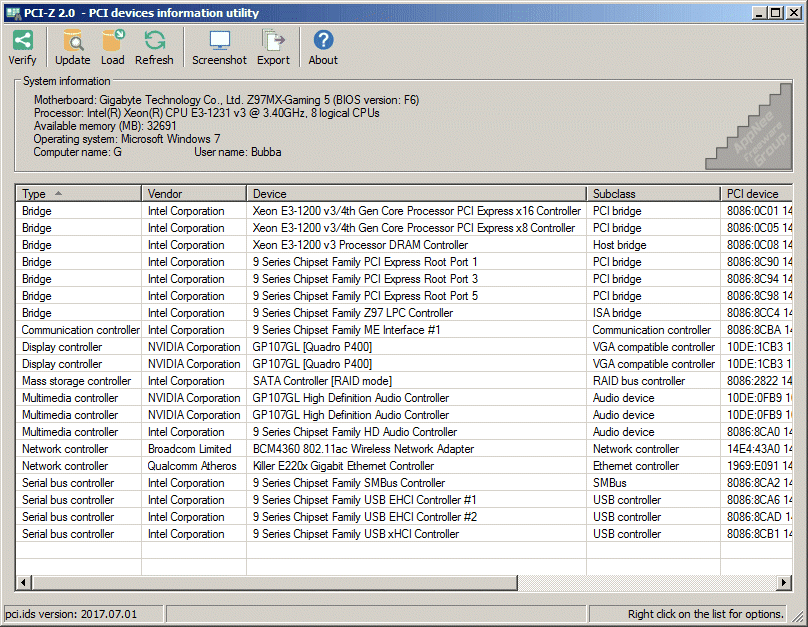
Loading...
Loading...
Loading...
#6508

Fan Control is a free, open-source and highly focused and customizable universal computer fans controlling application for Windows, developed by Rémi Mercier from Canada. You can use it to build your own dedicated temperature control system for your computer, allowing your CPU/GPU/case fan to adjust the speed according to the temperature to achieve the best cooling and silent effects.
Loading...
Loading...
Loading...
Loading...
Loading...
Loading...
#6488
Nowadays, electronic devices that use Bluetooth to communicate with computers are becoming more and more popular, such as mobile phones, headset, mouse and keyboard. Bluetooth devices have minimum requirements for the version of the Bluetooth adapter on the computer, because a lower version of Bluetooth adapter cannot use a higher version of Bluetooth device. If you want to know the version of the Bluetooth adapter on your computer, in addition to manually checking (the LMP number) in the device manager, you can also use specialized software to solve this problem more easily.
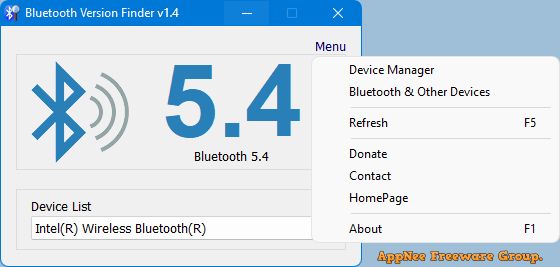
Loading...
Loading...
Loading...
Loading...
Loading...
Loading...
#6443
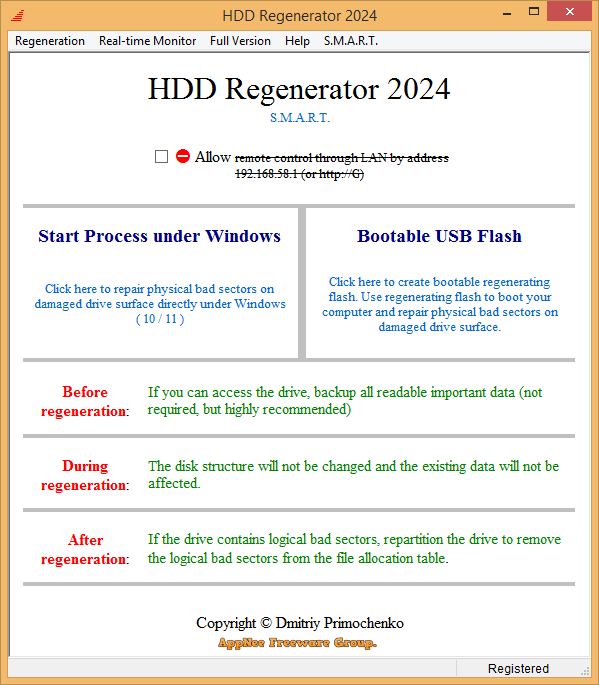
The types of bad sectors include logical bad sectors, physical bad sectors, and the more common read/write delays. If there are sectors to be remapped in S.M.A.R.T., you should pay attention to the health of the hard drive. When we find that we cannot enter the system, and the hard disk cannot be recognized when booting or under PE, we should use a hard disk detection tool to make a scan to see whether this problem is caused by bad sectors. Logical bad sectors on a hard disk can generally be repaired using DiskGenius, but if they are physical bad sectors, then for ordinary users, your only hope is HDD Regenerator, before you send it to a professional for repairs.
Loading...
Loading...
Loading...
Loading...
Loading...
Loading...
Loading...
Loading...
#6396
In some cases, we need to know the chip model of the USB flash drive. For example: when the flash drive cannot be read, recognized, or lost capacity, we need to find the corresponding mass production tool to initialize it to achieve the purpose of repairing it. Or maybe you suspect you have bought a fake, expanded USB flash drive and want to check its authenticity. To view the detailed information of the USB storage device, in addition to USBDeview, ChipGenius, we can also use Flash Drive Information Extractor.
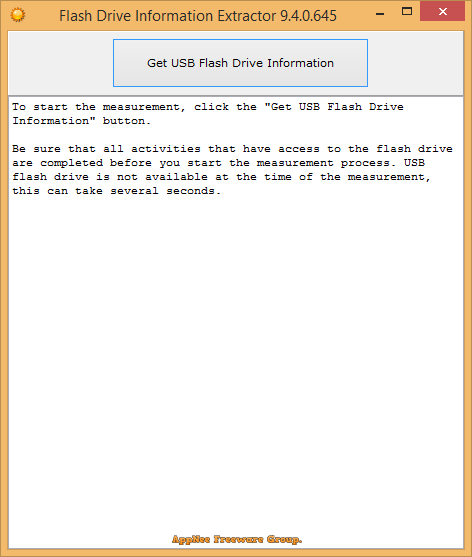
Loading...
Loading...
Loading...
#6349

Now we have more and more digital devices, but in fact there may be only a few that are commonly used every day, and the others will be idle. So is there any way to make these idle devices also use their waste heat? The answer is yes. Deskreen is a very practical program that can turn any device into a secondary screen for your computer. That device only needs to be connected to the LAN, have a screen and a web browser (so it can be a computer, tablet, smart phone, smart TV, etc.).
Loading...
Loading...
Loading...
Loading...
#6319
When it comes to hard disk performance testing, AS SSD Benchmark and CrystalDiskMark/CrystalDiskInfo must be the first things you can think of. What AppNee wants to tell you is that they are just popular tools, not the best. If what you need is a real professional hard disk performance testing tool, then TxBENCH is one of them, whose existence is earlier than AS SSD Benchmark, but it is little known because of its low profile.
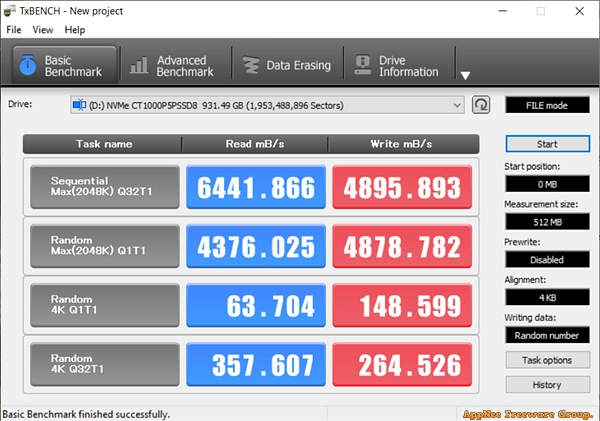
Loading...
Loading...
Loading...
#6312
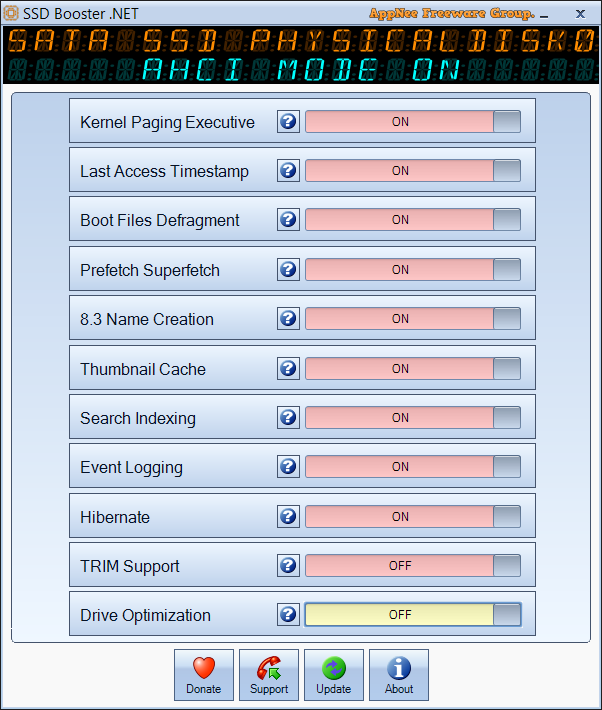
To improve the performance and lifespan of your HDD, you just need to defragment it regularly. While for SSD, to improve the efficiency and keep the peak performance of your SSD, you need to optimize and tweak Windows settings for SSD drives.
Loading...
Loading...
#6311
Ekahau AI Pro is an industry-standard tool for designing, deploying, analyzing, optimizing, and troubleshooting all sizes and frequencies of Wi-Fi networks (2.4/5/6 GHz) on Windows and Mac platforms. It provides powerful Wi-Fi planning and AI design for the most reliable, best performing wireless networks, you don't even need to be on site.

