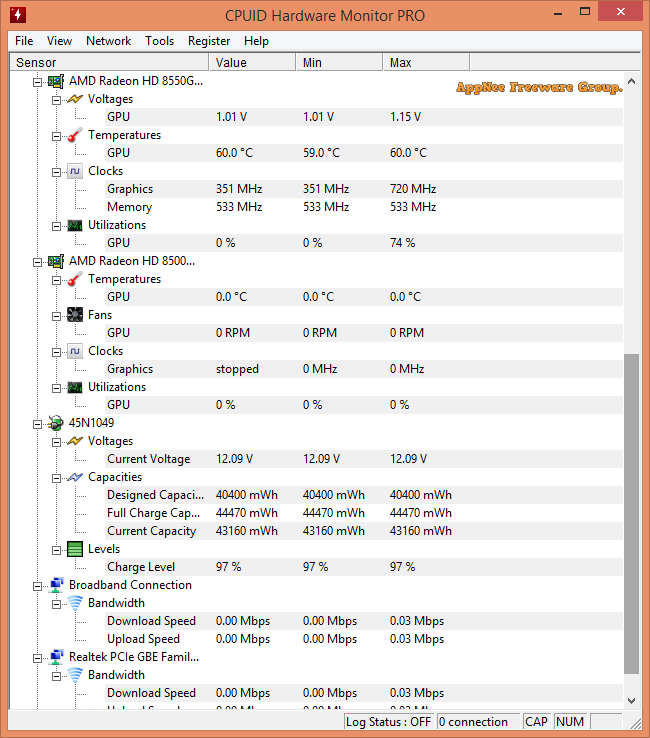#7280
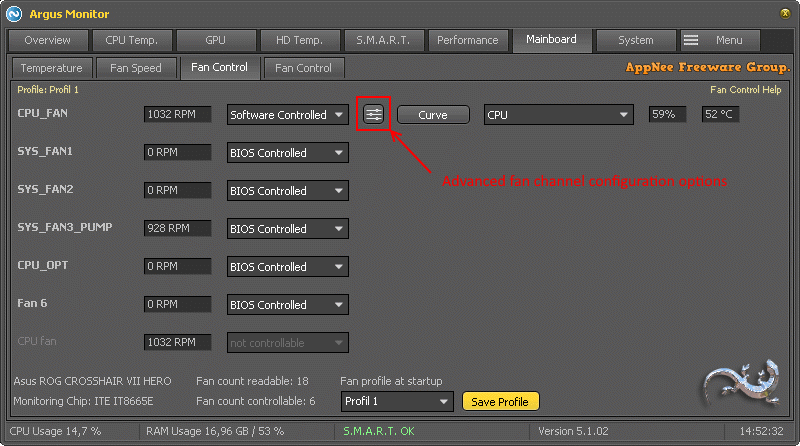
It is widely recognized that utilizing third-party software is advisable for effectively monitoring your machine's components. Because the Task Manager only offers basic information about your hardware, prompting users to seek out software that is both thorough and user-friendly. Of course, there are many software options available in the market, and one of them is Argus Monitor
Loading...
Loading...
Loading...
Loading...
Loading...
#6508
Fan Control is a free, open-source and highly focused and customizable universal computer fans controlling application for Windows, developed by Rémi Mercier from Canada. You can use it to build your own dedicated temperature control system for your computer, allowing your CPU/GPU/case fan to adjust the speed according to the temperature to achieve the best cooling and silent effects.

Loading...
Loading...
Loading...
Loading...
Loading...
Loading...
#5326
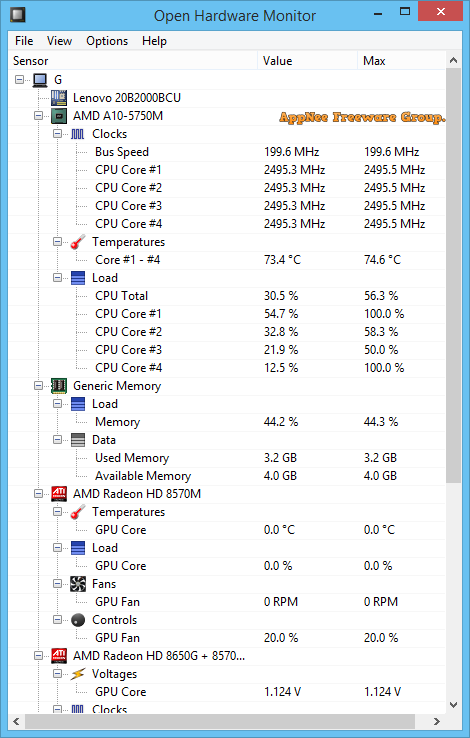
Any computer hardware that works at high temperatures over a long period of time will age quickly, with the possibility of striking or even burning out. So every summer while doing a good job of cooling your computer, we'd better monitor the temperature inside a computer in real time through temperature monitor. This way, in case the temperature is found to be too high we can let the computer rest in time, so as to make the hardware avoid aging too quickly.
Loading...
Loading...
Loading...
#3085