
Fan Control is a free, open-source and highly focused and customizable universal computer fans controlling application for Windows, developed by Rémi Mercier from Canada. You can use it to build your own dedicated temperature control system for your computer, allowing your CPU/GPU/case fan to adjust the speed according to the temperature to achieve the best cooling and silent effects.
Fan Control can automatically identify and clearly display all fans and temperature sensors of various working hardware (CPU, GPU, motherboard, hard drive) on a computer, and allows users to select specified devices for control. It can automatically adjust the rotation speed according to the temperature, and also supports custom setting of temperature & rotation speed percentage. In addition, it also supports creating sensor files to customize external temperature sensors to set the fan speed range for different temperatures.
Fan Control supports a variety of fan types and control methods, and users can make personalized settings according to needs. For example, set the minimum, current and maximum fan speed, temperature threshold and other parameters, so as to achieve more precise control. In addition to the fan control function, it also provides real-time monitoring feature of computer temperature and fan speed, allowing users to understand the computer's running status at any time, thereby adjusting the fan speed in a timely manner to ensure the stable operation of the computer.
In addition, Fan Control supports mixing different fan curves with sensors, and can save, edit and load multiple configuration files, and allows to custom fan curves. It also supports automatic and manual control of fan speed - can automatically adjust the fan speed according to the temperature of the computer to achieve more intelligent control, or can directly adjust the fan speed to achieve more flexible control. In short, Fan Control is a very practical and excellent computer fan control program.
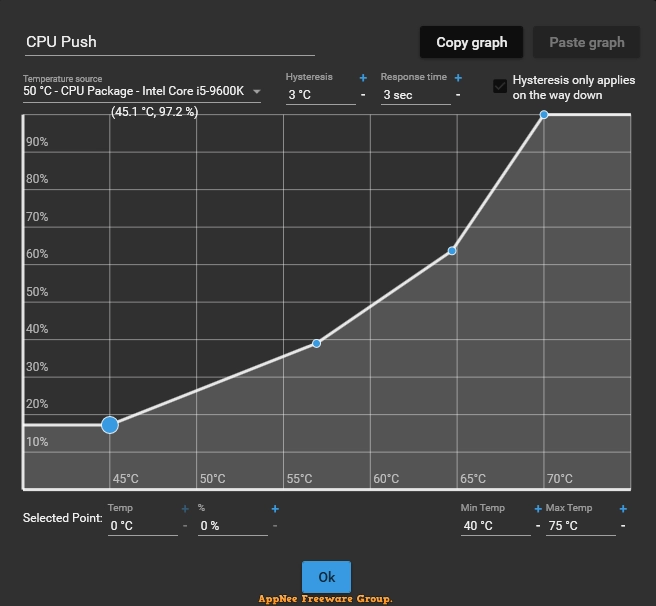
Key Features
- Guided setup process on first launch
- Save, edit and load multiple profiles
- Change the theme and color of the application.
- Multiple temperature sources ( CPU, GPU, motherboard, hard drives... )
- Multiple fan curve functions, including a custom graph
- Mix fan curves or sensor togethers (max, min, average)
- Low resource usage
- Advanced tuning with steps, start %, stop %, response time and hysteresis
Fan Made Demo Videos
System Requirements
- Microsoft .NET Framework 4.8/7.0
Prompts
- Fan Control may not work on Windows 8.1.
Related Links
Download URLs
| License | Version | Download | Size |
| Freeware | Latest |  |
n/a |