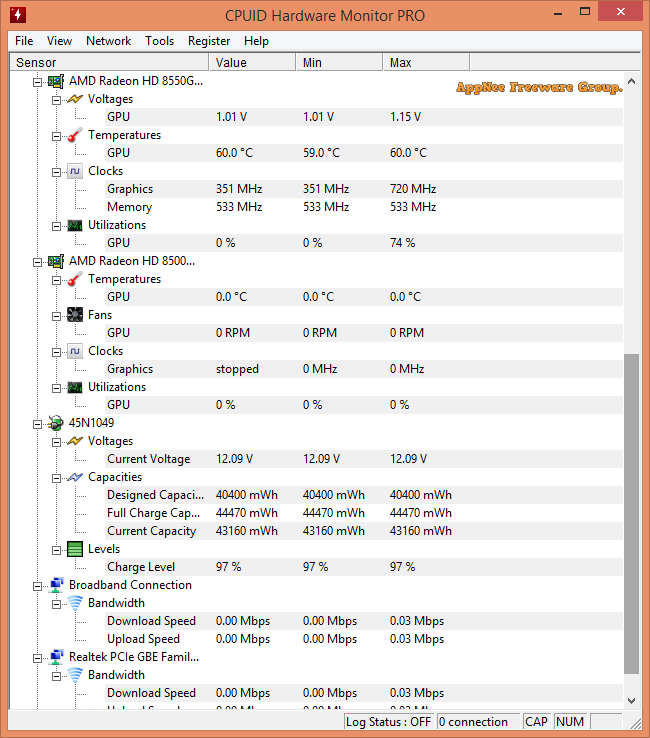
The well-known and classic CPU-Z (not the GPU-Z) is the most popular product of CPUID. After it, they made another practical tiny app HWMonitor (AKA: CPUID Hardware Monitor) - which is specially designed for monitoring the hardware status in real time.
It seems that, in order to make up for the inadequacy of CPU-Z in this respect, HWMonitor implements the real-time monitoring of hardware through all kinds of built-in sensors on our computer. The monitoring objects mainly include voltage, temperature, clock, and utilization of CPU, Hard Disk and Graphics Card these 3 big parts.
To be honest, HWMonitor's only a few functions, especially the so-called 'Remote Monitoring' feature in PRO edition which doesn't make any sense for ordinary users. But fortunately, it is small enough, so it can be used to check the temperature of main hardware (CPU, hard disk, graphics card) with ease.
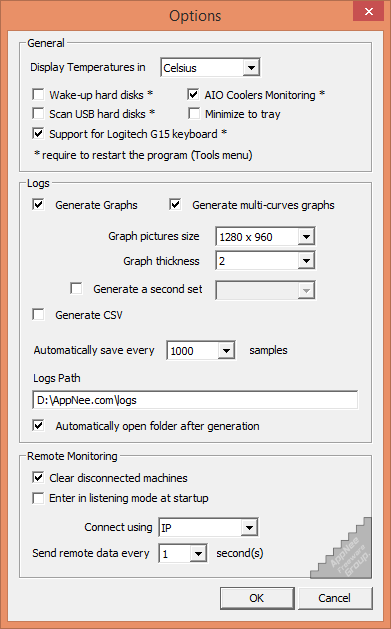
Key Features
- Add monitored values to the system tray
- Automatically create graphs for each session
- Can read modern CPU core thermal sensors
- Connect to a specific IP address with ease
- Connect to another computer through TCP/IP
- Displays temperature, voltage, speed, etc.
- Powerful hardware monitoring software
- Supports the most common sensor chips
- View and track the CPU core temperatures
- Watch one or several distant computers
- And so much more.
Edition Statement
AppNee provides the HWMonitor PRO Edition multilingual portable versions along with all versions universal activator for Windows 32-bit and 64-bit.Warning
The universal activator might be falsely reported as Win32:Malware-gen threat with high risk. Use VirusTotal to make a full, authoritative scan, and decide to use it or not by yourself.*** Please remember: antivirus software is not always right, just be careful and use it at your own risk.
Download URLs
| License | Version | Download | Size |
| Free Edition | Latest |  |
n/a |
| PRO Edition | v1.54.0 | 64-bit | 914 KB |