
Ekahau AI Pro is an industry-standard tool for designing, deploying, analyzing, optimizing, and troubleshooting all sizes and frequencies of Wi-Fi networks (2.4/5/6 GHz) on Windows and Mac platforms. It provides powerful Wi-Fi planning and AI design for the most reliable, best performing wireless networks, you don't even need to be on site.
Ekahau AI Pro can create powerful AI-assisted predictive wireless network designs, run network upgrade simulations to test performance, inspect collected and live survey data, and generate custom reports detailing the performance health of your network. You can perform real-time measurement and analysis on the deployed Wi-Fi networks, or generate graphics in combination with on-site survey hardware, so as to accurately analyze, diagnose and locate possible Wi-Fi network problems.
Ekahau AI Pro provides leading features and technologies to easily achieve the most reliable and best performing wireless network. Its easy-to-understand coverage maps and quick reports make optimizing your Wi-Fi network easier. It can automate thousands of design iterations and discover the optimal number of access points, possible placements and configurations for the network in seconds. In conclusion, Ekahau AI Pro can be of great help whether you are in the design, survey, planning, construction, upgrade, deployment, validation or troubleshooting phase of Wi-Fi network.
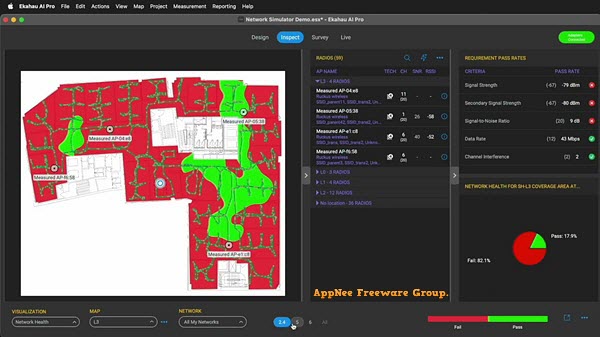
Key Features
| Feature | Description |
| AI Auto-Planner | Create your AI-optimized network design in seconds as thousands of iterative optimizations automate the tedious task of manually placing and configuring your APs. Use the AI-generated design as-is or continue adjusting it to fit your specific installation needs. |
| Inspect Mode | Click any point on your floor plan to get a localized and detailed view of Wi-Fi performance at the client level. Inspect how your coverage, Signal-to-Noise Ratio, Channel interference or any other specified requirement is being met. |
| Channel Planner | Determine the absolute best channel configuration for your network with an automatic channel optimization algorithm that utilizes the real signal patterns of your APs to minimize channel interference across all three bands (2.4 GHz, 5 GHz, and 6 GHz). |
| Network Simulator | Use the channel planner for instant improvements on your network today or run rip-and-replace scenarios to see how your network would perform with different AP models. Network Simulator is perfect for visualizing the impact of 6 GHz on your network and ensuring your Wi-Fi 6E investment is set up for immediate success. |
| Automatic Wall Calibration | Improve design accuracy and eliminate hidden wall attenuation anomalies with automatic wall calibration. Use your measured Sidekick 2 survey data to highlight wall inconsistencies in your design and click-to-accept recommended changes for better, more accurate designs. |
Official Demo Video
System Requirements
- Microsoft Visual C++ 2010 Redistributable Packages
Edition Statement
AppNee provides the Ekahau AI Pro Edition multilingual full installers, unlock patch and unlocked files for Windows 64-bit, as well as pre-activated versions for Mac.Installation Notes
for v11.7.0 on Windows:- Download and install Ekahau AI Pro to default installation path
- Exit program
- Run the unlocked file to installation folder and overwrite
- Done
- Download and install Ekahau AI Pro to default installation path
- Exit program
- Run the unlock patch as administrator
- Done
Warning
The unlock patch be reported as FileRepMalware threat with high risk. Use VirusTotal to make a full, authoritative scan, and decide to use it or not by yourself.*** Please remember: antivirus software is not always right, just be careful and use it at your own risk.
Related Links
Download URLs
| License | Version | Download | Size |
| for Windows | |||
| Pro Edition | v11.8.0 |  |
519 MB |
| for Mac | |||
| Pro Edition | v11.2.1 |  |
449 MB |