#5065
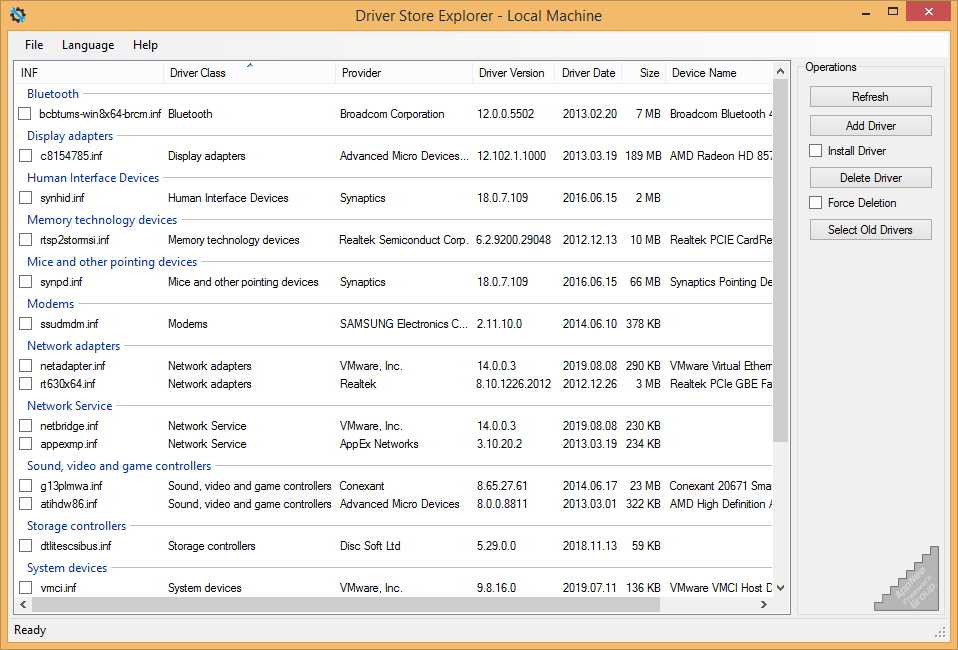
The DriverStore folder (C:\Windows\System32\DriverStore) is used to store the third-party drivers for hardware by Windows. When you manually install a hardware driver, the corresponding driver files will be copied to this folder. When you uninstall this driver, the files should be removed too. However, if you just update a driver, then Windows will keep the old versions of this driver in case you encounter a problem and roll it back in the future. But the problem is that we almost never need to use those old drives.
Loading...
Loading...
Loading...
Loading...
#4523
The driver for hardware is essential, because whether the driver has been properly installed and updated or not determines whether your operating system and software is able to access the full or the latest functions and features of the hardware. But the types and models of today's computer hardware (including both internal and external hardware) are so manifold that manually installing their drivers one by one is apparently an extremely inefficient and error-prone thing, not to mention updating the chaotic versions of drivers. Therefore, the automation programs for driver installation & update propagate their belief on a large scale, and ReviverSoft's Driver Reviver is one of them.

Loading...
Loading...
Loading...
Loading...
#4065
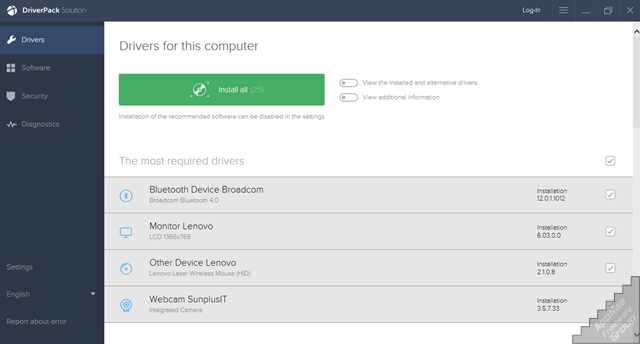
DriverPack Solution (formerly called DriverPacks) is a revolutionary free hardware drivers detecting and updating online/offline solution from Russia that applies to all hardware. Scrupulous users may see that its official website is still using the top-level domain .su (Soviet Union) in the Soviet Union era (ICANN has made many efforts to eliminate it, but always ends in failure).
