#4882
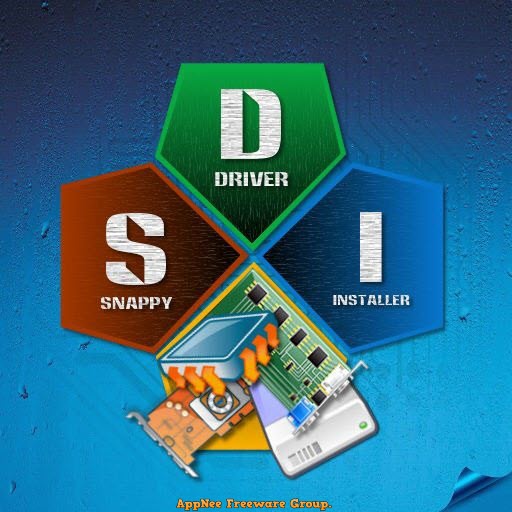
The first thing to do after reinstalling an OS is to install drivers for various hardware. If you want a free, open-source and pollution-free driver detection and installation software with no ads, then give Snappy Driver Installer a try. You'll find it has a better usage experience than many similar apps. Because the latter often adds too much extra unnecessary stuff to the program, even comes with a protected process, which have been completely beyond the responsibility of a driver installation software.
Loading...
Loading...
#4757
For Windows 7 and earlier, reinstalling the system means you have reinstall all the hardware drivers too, which is a head-scratching trouble for most computer users. Even though Windows 8.1 began to support automatic drivers installation and update, the version of driver files provided by Microsoft are always too conservative and outdated to give full play to the performance of most hardware on a new computer.

Loading...
Loading...
Loading...
Loading...
Loading...
Loading...
Loading...
#4523

The driver for hardware is essential, because whether the driver has been properly installed and updated or not determines whether your operating system and software is able to access the full or the latest functions and features of the hardware. But the types and models of today's computer hardware (including both internal and external hardware) are so manifold that manually installing their drivers one by one is apparently an extremely inefficient and error-prone thing, not to mention updating the chaotic versions of drivers. Therefore, the automation programs for driver installation & update propagate their belief on a large scale, and ReviverSoft's Driver Reviver is one of them.
Loading...
Loading...
Loading...
Loading...
#3536
Why do we need to keep the driver files in OS as up-to-date as possible? The reason is, most often, newer version of driver can improve the performance of computer hardware, reduce system crash, and lower the conflict between hardware.

Loading...
Loading...
Loading...
Loading...
Loading...
Loading...
Loading...
#3062

For guys who often reinstall Windows, you must be able to realize that the reinstallation of OS itself is just a piece of cake comparing with the following more troublesome and time-consuming drivers installation. As a result, most often, a one-stop driver installer/updater always makes things much easier.
Loading...
Loading...
Loading...
Loading...
Loading...
Loading...
Loading...
#3046
DriverFinder is a very simple, lightweight but powerful hardware driver manager. It can help you fast scan and identify those expired, inaccurate or unrecognized/unknown devices' drivers with ease. And it provides quick drivers download & automatic installation/update. Again, in DriverFinder, you're also allowed to manage (backup/restore) all drivers installed in your computer in batch.
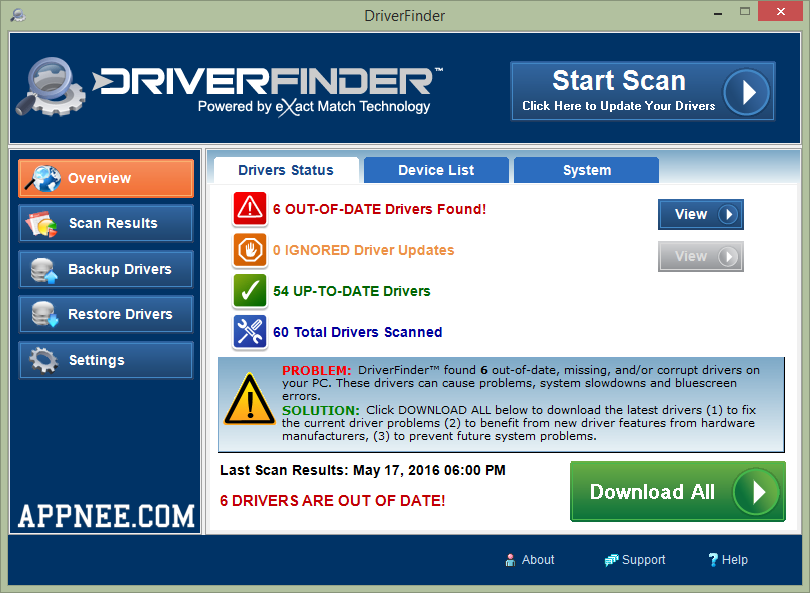
Loading...
Loading...
Loading...
Loading...
Loading...
Loading...
Loading...
Loading...
#2221
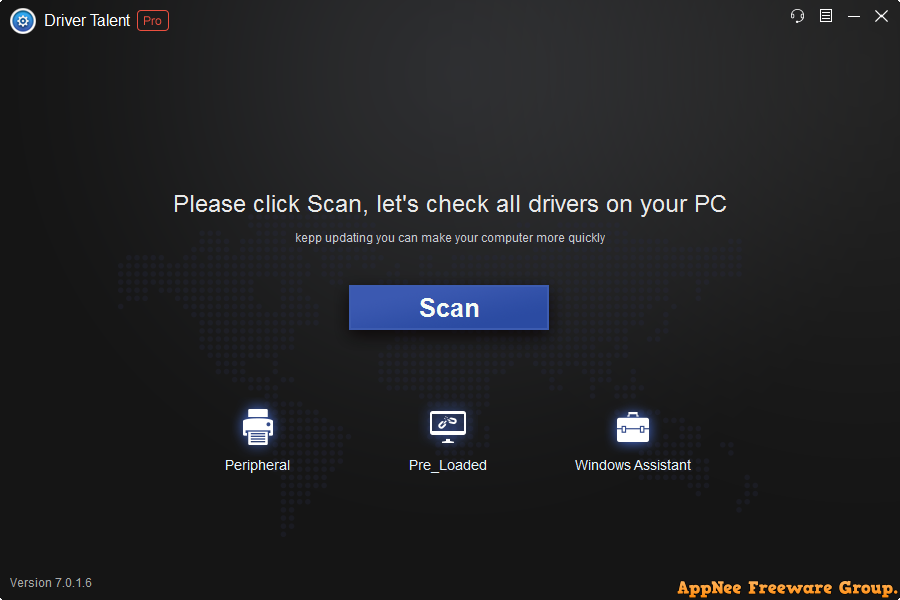
OSToto's Driver Talent (formerly called DriveTheLife) is a professional devices driver management tool, which can automatically scan and detect all the hardware in your computer, then intelligently choose the most suitable and stable drivers to install, update, or repair and backup. All you have to do is just one click.
