#5666
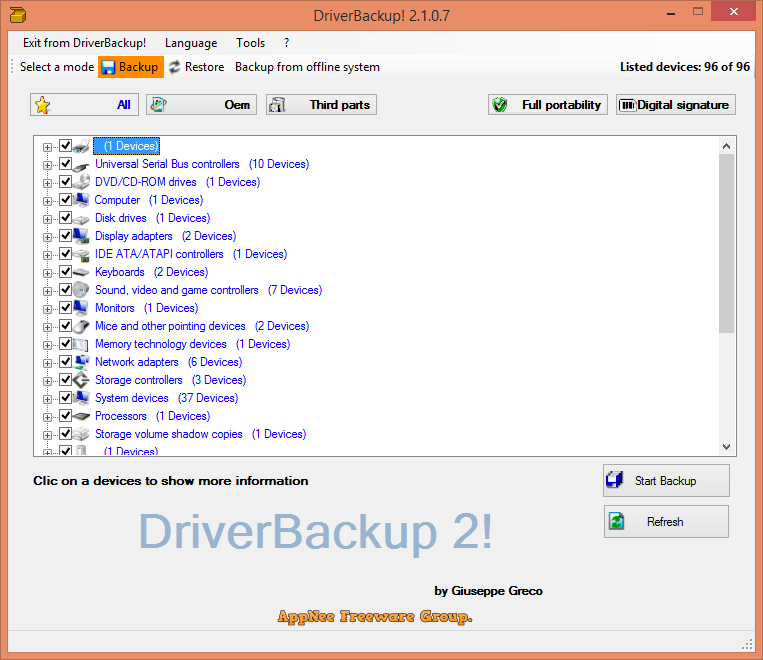
Computers get slower and slower over time, so you have to reinstall your system every once in a while. The most troublesome thing in this process is mainly the installation and debugging of hardware drivers and a large number of commonly-used software. Especially the hardware driver involves the compatibility and stability of the driver versions, so not every installation is easy and smooth. Therefore, it is a very necessary thing to package and backup all the driver files of all hardware that runs stably and well.
Loading...
Loading...
#4882
The first thing to do after reinstalling an OS is to install drivers for various hardware. If you want a free, open-source and pollution-free driver detection and installation software with no ads, then give Snappy Driver Installer a try. You'll find it has a better usage experience than many similar apps. Because the latter often adds too much extra unnecessary stuff to the program, even comes with a protected process, which have been completely beyond the responsibility of a driver installation software.
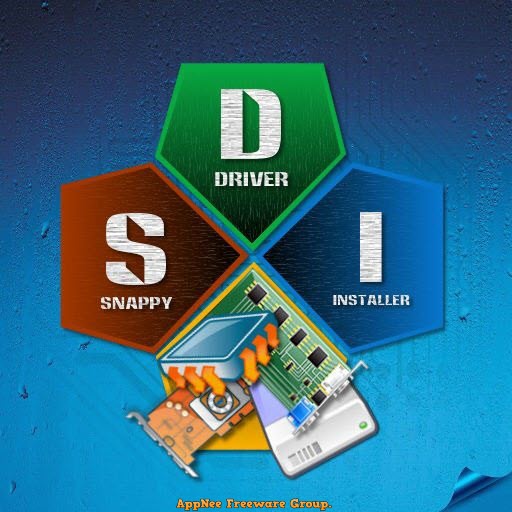
Loading...
Loading...
#4829
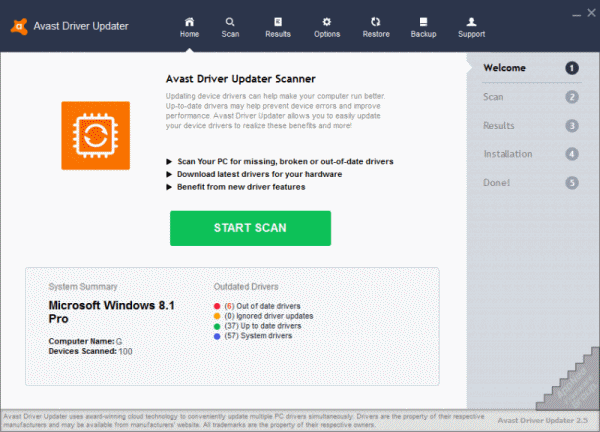
Updating the hardware driver has two benefits at least: improves the performance of hardware (especially for display adapter and sound card) while fixing the original bugs; fundamentally solves the freeze, crash, blue screen and other system problems caused by drivers conflict. As we all know, driver updating software is widely available in the market, and Avast Driver Updater is just one of the latecomers. Therefore, it can be, at best, used as a backup plan when we need to update the drivers.
Loading...
Loading...
Loading...
Loading...
Loading...
Loading...
#4757
For Windows 7 and earlier, reinstalling the system means you have reinstall all the hardware drivers too, which is a head-scratching trouble for most computer users. Even though Windows 8.1 began to support automatic drivers installation and update, the version of driver files provided by Microsoft are always too conservative and outdated to give full play to the performance of most hardware on a new computer.

Loading...
Loading...
Loading...
Loading...
Loading...
Loading...
Loading...
#4753

When your computer hardware drivers have not been updated for several years, they may not be compatible with new software any more. As a result, some programs don't work properly or won't work at all. For example, a program prompts "... the driver fails to load" when it starts. This case, you need to upgrade the driver for some hardware. For this, you can choose to go to the hardware manufacturer's official website to download and install the latest version of drivers. However, it is best to use some intelligent driver update software to solve the problem more efficiently, such as Auslogics Driver Updater.
Loading...
Loading...
#4538
At least in some cases, using an automation solution for driver installation and update can get twofold result with half effort. For example: install or update the hardware drivers for old computers or lower versions of Windows (the low efficiency and numerous difficulties of finishing this work manually are almost unbearable); you have to reinstall all hardware drivers after the reinstallation of Windows (the Windows built-in drivers are not always the most suitable ones); package all drivers into one complete backup after the full setup of them all.

Loading...
Loading...
Loading...
Loading...
Loading...
Loading...
#4535

The Windows built-in drivers come with the best compatibility, but are all universal (not specialized) and out of date, which will undoubtedly impact the stability, performance and the enablement of some special functions of the system and hardware in the future. Even worse, Windows itself does not automatically update these device drivers, and individually visiting each hardware device's official website to download and manually update their driver is really time-consuming, laborious and error-prone. Especially, beginners totally don't know how to do that. This case, only with the help of a third party driver update software, will we get twice the result with half the effort.
Loading...
Loading...
Loading...
Loading...
#4523
The driver for hardware is essential, because whether the driver has been properly installed and updated or not determines whether your operating system and software is able to access the full or the latest functions and features of the hardware. But the types and models of today's computer hardware (including both internal and external hardware) are so manifold that manually installing their drivers one by one is apparently an extremely inefficient and error-prone thing, not to mention updating the chaotic versions of drivers. Therefore, the automation programs for driver installation & update propagate their belief on a large scale, and ReviverSoft's Driver Reviver is one of them.

Loading...
Loading...
Loading...
Loading...
#4065
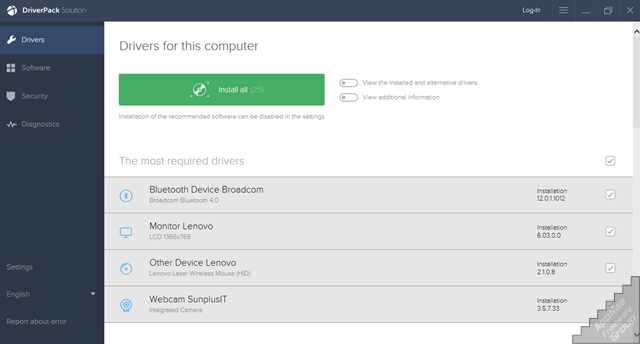
DriverPack Solution (formerly called DriverPacks) is a revolutionary free hardware drivers detecting and updating online/offline solution from Russia that applies to all hardware. Scrupulous users may see that its official website is still using the top-level domain .su (Soviet Union) in the Soviet Union era (ICANN has made many efforts to eliminate it, but always ends in failure).
Loading...
Loading...
Loading...
Loading...
Loading...
#3607
Among so many all-in-one driver managing utilities, the DriverToolkit developed by Megaify Software (from Japan) featuring compact (less than 3 MB), simple (clear and friendly UI), user-friendly (just 3 steps: scan, download and install), and fast.
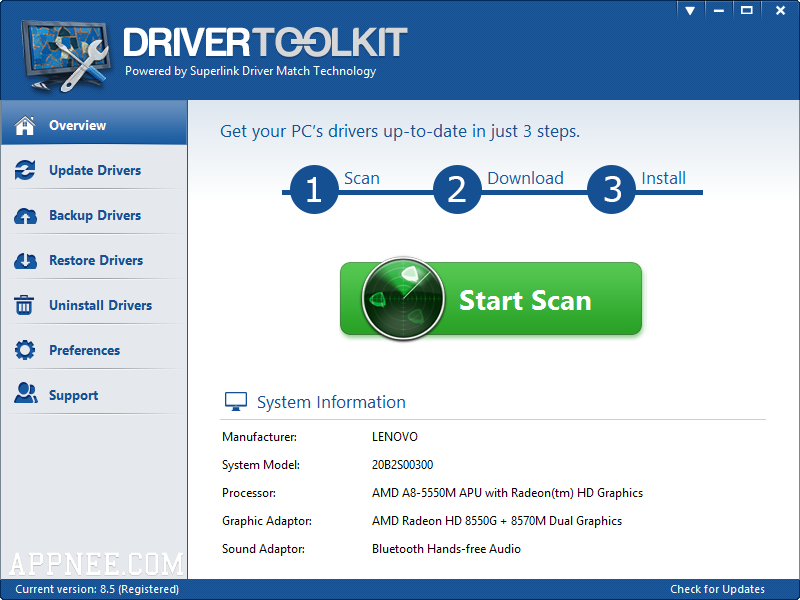
