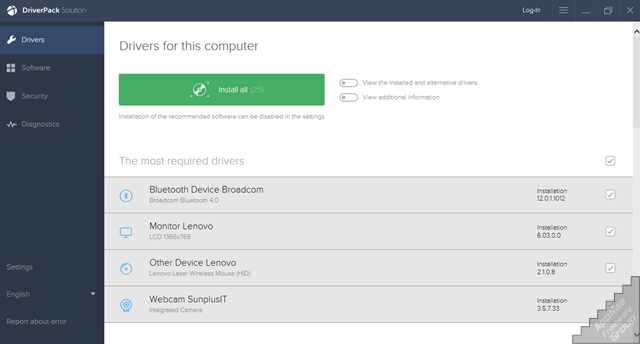
DriverPack Solution (formerly called DriverPacks) is a revolutionary free hardware drivers detecting and updating online/offline solution from Russia that applies to all hardware. Scrupulous users may see that its official website is still using the top-level domain .su (Soviet Union) in the Soviet Union era (ICANN has made many efforts to eliminate it, but always ends in failure).
As a convenient and reliable drivers scanner, detector and updater, DriverPack Solution provides Online/Network/Offline these three automated driver installation methods, which include the drivers of almost any hardware. Its not fine enough but concise and easy-to-use user interface is agreeable. All its functions are based on practical purpose, never contain any extra or disgusting things (such as advertising, bundled software, accessories, etc.). Compared with so many similar applications, they are huge and significant advantages.
All in all, DriverPack Solution can help us simplify the process of deploying any version of Windows on any computer - because the time-consuming and troublesome hardware drivers search & installation are on longer needed. On the other hand, in order to make your computer hardware exert its best performance, using the latest or stable version of device driver is very necessary.
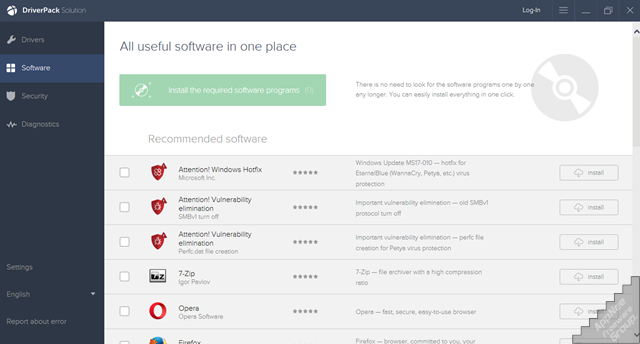
Key Features
- Works with any driver packages (files 7z, zip), for any OS since Windows XP
- Work as a 32 bit and a 64 bit
- Ability to group and custom installation of drivers
- Ability to handle files in batches finish Bashrat'a
- Transparent application settings (all settings are changed through the settings)
- All settings are stored in an ini file
- Quickly create a database of drivers (the ability to create all databases with one click)
- Friendly and responsive interface
- View a list of devices for the local PC
- View oxidase drivers for the driver package
- Ability to work with any carrier
- Ability to add and launch from the interface of additional tools (to add, use the menu-options - additional tools)
- Check for program updates via Internet
- Ability to silent install
- Multilingual interface
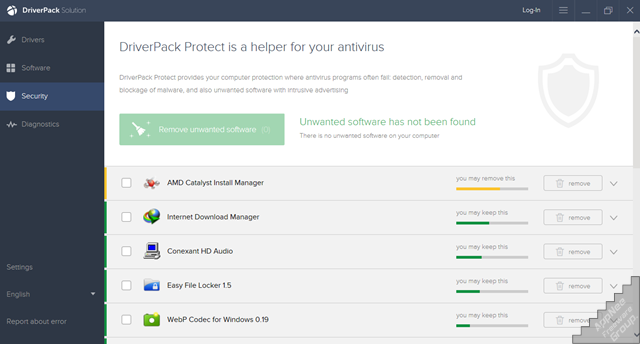
Supported Devices
- Bluetooth device
- card reader
- chipset
- input device
- network card
- controller
- modem
- monitor
- smartphone
- sound card
- TV-tuner
- video card
- webcam
- Wi-Fi device
- other device
System Requirements
- Any versions of Windows XP+ (both 32-bit and 64-bit)
Related Links
Download URLs
| License | Version | Download | Size |
| Freeware | Latest |  (mir) (mir) |
n/a |