#4829
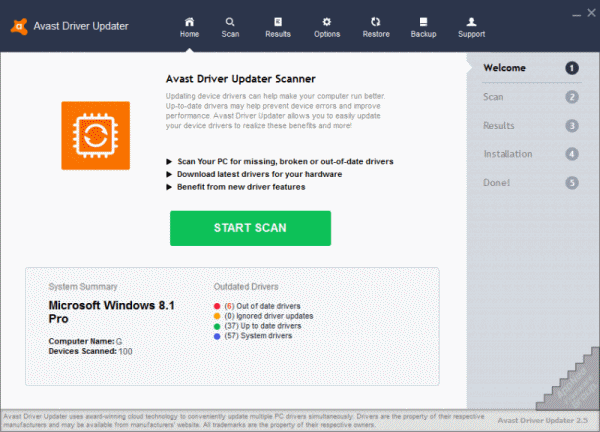
Updating the hardware driver has two benefits at least: improves the performance of hardware (especially for display adapter and sound card) while fixing the original bugs; fundamentally solves the freeze, crash, blue screen and other system problems caused by drivers conflict. As we all know, driver updating software is widely available in the market, and Avast Driver Updater is just one of the latecomers. Therefore, it can be, at best, used as a backup plan when we need to update the drivers.
Loading...
Loading...
Loading...
Loading...
Loading...
Loading...
#4757
For Windows 7 and earlier, reinstalling the system means you have reinstall all the hardware drivers too, which is a head-scratching trouble for most computer users. Even though Windows 8.1 began to support automatic drivers installation and update, the version of driver files provided by Microsoft are always too conservative and outdated to give full play to the performance of most hardware on a new computer.

Loading...
Loading...
Loading...
Loading...
Loading...
Loading...
Loading...
#4753

When your computer hardware drivers have not been updated for several years, they may not be compatible with new software any more. As a result, some programs don't work properly or won't work at all. For example, a program prompts "... the driver fails to load" when it starts. This case, you need to upgrade the driver for some hardware. For this, you can choose to go to the hardware manufacturer's official website to download and install the latest version of drivers. However, it is best to use some intelligent driver update software to solve the problem more efficiently, such as Auslogics Driver Updater.
Loading...
Loading...
#3382
Driver Magician is a very easy and fast device drivers managing tool which can help us backup & restore, detect & update and install & uninstall the drivers for all kinds of hardware devices on our computer. All actions can be finished with several mouse clicks.
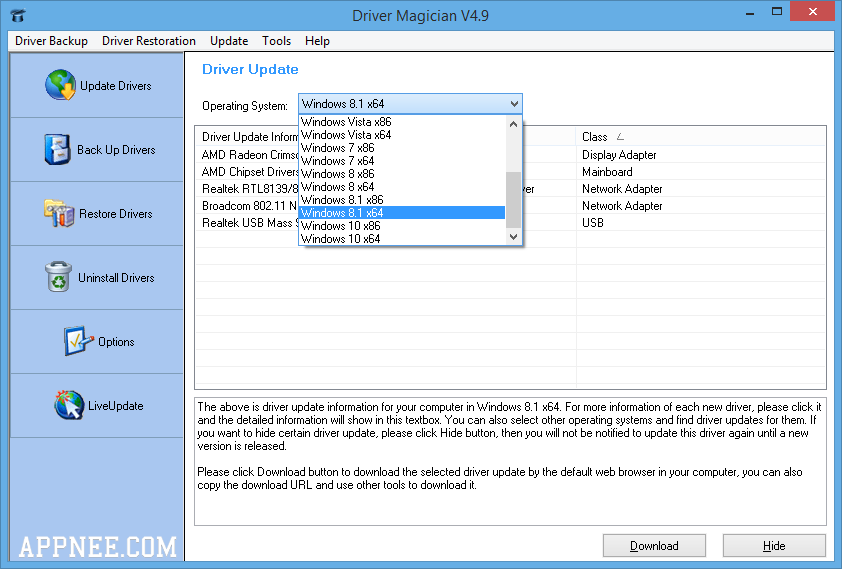
