
The Windows built-in drivers come with the best compatibility, but are all universal (not specialized) and out of date, which will undoubtedly impact the stability, performance and the enablement of some special functions of the system and hardware in the future. Even worse, Windows itself does not automatically update these device drivers, and individually visiting each hardware device's official website to download and manually update their driver is really time-consuming, laborious and error-prone. Especially, beginners totally don't know how to do that. This case, only with the help of a third party driver update software, will we get twice the result with half the effort.
DriverScanner is a convenient and easy-to-use drive scan, download, update and management (backup/restore) program, developed by Uniblue Systems from Malta. It is able to quickly and accurately detect the outdated drivers in your system, and provide the latest version of or the most stable drivers released by hardware manufacturers, so as to make your hardware and system run better with less errors and better performance. In DriverScanner, users can complete the automatic driver update with only one click. Best of all, it will make a full backup for your currently installed drivers before performing the driver update action, in order to return to their original state at any time when some problems appear after installing the new ones.
There is no doubt that updating drivers can resolve hardware defects, improve hardware performance, and provides more functions. But the most troublesome thing after installing an operating system is to install or update the drivers of all kinds of hardware, especially some hardware drivers are hard to get. This time, you might as well try DriverScanner this driver management software. It is said that it is currently the only driver update and management tool that passed Microsoft Gold Certification, although AppNee doesn't think so.
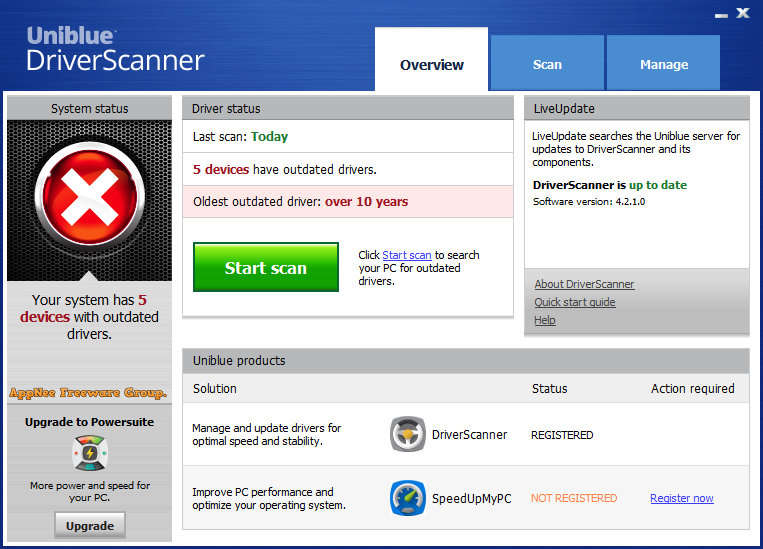
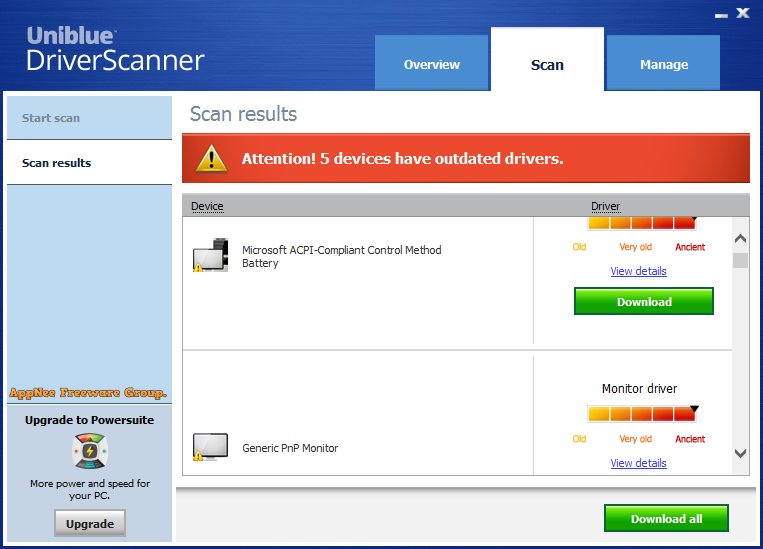
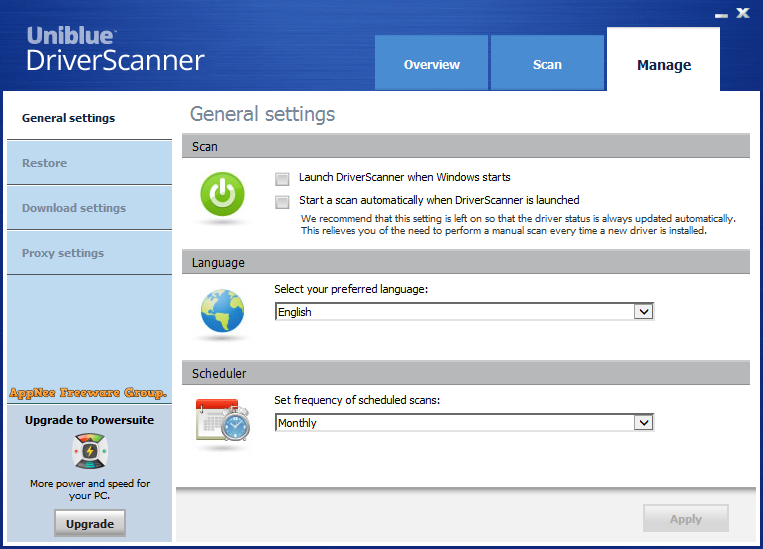
Universal Serial Numbers
- DS-TV7ZU-YBSWK-KEFZG-RBSSZ-FSFDT-YDTTY
- DS-NFBDG-WAM3Z-4TSZH-39K5P-V6Y4A-3Z9LP
- DS-SBHHT-YKY9A-L4QZ2-4RXAK-PSM59-NBWGR
- DS-YCJGS-9S3PE-KWCXZ-DUA8N-RRNGT-5JE6Y
- DS-Z92DA-D8BEB-UZN4A-62SNS-4PXRJ-38D4G
- DS-NJURZ-JPGRJ-TJ3JG-PPPCF-THR2V-CBE6E
- DS-82ZS5-F3CMP-VSFR2-J96KB-B4XFV-7CV9S
- DS-E7U94-4GZ9A-2M9H4-TNX5U-DZEXU-VL69B
- DS-VLWLJ-ASSFR-LULME-UACY6-8GBRD-C379U
- DS-RVN3P-2PVKM-GBGA9-C6MSB-LPVNX-W6GS8
- DS-PKMGJ-9WRLL-G9XVB-UBXXE-MLY8P-MSGSV
- DS-EVVHX-9YJS5-A4Q43-4Z9J2-6WZ8L-9V6SZ
Edition Statement
AppNee provides the DriverScanner all versions (201X) universal serial number for Windows 32-bit & 64-bit.Installation Notes
- Download and install the latest version of DriverScanner from official site
- Run program, click "Register now"
- Use the universal serial number above to activate product
- Done
Download URLs
| Version | Download | Size |
| Latest |  |
n/a |