
For guys who often reinstall Windows, you must be able to realize that the reinstallation of OS itself is just a piece of cake comparing with the following more troublesome and time-consuming drivers installation. As a result, most often, a one-stop driver installer/updater always makes things much easier.
Driver Genius (AKA: 驱动精灵) is a professional and prestigious Windows driver all-in-one fast solution (including driver scan, download, update, backup/restore, cleanup, and hardware info gathering & status monitor) from China. It was founded in 1998, has more than 10 years of accumulated drivers library and patented technology, which can intelligently identify your computer hardware, and match the corresponding drivers, then provide quick download & installation. Especially in 2012, it added a revolutionary hardware problem diagnosis function & corresponding algorithms, which made a sharp increase in its hardware recognition ability.
AppNee especially likes Driver Genius's feature of packaging all drivers into an executable auto installer. That means for the same computer or computers with similar hardware configuration, our driver installation work will become much simpler and faster. In addition, its hardware detection technology not only brings hardware detection results, also provides a practical real-time monitoring function for hardware temperature and battery.
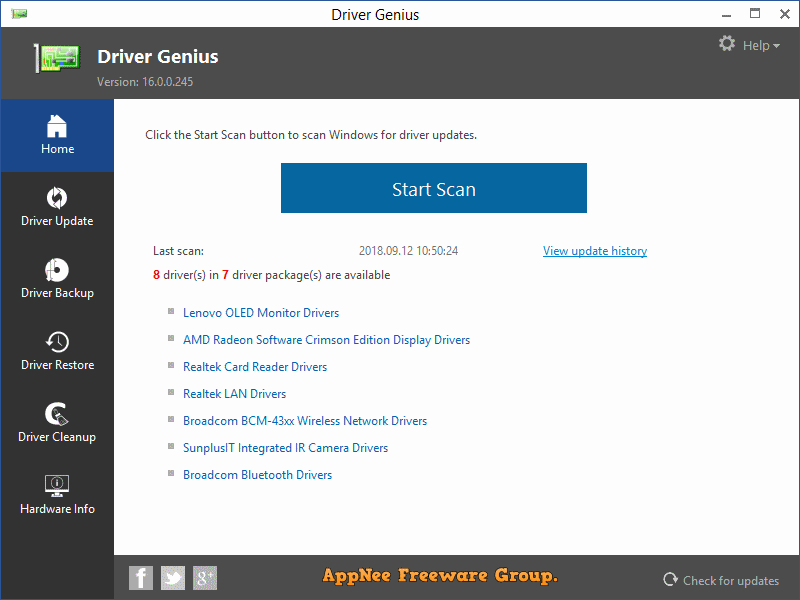
Key Features
- Find the latest drivers for your computer
- One click to update all drivers silently
- Automatically check for driver updates, make your drivers are always up to date
- Quickly backup all drivers in your computer
- Package all drivers to an executable auto installer
- One click to restore all drivers
- Remove invalid or useless drivers, improve system performance and stability
- Detailed hardware inventory
- Hardware temperature monitor to protect your hardware
- First fully support for latest Windows build
- Upgrade/degrade your windows system easily
Device Category
- Input Devices
- Network
- Modem
- Printer
- Scanner
- Audio
- SCSI/RAID
- Storage
- Monitor
- Digital Camera
- Portable Media Devices
- Bluetooth
- Processor
- Mainboard
- Graphics
- CardReader
- USB 3.0
- Mouse
- Keyboard
- TouchPad
- ....
Edition Statement
AppNee provides the Driver Genius Professional/Platinum Edition multilingual portable full registered versions, and full installers along with working serial numbers or unlocked files for Windows 32-bit & 64-bit.Installation Notes
for v18.0.0.171+:- Download and extract program
- Add the following lines to your hosts file (C:\Windows\System32\drivers\etc\):
- 127.0.0.1 driver-soft.com
- 127.0.0.1 www.driver-soft.com
- Run program as administrator
- Done
- Download and install Driver Genius, do not launch program
- Add the following lines to your hosts file (C:\Windows\System32\drivers\etc\):
- 127.0.0.1 driver-soft.com
- 127.0.0.1 www.driver-soft.com
- Copy the unlocked file 'DriverGenius.cfg' to installation folder and overwrite
- Run program, click 'Enter Code.../Enter License Code' and register with the following license code:
- KX98-KN9RM-Q9WVK-F759T-YSK2B-98AS6
- Done
Prompts
- First, for now, there is no serial number for version 16 at all; For version 15, due to the online serial number authentication mechanism Driver Genius adopts, even we can register successfully with some fake keys, its 'Driver Update' function still won't work for us. Hence, for now, our better choice is to use the working portable full registered version 14.
- In AppNee's opinion, Driver Genius's functions have nothing special. In particular, its frequent verification mechanism makes its crack become extremely difficult. As a consequence, it is not worth to do it, because better alternatives are not rare.
Related Links
Download URLs
| License | Version | Download | Size |
| Professional | v14.0.0 | reserved | 49.4 MB |
| v15.0.0 | reserved | 10.3 MB | |
| v16.0.0 | reserved | 10.3 MB | |
| v18.0.0.171 | reserved | 28.0 MB | |
| Platinum Edition | v23.0.0.137 |  |
17.1 MB |
(Homepage)