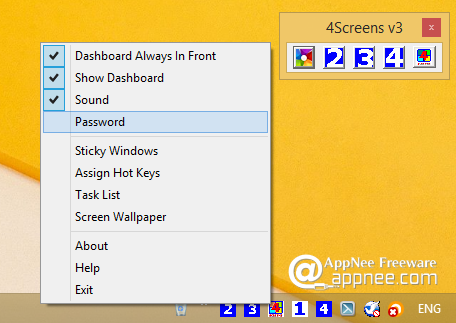#2245
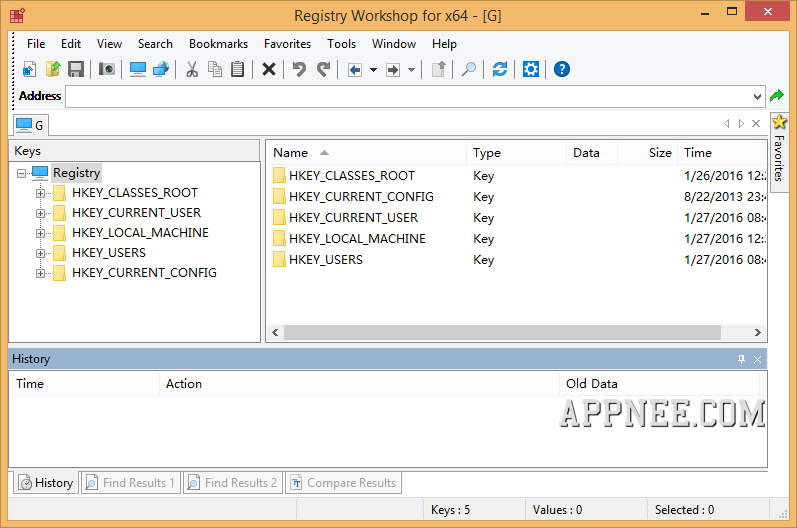
The function of Windows built-in registry editor is oversimple and unskillful, so for advanced users who often need to change the registry settings, modifying registry really became a headache thing. Therefore, the appearance of such powerful and secure advanced registry editor - Registry Workshop is particularly helpful.
Loading...
Loading...
Loading...
Loading...
Loading...
#1977
Your Uninstaller! PRO is an intelligent uninstaller developed by URSoft, with which you can easily manage your applications just like using the recycle bin. It is not the most powerful one I have known, but it's worth a try for primary computer users.

Loading...
Loading...
Loading...
#1880
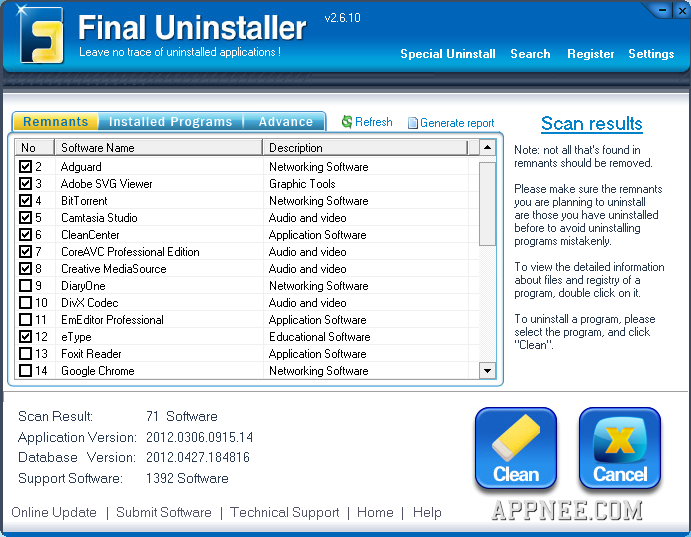
Although the Windows built-in control panel has the software uninstall function, its ability on detecting programs is not comprehensive. So, if you want to uninstall cleanly and thoroughly, you have to draw help from some 3rd part uninstallers, such as Final Uninstaller.
Loading...
Loading...
Loading...
#1863
ImgBurn is positioning a "lightweight but powerful" burning tool, designed to provide the minimalist and most practical free burning solution for home users and middle & small-sized enterprises who struggle with bloated and expensive commercial ones such as Nero. So as to realize seeking the legal copy of quality burning utility with 0 funding.
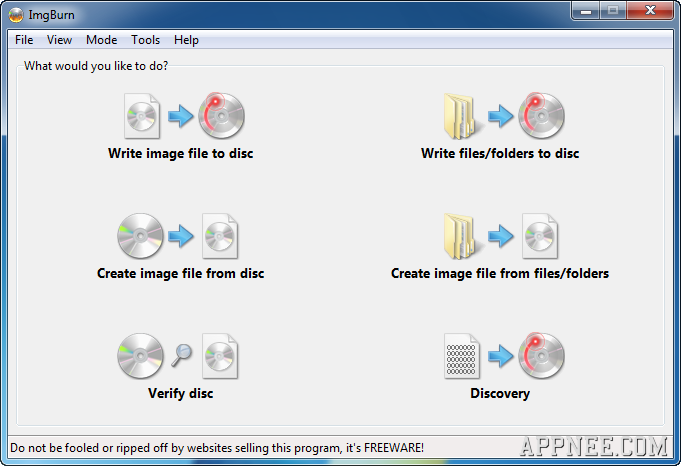
Loading...
Loading...
Loading...
#1859
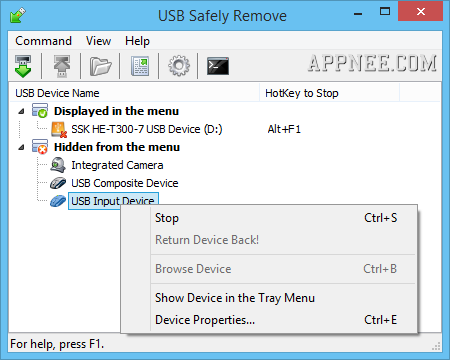
USB Safely Remove is the only best alternative USB manager to the native Windows safe removal tool (or Devices and Printers) in system tray (or control panel) for now. It allows to quickly and easily scan, modify, rename, stop, remove or even return back any kind of USB device (e.g. USB flash drive, mobile HDD, Card Reader...), so as to improve the office efficiency and save time.
Loading...
Loading...
Loading...
Loading...
Loading...
Loading...
#1804
You may notice that, the Windows built-in "File Types" function is too limited and difficult to use for both beginners and advanced users, especially when encounter file association errors to need repair. So we'd better choose a easier and easy-to-use alternative tool.
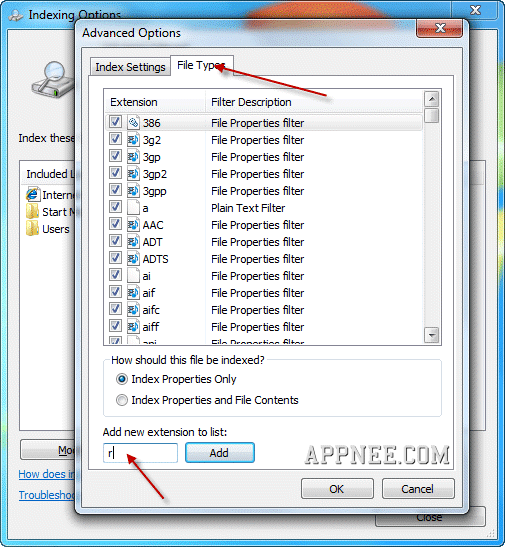
Loading...
#1780
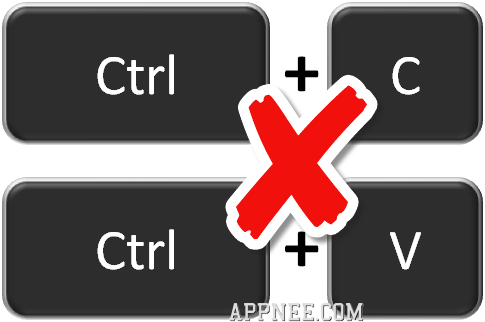
Copying (Ctrl + C) & pasting (Ctrl + V) functions greatly improve the efficiency of computer office. But the Windows built-in clipboard can only hold one record, which becomes the biggest limit to the Coping/Pasting function. Especially, copying/pasting the same content repeatedly often makes people tired and makes it easier to make mistakes.
Loading...
Loading...
Loading...
#1656
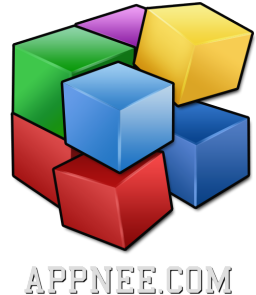
It is necessary to do defragmentation to hard drive at fixed period, in order to maintain its read/write speed. Windows has built in an "Optimize Drives" already at an earlier time, but its defragment speed and effect are really difficult to satisfy users. So many more powerful third-party disk defragmenters get their markets.
Loading...
Loading...
Loading...
Loading...
Loading...
#1647
At the sight of Explorer++'s name, maybe many people have thought of Notepad++ (NPP) - a freeware code editor which can completely replace the Windows built-in Notepad. Similarly, Explorer++ is a perfect alternative to the dull Microsoft built-in Windows Explorer.
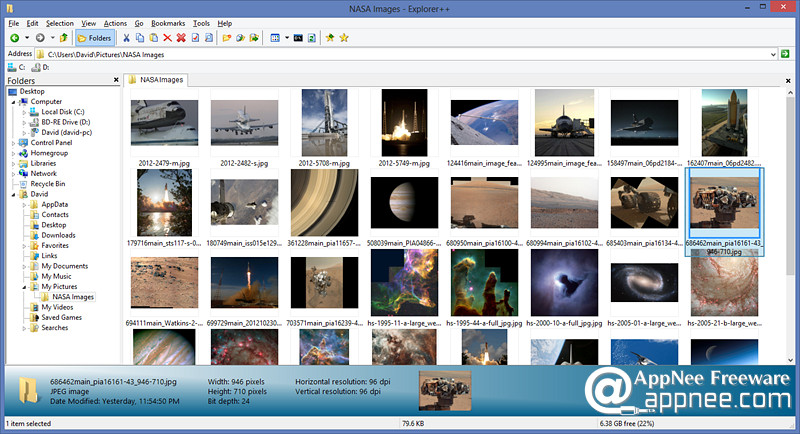
