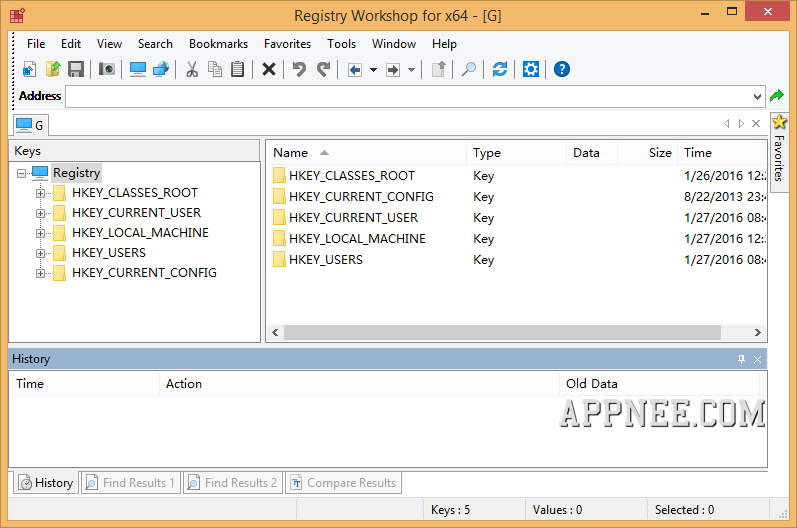
The function of Windows built-in registry editor is oversimple and unskillful, so for advanced users who often need to change the registry settings, modifying registry really became a headache thing. Therefore, the appearance of such powerful and secure advanced registry editor - Registry Workshop is particularly helpful.
Registry Workshop can completely and perfectly replace the Windows own registry editor (RegEdit and RegEdt32). In addition to possessing all its features, Registry Workshop also provides many other utility function to significantly improve the efficiency of registry operations. For example, it supports cut, copy and paste to the registry item and key value; allows the undo and redo operation; supports quick find and replace the required registry item, key name and string; and provides address bar, common registry bookmarks, backup and restore registry and other advanced features. In a word, Registry Workshop is more convenient for advanced users, and safer for beginners.
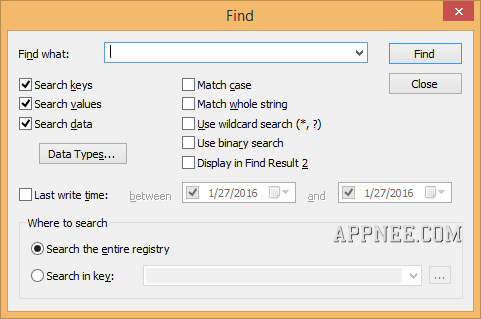
Key Features
- Multiple undo and redo. The undo history can be saved to disk and reloaded at startup.
- Search and replace registry keys, values and data with super fast search algorithm.
- Compare registries between computers and/or .REG files with super fast speed.
- Connect mobile device registry with ActiveSync.
- Cut, copy and paste registry keys and values.
- Drag and drop to move or copy registry keys and values.
- Edit .REG files and .POL files in the same way as editing system registry.
- Backup and restore registry.
- Defragment registry.
- Easy and flexible Favorites management.
- Quickly browse registry with address bar, bookmarks and visitation history.
- Support of linkage aware ability. You can use context menu to navigate to referenced key, open containing folder or open URL if the key or value contains a ProgID, ClassID, folder, file path or URL.
- Quickly jump to the HKLM or HKCU equivalent.
- Quickly jump to the Wow6432Node or non-Wow6432Node equivalent.
- Allow to open multiple local registry windows.
- Allow to open secure registry keys when running under the administrator privilege.
- Edit binary data in BYTE, WORD or DWORD format.
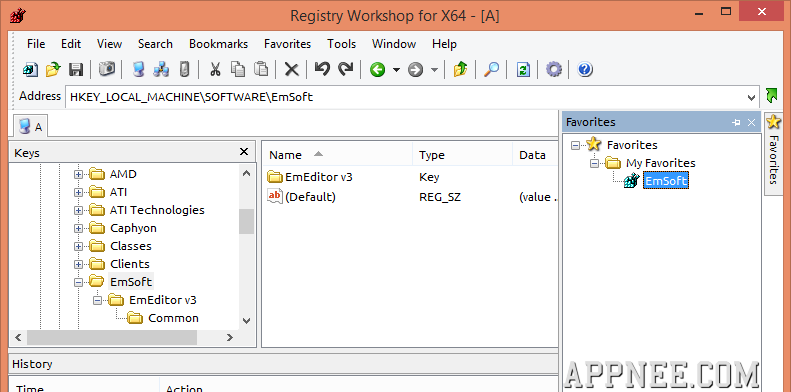
Universal Registration Codes
- 0897E643A3666812E893BE776720931E2250CEF0077A18B58260D36C3843E3312480EBD8DF62185EC4D9A2BDB02FA877F84811C595B7C01ED2F7CA4DB951A89B
Edition Statement
AppNee provides the Registry Workshop all versions universal registration codes, along with portable full registered versions for Windows 32-bit and 64-bit.Installation Notes
for Setup versions:- Download and install the latest version of Registry Workshop from official site
- Choose one registration code above to register
- Done
Download URLs
| Version | Download | Size |
| Latest |  |
n/a |
| v4.6.3 | reserved | 876 KB |
| v5.1.0 |  |
965 KB |