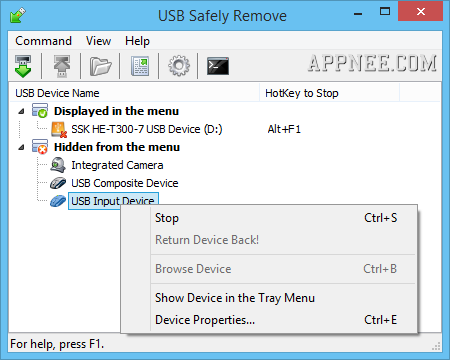
USB Safely Remove is the only best alternative USB manager to the native Windows safe removal tool (or Devices and Printers) in system tray (or control panel) for now. It allows to quickly and easily scan, modify, rename, stop, remove or even return back any kind of USB device (e.g. USB flash drive, mobile HDD, Card Reader...), so as to improve the office efficiency and save time.
About the defects of Windows built-in safely remove tool, when using multiple hotplug devices, it is often very difficult to identify which devices need to be stopped, because most devices have the same name: "USB mass storage device". Besides, Windows won't let you hide any equipment from the menu you don't want to stop or see.
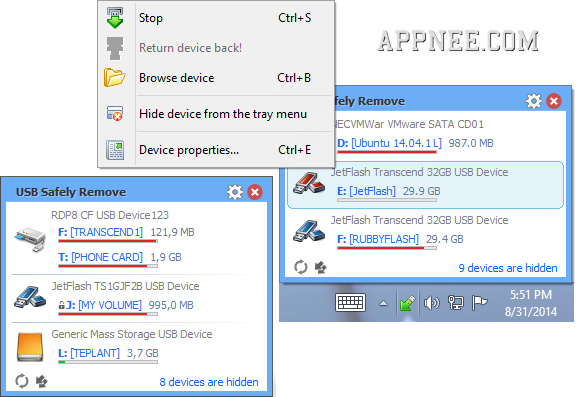
In contrast, USB Safely Remove allows to stop USB device automatically without need to pull it out, and supports the forced removal and many other practical function. Just these two features can effectively solve the "Problem Ejecting USB Mass Storage Device" (This device is currently in use...), which is very practical and important for users who need to frequently add or remove many USB devices.
Another 'killing' feature of USB Safely Remove is the "Return Device Back"! I do believe you must have had such experiences: after you safely remove the USB flash drive (or other USB devices), it occurs to you that "some file was forgotten to store"; or pull out some equipment using by mistake... For these cases, usually we can only put out the USB device and then plug it back again! Especially, if your USB ports are there hard to reach, so even the "pull out/plug in" operation will become a "painful" thing.
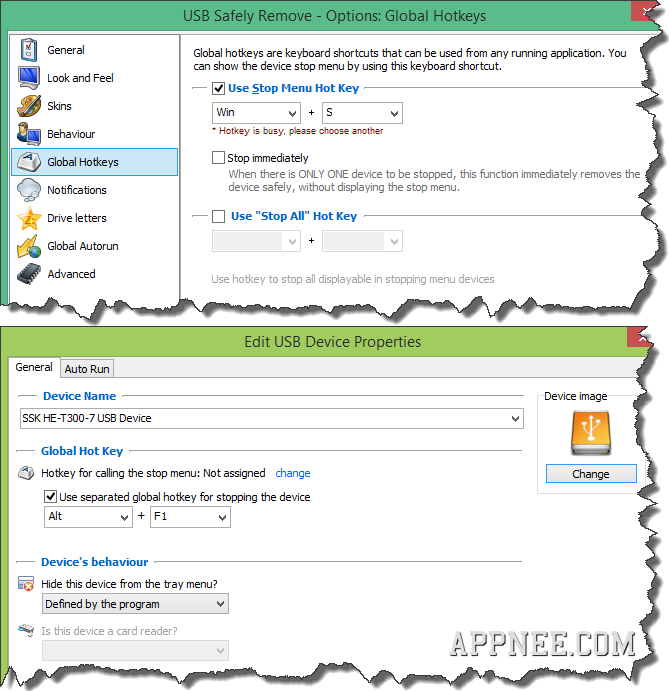
So, this "Return Device Back" feature can really save us those troubles. For the devices have been removed, we just need one-click (customized hotkey) to call them back or remove them again. Moreover, it is not only effective for USB devices, even for the PCMCIA, SATA, IEEE-1394 interface, or other old equipment, it is also working well.
In a word, for people who carrying large amounts of portable devices, USB Safely Remove is absolutely great news. Its unique and powerful function make USB Safely Remove be a leader in this field.
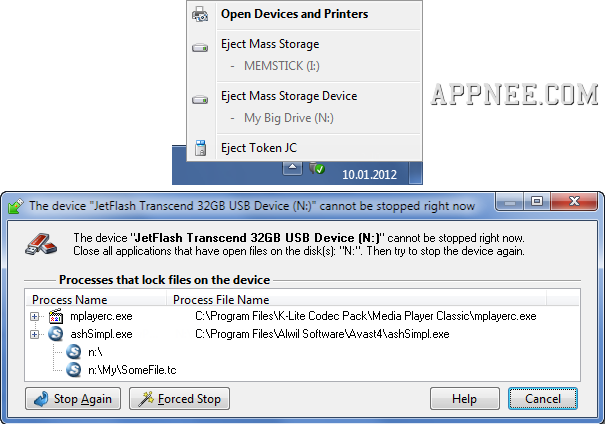
Key Features
- A handy menu to stop devices
- Rename a device
- Change a device image
- Hide a device from the menu
- Scan for hardware changes
- Stop all devices at once
- Say bye to "The device cannot be stopped right now"
- Keyboard shortcuts to safe removal
- Program autorun on device connection\disconnection
- Command line to safe removal
- Work with any hot-plug devices - USB, SATA, FireWire, PCMCIA
- Stopping via "disabling"
- Ejecting memory cards rather than the card reader
- Hiding drives of empty card reader slots
- Return Device Back!
- Power off drives on stopping
- System tray icon hiding when there are no devices to be stopped
- Displaying volume labels instead of device names
- Let you manage drive letters
- Ability to mount storage devices as an NTFS folder
- Exploring device drives in an alternative file manager (e.g. Total Commander)
- Let you prevent Windows from assigning specified drive letters to hot-plug devices
- Multiple languages support
- ... many more other optional features
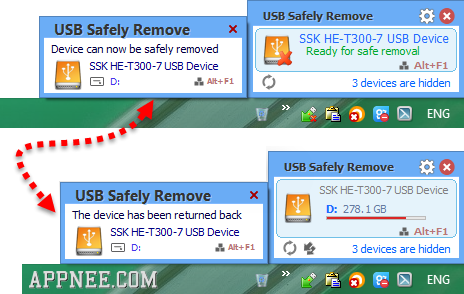
Universal License Keys
for v5.x.x+:- Q1IHARYAQXBwTmVlIEZyZWV3YXJlIEdyb3VwLgAAZQAQpAAAAAAAAHM0YCaNEFAOaDC44TuI13eg/iI0Jws+UueUgLOufkzfWIBd33v7N3A=
- Q1IHARYAQXBwTmVlIEZyZWV3YXJlIEdyb3VwLgAAZQAQpAAAAAAAAI3erNKgElxSWenrQlPxb/ruHtcyMmG/jebKdT3zmS1s2fUdjcYVh3g=
- Q1IHARYAQXBwTmVlIEZyZWV3YXJlIEdyb3VwLgAAZQAQpAAAAAAAAASUrveydAWUbIgmbsoU9P8VLXMMAoRXd+9bWNArdRsEPsnyPqPTzhQ=
- Q1IHARYAQXBwTmVlIEZyZWV3YXJlIEdyb3VwLgAAZQAQpAAAAAAAAGm0vAdEnCA1RNUkIAHRKkz9aFoqUjtDAh0WXgXxEEcNZpeW31i4DiM=
- Q1IHARYAQXBwTmVlIEZyZWV3YXJlIEdyb3VwLgAAZQAQpAAAAAAAALtr3RA0GBH/4KMkKRMjDSJavPpxPjArL2ATsl1JsYwWIfa9d0aUPBc=
Edition Statement
AppNee provides the USB Safely Remove multilingual full installers, unlocked files along with all versions universal license keys, as well as repacked versions for Windows 32-bit & 64-bit.Installation Notes
for v5.x.x+:- Download and install USB Safely Remove, do not run it
- Copy the unlocked file to installation folder and overwrite
- Run program, and use the universal license keys above to register
- Done
Related Links
- USB Safely Remove Online Program Manual
- USB Safely Remove Frequently Asked Questions
- Compare USB Safely Remove with native Windows safe removal tool
Download URLs
| Version | Download | Size |
| v4.4.1 | reserved | n/a |
| v5.5.1 | reserved | 7.06 MB |
| v6.4.2 | reserved | 5.51 MB |
| v7.0.5 |  |
5.20 MB |