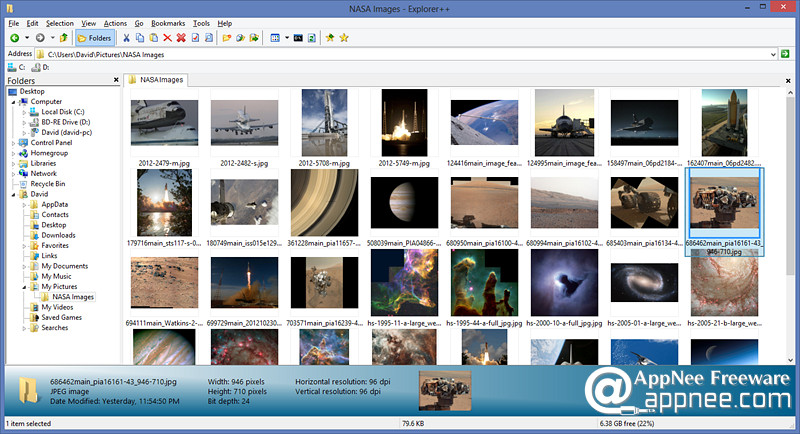
At the sight of Explorer++'s name, maybe many people have thought of Notepad++ (NPP) - a freeware code editor which can completely replace the Windows built-in Notepad. Similarly, Explorer++ is a perfect alternative to the dull Microsoft built-in Windows Explorer.
Explorer++ is equivalent of a mini version of the famous multi-tab file manager Total Commander, the same powerful but quicker, and surely much more better than Windows Explorer. With the help of Explorer++, we can quickly complete the daily file operations, especially its multiple-tab feature can relieve users from trouble of jumping among complex folders.
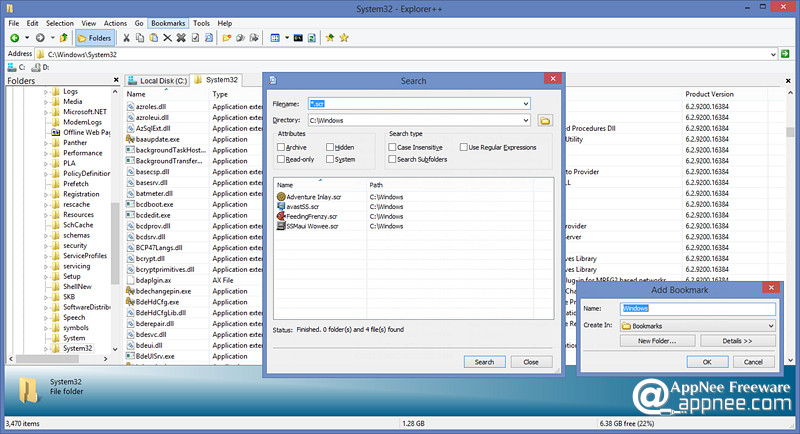
Only in terms of multiple tabs function, there are also many other similar tools can meet this demand in deed, such as tabbyFile, MDIE, QTTabBar and so on. You only need to choose one according to the individual needs and preferences, after all, suits yourself is the best.
Key Features
- With the option to save to the registry or a configuration file, Explorer++ is completely portable
- Tabbed browsing for easy management of multiple folders
- Display window shows previews of files as they are selected
- Easy-to-remember keyboard shortcuts for quick navigation
- Customizable user interface
- Full drag-and-drop support with other applications, including Windows Explorer
- Advanced file operations such as merging and splitting supported
- Change file dates and attributes
- Save a directory listing
- Bookmark tabs
- Search for files using their name and attributes
- Switch between icon, list, detail, thumbnail and tile view
- Filter files
Prompts
- In addition, Explorer++ provides an option to replace the system Windows Explorer, if you feel Explorer++ can satisfy your needs, just set in the options.
Download URLs
 (Homepage)
(Homepage)