#5338
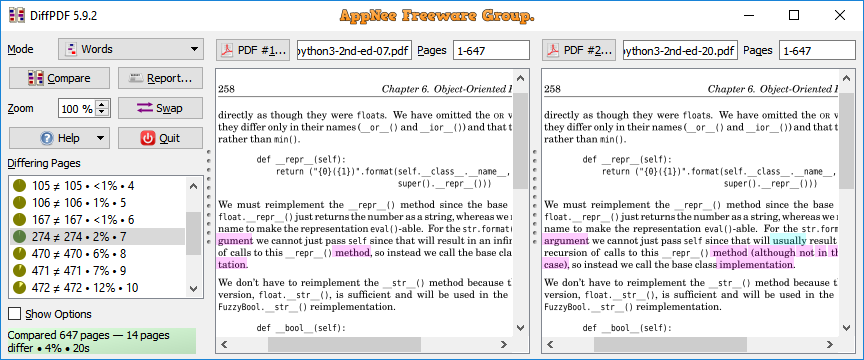
A pre-press producer often has to proofread a document. The usual way is to open the source on the left, open the manuscript in production on the right, then carefully look for differences. The overall process is really tedious, lengthy, eye-straining, energy-consuming, maddening, and most often there are omissions. If you often have to compare PDF documents at work, DiffPDF can help you finish the document comparison work easily and efficiently.
Loading...
Loading...
Loading...
Loading...
#5333
ExamDiff Pro is a powerful but intuitive and easy-to-use visual document comparison and analysis software. It is able to quickly compare text documents, binaries and folders, supports Unicode encoding, and can automatically highlight the differences with different colors and indicators. Compared with similar applications such as Beyond Compare and UltraCompare, ExamDiff Pro is easier to use and has more features.
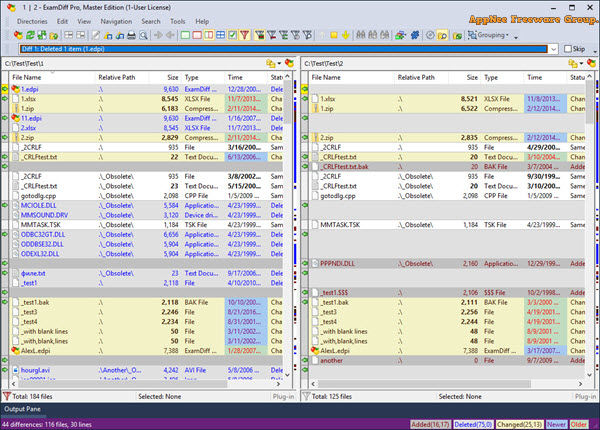
Loading...
Loading...
Loading...
Loading...
Loading...
Loading...
#5313
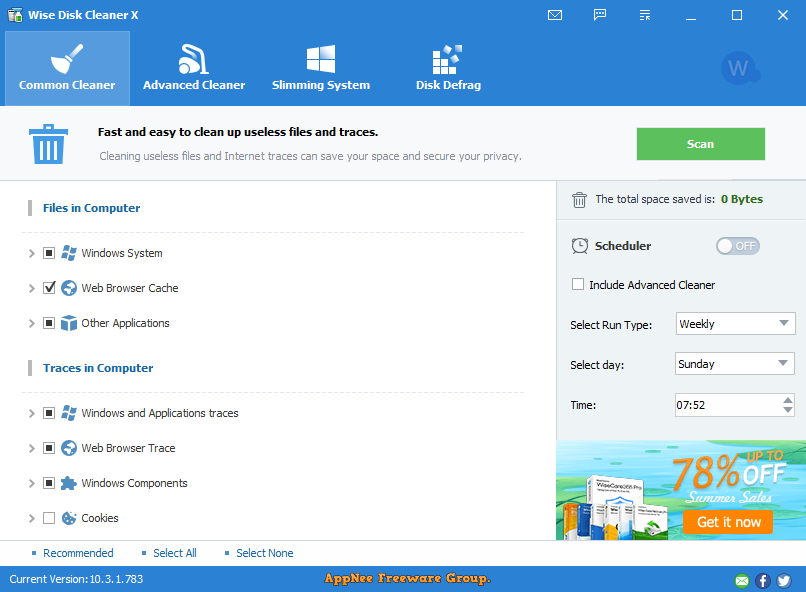
Operating system will produce a lot of junk files and use trace files after a long time of use, thus affecting the running speed of system and making it be prone to expose user privacy, so it is necessary to timely clean them up. In the field of system garbage cleaning, you may first think of the celebrated CCleaner, but in fact there is another system garbage cleaning edge tool that is not inferior in any respect - Wise Disk Cleaner. It's an entirely free alternative for CCleaner, developed by WiseCleaner (智慧清理) from China.
Loading...
Loading...
Loading...
Loading...
Loading...
#5312
Many NAS (Network-Attached Storage) users like to store many movie files on their hard disk, then to play them using Jellyfin, Plex, Emby, Kodi, and so on. In order to present these films in a perfect display form, it is crucial to obtain film metadata and download poster images. To accomplish this purpose, tinyMediaManager is definitely an edge tool for getting movie information and materials. For NAS users, it may be something you desperately need.
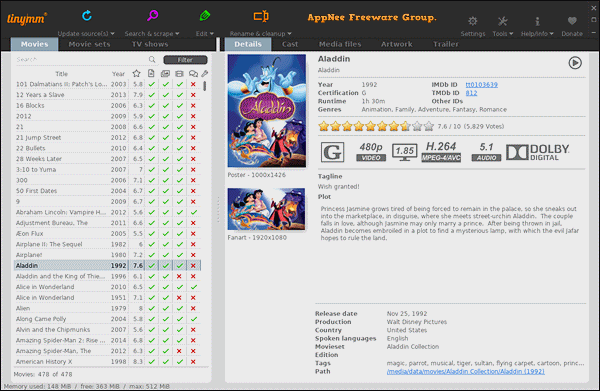
Loading...
Loading...
Loading...
Loading...
#5308
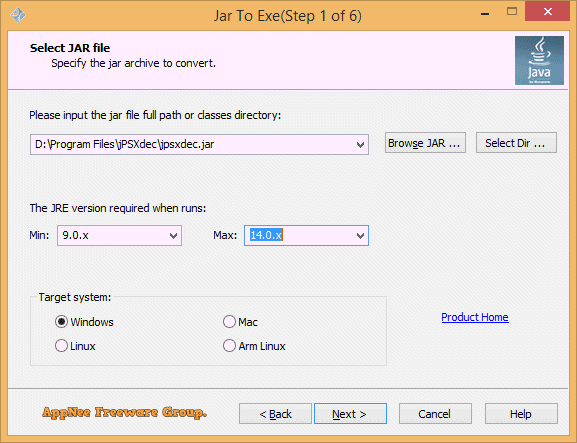
Java programmers must feel that making Windows desktop applications in Java is worse a lot than using almost any other programming languages. Software developed with other languages is mostly the EXE format by default, whereas for Java: the less one has to run under console, the better one can only run in the form of JAR file, even with no program icon to choose from. And the most terrible thing is anyone who unzips your JAR file can instantly take in all the source code of your program in a glance.
Loading...
Loading...
Loading...
Loading...
#5269
After PhotoBucket disabled all free external/hot links of our image files stored on it (you have to pay to restore the service), AppNee reuploaded most of these images to ImgBB, using its free photo external links service. But happy days did not last long, ImgBB took exactly the same dirty trick as PhotoBucket did. It is still understandable to start charging for a company, but do not inform in advance and cancel a service forcibly is really to entrap countless small webmasters.
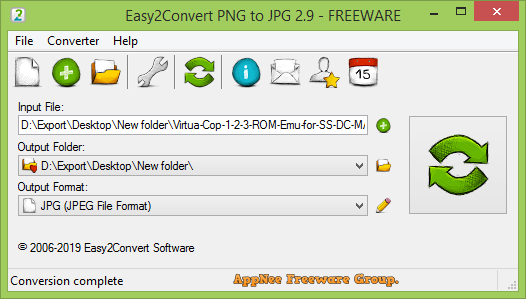
Loading...
Loading...
Loading...
#5261
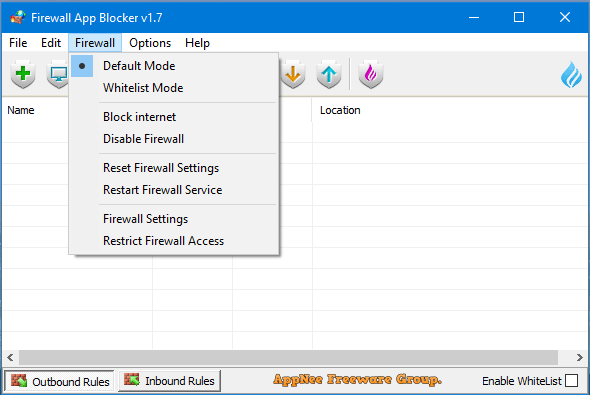
If we use the built-in firewall of Windows to prevent the specified programs from connecting to the Internet, we need four steps at least: 1) Enter the Control Panel; 2) Open Windows Firewall; 3) Click Advanced settings; 4) Add new rules. If you want to simplify firewall operation (preferably one-click) and can't stand the high system resources occupancy of third-party firewalls, then Firewall App Blocker is probably what you're looking for!
Loading...
Loading...
Loading...
Loading...
#5258
Insofta Cover Commander (Cover Commander for short) is a professional and easy-to-use product package/cover 3D exhibition effects design software, developed by Insofta Development from Russia. It enables you to easily make very professional looking product package and software screenshot suitable for web distribution or printing, no professional design skills required.
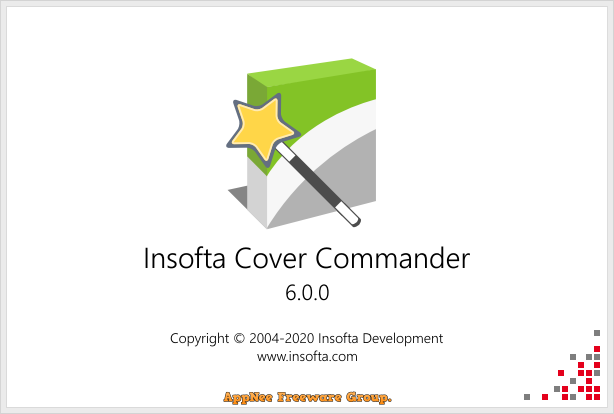
Loading...
Loading...
Loading...
Loading...
Loading...
Loading...
Loading...
#5252
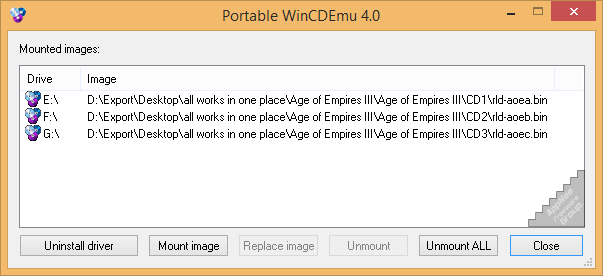
As we all know, the greatest benefits of the image file format are security, stability, and high compression. Therefore, many collectable files are made into ISO or other image file formats for preservation and distribution. Instead of burning an image file as a CD/DVD as before in order to view the files inside, you can always use a file archiver like 7-Zip to direct extract them out (which can be time-consuming), but a better way to do that is use a virtual drive.
Loading...
Loading...
Loading...
#5193
Environment variable generally refers to some parameters used in the operating system to specify the running environment of system and software, such as: temporary folder location, and system folder path. Modifying environment variables is a common thing for both programmers and system administrators. But the Windows' built-in environment variable editor is notoriously unfriendly (for example, the value of "Path" variable is not only displayed on a single line, but also separated by commas, which is very easy to be missed out and cause unnecessary trouble).
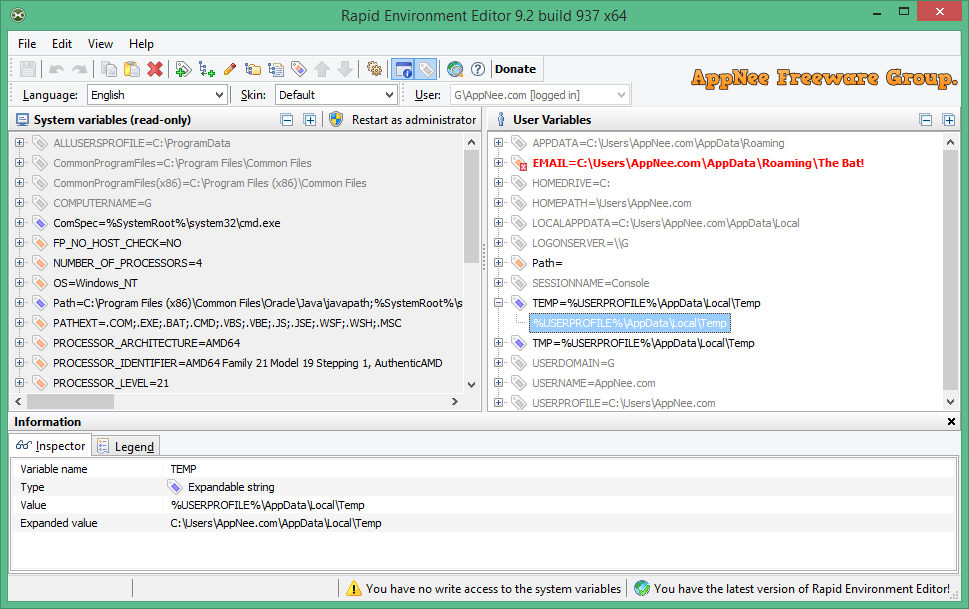
