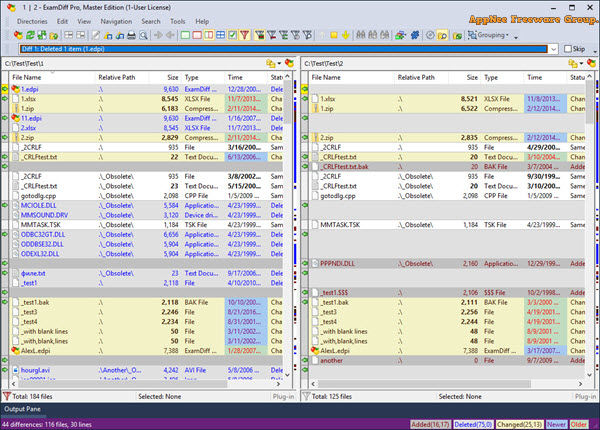
ExamDiff Pro is a powerful but intuitive and easy-to-use visual document comparison and analysis software. It is able to quickly compare text documents, binaries and folders, supports Unicode encoding, and can automatically highlight the differences with different colors and indicators. Compared with similar applications such as Beyond Compare and UltraCompare, ExamDiff Pro is easier to use and has more features.
ExamDiff Pro employs one of the fastest comparison algorithms among any similar tools today, provides a two-pane view that allows side-by-side comparisons, customizable color coding that indicates the status of each row (added/removed/changed), and allows user to use built-in or external editors to edit text and output the comparison results to a report. In addition, it also provides advanced features such as fuzzy matching, moving block recognition, full Unicode support, syntax highlighting, long line wrapping, automatic detection of file or folder changes, drag-and-drop support, as well as preprocessing to compare files or folders.
In general, ExamDiff Pro's unique features distinguish it from other file comparators. If you are disappointed with other file comparison tools, you will find that it provides a more efficient and user-friendly way to compare files and folders. In summary, if you have to deal with file content and compare files frequently, then ExamDiff Pro enables you to do your work more efficiently.
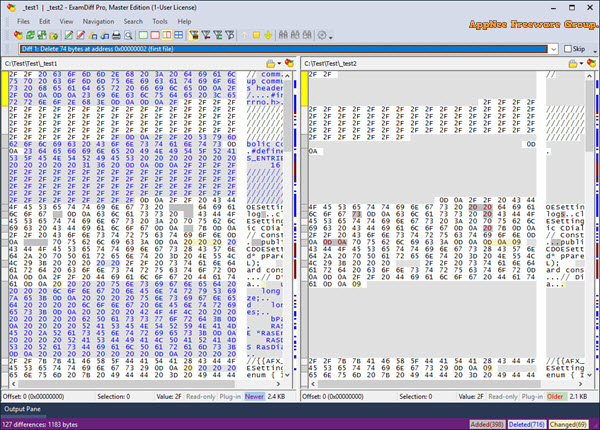
Key Features
- Comparison of text files, binary files, and directories
- Difference highlighting to the level of lines, words or characters.
- Syntax highlighting
- Fuzzy line matching
- Ability to recognize moved text blocks
- Manual synchronization
- Shell integration in 32-bit and 64-bit Windows
- File editing within file comparison panes
- Support for copying, renaming, and deleting files or directories
- Unix, HTML, and printed diff reports
- Simple and regular expression search
- Extensive command line interface
- Ability to ignore capitalization, white space, and comments
- Word wrapping
- Plug-in support
- Drag and drop support
- Creation of directory snapshots for later comparison
- Unicode support
- XML support
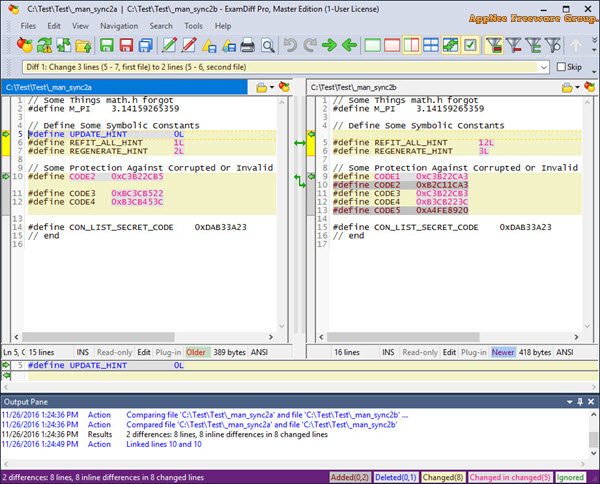
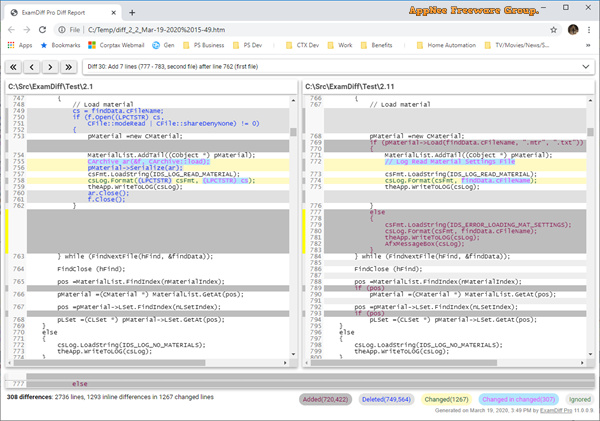
Universal License Key
Edition Statement
AppNee provides the ExamDiff Pro Master Edition multilingual full installers and universal unlock patch, as well as portable full registered versions for Windows 32-bit and 64-bit.Installation Notes
for v15.0.1+ Setup versoins:- Install ExamDiff (do not run)
- Block "ExamDiff.exe" with your firewall
- Copy the unlock patch to installation folder
- Run keygen, and click 'Patch'
- Run program, and use our keygen to generate a license key to activate
- Done
Related Links
- ExamDiff Pro Editions Comparison
- ExamDiff Pro Official Video Tutorials
- ExamDiff Pro Online Help
- ExamDiff Pro F.A.Q.
Download URLs
| License | Version | Download | Size |
| Master Edition | v13.0.1 | reserved | 28.3 MB |
| v14.0.1 | reserved | 29.6 MB | |
| v15.0.0 | reserved | 30.4 MB | |
| v16.0.1 | 32-bit + 64-bit | 39.3 MB |