#4472
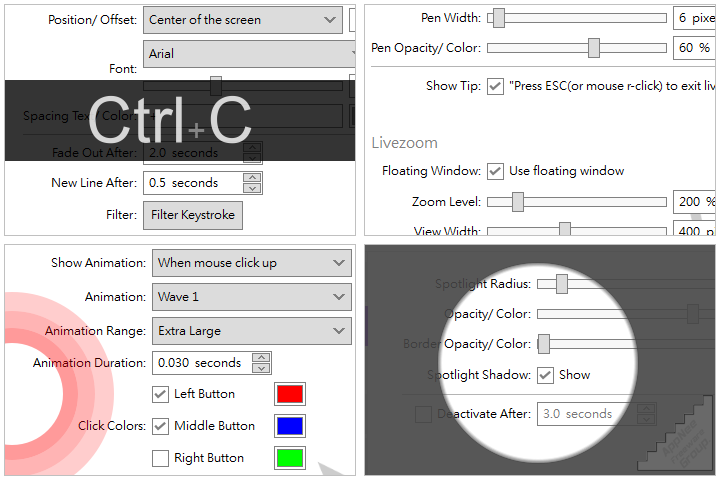
When using a computer or together with a big screen to make demonstrations and presentations, we not only need to use some tools to make the shown content be creative and attract audience's attention, also need to get the on-screen mouse pointer more obviously be noticed - its real-time location and action. Otherwise, the content itself you want to show to the audiences may be ignored or despised.
Loading...
Loading...
#4412
Countless screen recording software can be used to make the product presentations, but either they are unable to properly highlight the key points you want to emphasize, or the generated demo lacks interactivity and operability. Through comparison and selection, AppNee was sure that Tanida Demo Builder this high-quality presentations, demonstrations and tutorials building tool (from Canada) can make up for their shortcomings perfectly.
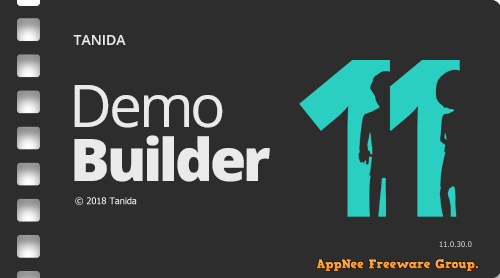
Loading...
Loading...
Loading...
Loading...
Loading...
Loading...
#2080
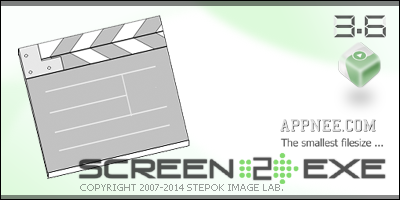
Screen2EXE is a very handy screen recording freeware with unique super-high compression algorithm. It enables users to record every step of operation on the screen (including the mouse movements, mouse clicks with wreath prompt, for example), and then saves as EXE executable file (or common SWF, AVI, FLV and MP4 video files) for watching on PC even without video players.
Loading...
Loading...
Loading...
Loading...
#1472
FlashBack (formerly called BB FlashBack) is a very simple to use (3-step: record, edit & enhance and share) full-featured screen recording tool, used to create and publish compelling demos and tutorials.

Loading...
Loading...
Loading...
Loading...
Loading...
Loading...
#648

Do you want to record your desktop operation into a EXE, Flash or AVI video file? If so, do give Screen2SWF a try, which is a super easy, fast and user-friendly screen recording tiny app, specially designed for short time (<1 hours) recording.
Loading...
Loading...
Loading...
Loading...
Loading...
#560
If wanta capture the screen picture, you can get it by using the "Print Screen" key easily, or use the capture software similar to SnagIt to capture. But if you want to record down the computer operation screens in Windows, how to do that? Or you want to get some computer operation steps recorded into a instructional film or a Flash file, so use which kind of software will be more convenient?
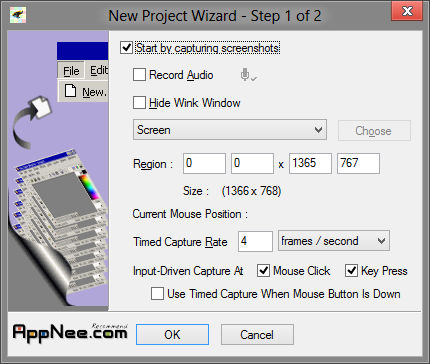
Loading...
Loading...
#548
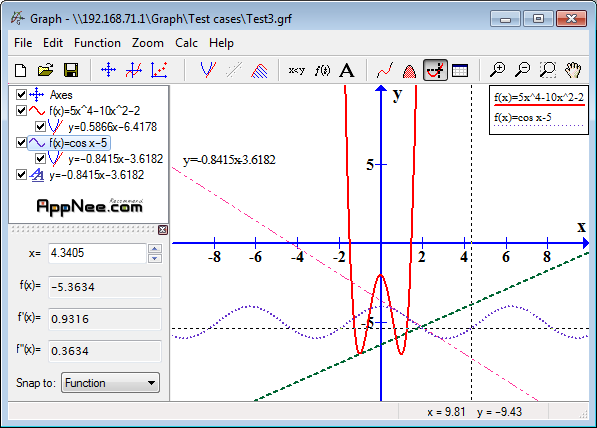
Compared with the powerful SpeQ, Graph is more concentrated. Specially deal with the graph of a function, it covers all features for the evaluation of functions from Elementary Mathematics to Higher Mathematics, as a open-source, free and full-featured function drawing application, as well as a small size, Graph is a recommendable mathematical tool.
Loading...
Loading...
Loading...
#385
Screenmarker is a simple, compact, portable and free screen annotation tool, its biggest characteristic is that it enables to change betweent annotation and mouse operations, and no loss of contents.
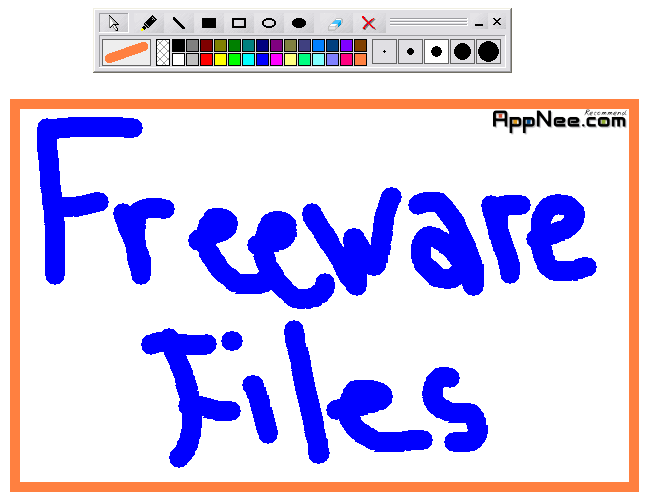
Loading...
#323
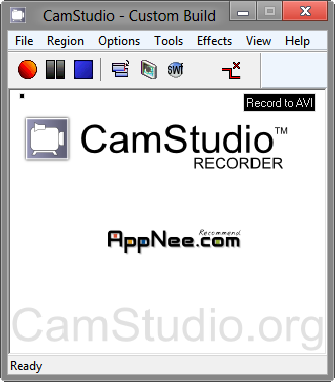
CamStudio is an excellent screen camera utility which given five-star reviews by many large software download sites, and rated as the best *. AVI and *. SWF movie format files recording tool. Has a compact and beautiful UI, supports video compression, built-in AVI to SWF file format converter. From now on, HyperCam is going to exit markets, i think!
