#5156
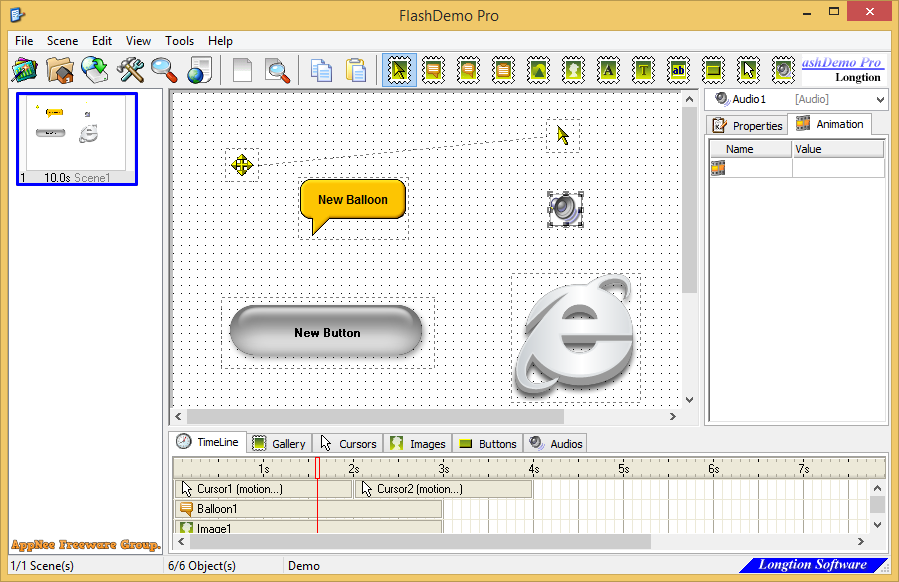
FlashDemo Pro is a simple and friendly grid- and timeline-based demo builder. It comes with intuitive user interface and simple operation, enables user to quickly create professional demonstrations, tutorials or presentations based on multimedia contents in a very simple way in a few minutes, does not require any programming knowledge.
Loading...
Loading...
Loading...
Loading...
Loading...
#5125
ProPresenter is an excellent live performance and multimedia presentation tool for Windows and Mac platforms. It allows dual-screen or multi-screen users to control and edit the presentation on a home screen while quickly and easily playing the output on one or more additional screens, thus saying goodbye to the traditional simplex "edit mode" or "demo mode". Therefore, it is specially used for making high-quality live productions for worship gatherings, sporting events, conferences, trade shows, and studio broadcasts.
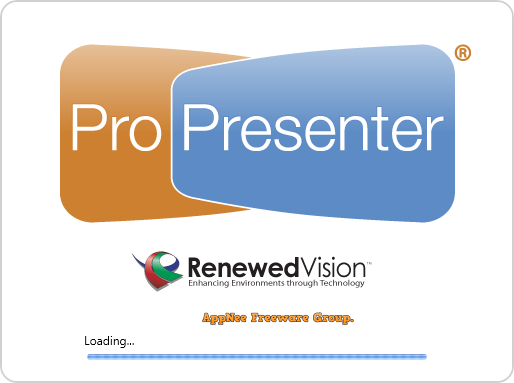
Loading...
Loading...
Loading...
Loading...
Loading...
Loading...
Loading...
Loading...
#4959
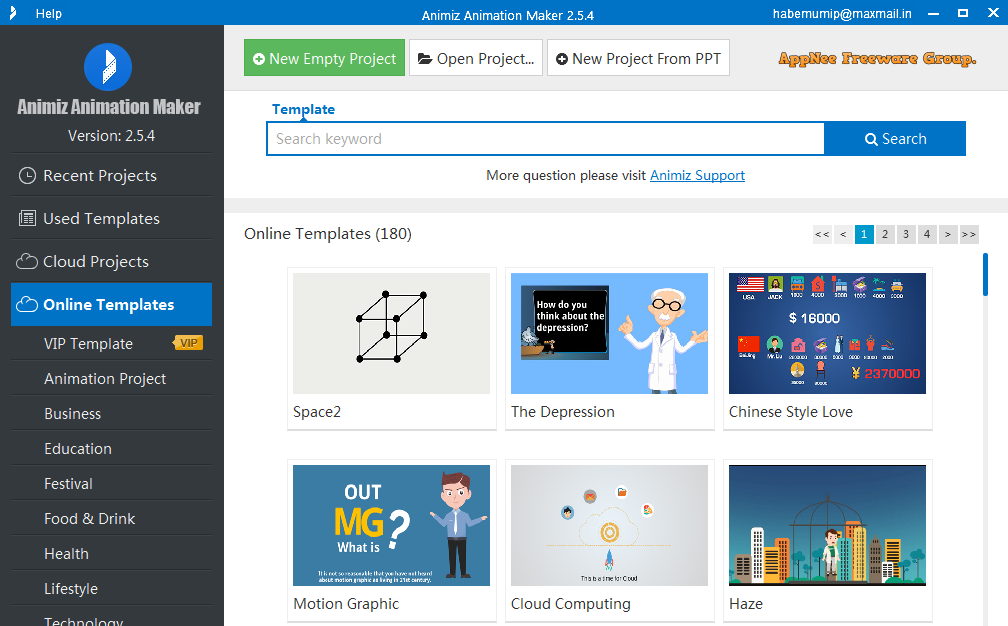
In many modern business activities, there are a lot of cases to use animated videos (video animations). For example, product introduction and presentation, corporate promotion, business plan presentation, data statistical results display, and so on. At this point, be sure to try Animiz (AKA: Animiz Animation Maker, Animiz Animated Video Maker, 万彩动画大师), which is a very professional, practical and friendly animated video presentations & GIFs making tool from China.
Loading...
Loading...
Loading...
Loading...
Loading...
Loading...
Loading...
#4534
LectureMAKER is a fast and standalone e-Learning content authoring tool developed by DaulSoft from Korea. It enables users to create interactive lecture contents, lessons and activities with ease. The generated content can be easily delivered in various ways based on the deployment requirements. For example, it allows to publish the content in the universally accepted HTML5, EXE, SWF and so on formats, and the output is SCORM compliant.

Loading...
Loading...
Loading...
Loading...
Loading...
Loading...
#4472
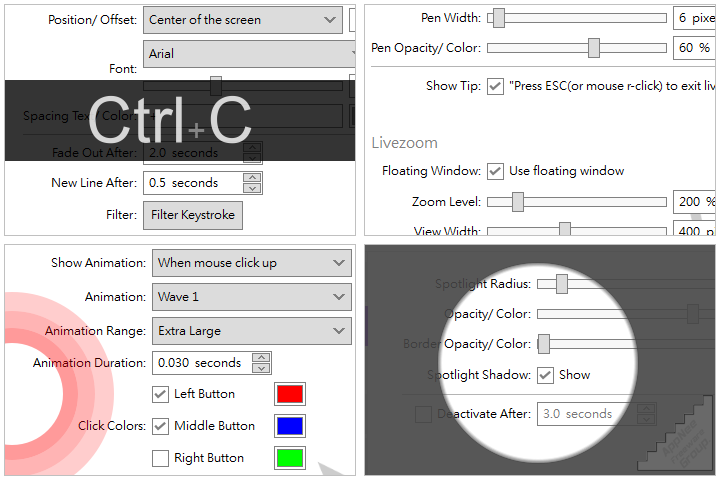
When using a computer or together with a big screen to make demonstrations and presentations, we not only need to use some tools to make the shown content be creative and attract audience's attention, also need to get the on-screen mouse pointer more obviously be noticed - its real-time location and action. Otherwise, the content itself you want to show to the audiences may be ignored or despised.
Loading...
Loading...
#4412
Countless screen recording software can be used to make the product presentations, but either they are unable to properly highlight the key points you want to emphasize, or the generated demo lacks interactivity and operability. Through comparison and selection, AppNee was sure that Tanida Demo Builder this high-quality presentations, demonstrations and tutorials building tool (from Canada) can make up for their shortcomings perfectly.
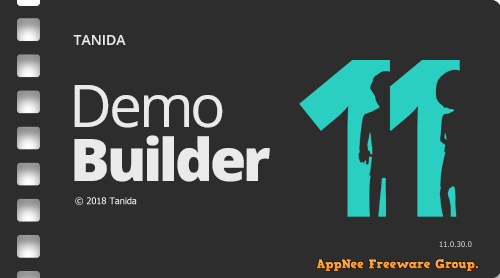
Loading...
Loading...
Loading...
Loading...
Loading...
Loading...
#4267
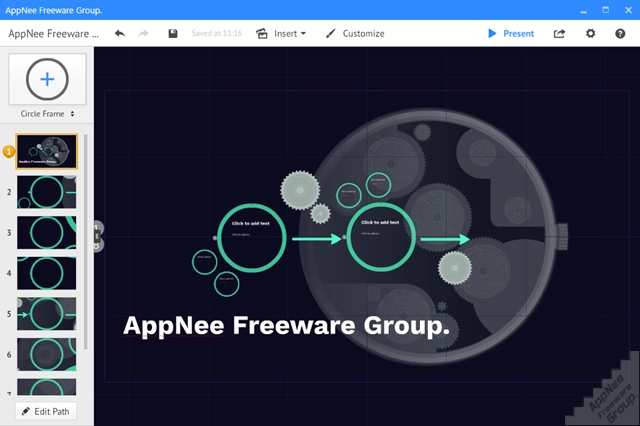
Prezi is a famous and popular cross-platform (Windows, Mac, iPhone, iPad, Web, etc.) presentation solution from Hungary. It can create and edit PPT file with animation, zooming and more interaction effects in the form of storyboard, and is considered to be one more creative, engaging, persuasive, and effective alternative of Microsoft PowerPoint - getting rid of the latter's limitations on the expression of ideas.
Loading...
Loading...
Loading...
Loading...
Loading...
Loading...
Loading...
#4262
Nowadays a lot of people are keen to make presentations on computer to express their ideas. For example: teacher uses PPT and Flash to make courseware, financial staff uses it to show reports, designer demonstrates conception, and so forth. But presentation based on slideshow is missing the interaction and convenience of the traditional blackboard/whiteboard, which leads to such a bad result that both lecturers and audiences can only passively march forward following the scheduled architecture. This seems to be efficient, but is actually not as free and flexible as "a piece of paper + a pen".
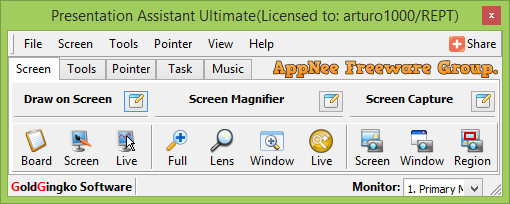
Loading...
Loading...
Loading...
Loading...
Loading...
Loading...
#3983
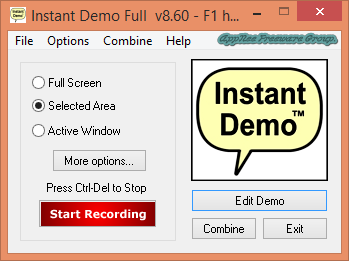
Instant Demo is a classic screen activities recording and demo video creating tool from Australia. It can be used to record Windows desktop actions in real time, to make demonstrations for software or Web based help documents, to make training materials, or to make demo videos for technical support services.
Loading...
Loading...
Loading...
Loading...
Loading...
#3906
When you make real-time operation demonstrations on computer through a projector or a large screen, you may encounter such awkward situation: Because the mouse pointer is too small, no audience can see it or at least it's difficult to notice its precise location, even a bit hard to find where it is for yourself - you have to locate it depending on moving the mouse. In cases like this, PointerStick can completely solve your problem.

