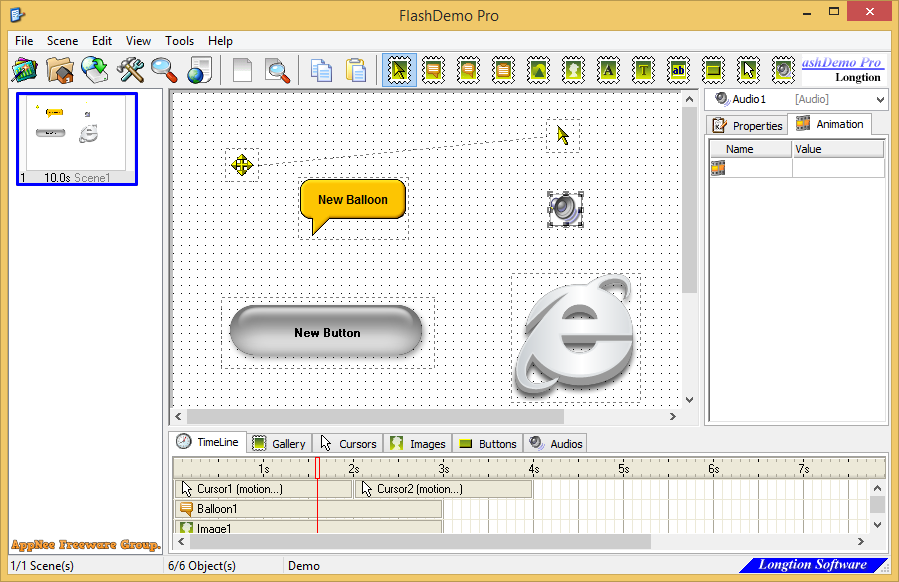
FlashDemo Pro is a simple and friendly grid- and timeline-based demo builder. It comes with intuitive user interface and simple operation, enables user to quickly create professional demonstrations, tutorials or presentations based on multimedia contents in a very simple way in a few minutes, does not require any programming knowledge.
FlashDemo Pro provides a wealth of editing functions, which can fully meet the user's needs for demo production. It allows to add multiple scenes; various multimedia elements can be added and edited in each scene, including text, gallery, cursors, images, buttons, audio, etc.; supports for timeline and events sequence, animation editing; and can automatically make interval screen capture for the window of running program. When the demo is finished, you can output the file as swf, exe, HTML, and so forth formats.
Technically, FlashDemo Pro works by taking a series of screenshots of the running application, and each of the screenshots constitutes a scene. It records what is being done on the application, allows the addition of objects, comments, and other visual AIDS, as well as action scenarios and their chronological order. This way, FlashDemo Pro is able to demonstrate a perfect simulation for all software operations.
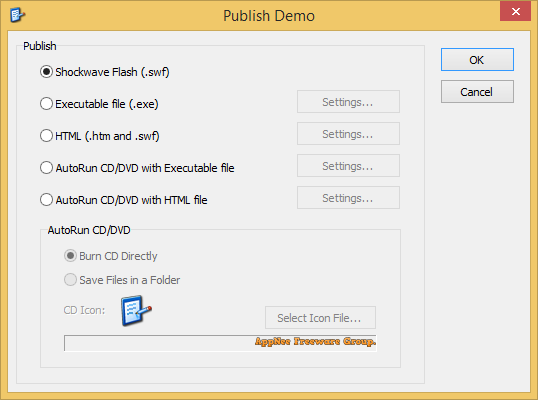
Support Output Formats
- Flash Movie (.swf)
- Executable File (.exe)
- HTML File (.htm)
- AutoRun CD/DVD Files
- Burn CD/DVD directly with built-in CD Burner
Universal Registration Codes
| NAME | AppNee Freeware Group. |
| SERIAL | 001988E24B990701 |
| KEY | ECDE963FFCA6193D |
Edition Statement
AppNee provides the FlashDemo Pro multilingual full installers and all versions universal registration codes for Windows 32-bit & 64-bit.Installation Notes
- Download and install the latest version of FlashDemo Pro from official site
- Launch program, and the universal registration code above to register
- Done
Download URLs
| Version | Download | Size |
| Latest |  |
n/a |