#3983
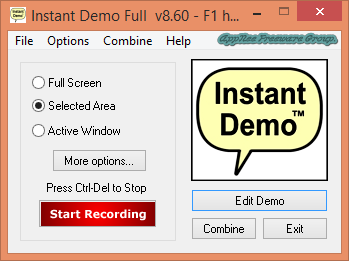
Instant Demo is a classic screen activities recording and demo video creating tool from Australia. It can be used to record Windows desktop actions in real time, to make demonstrations for software or Web based help documents, to make training materials, or to make demo videos for technical support services.
Loading...
Loading...
Loading...
Loading...
Loading...
#3675
WebEx Recording Editor (formerly called WebEx Recorder and Player) is a little-known but extremely excellent commercial-grade, high-quality free screen action recording tool. It can record full-screen or specified window, allows to set whether to contain the sound or not. In particular, the size of recording file generated by WebEx Recording Editor is almost the smallest with unexpectedly clear and smooth playing effect (basically lossless). Moreover, the whole recording process only takes up very little system resource.

Loading...
Loading...
Loading...
Loading...
Loading...
#2770
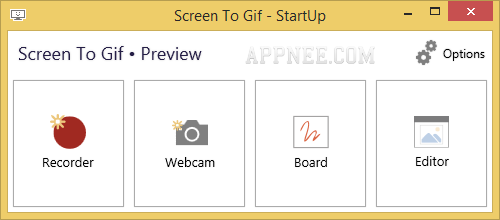
For users who often need to make all kinds of demonstration tutorials, instead of recording screen actions into a huge video file or converting the demo video to a GIF animation image, it is better to directly record the actions on screen as GIF with one step. And compared with similar GIF screen-capture software, the outstanding one is undoubtedly ScreenToGif.
Loading...
Loading...
Loading...
Loading...
#560
If wanta capture the screen picture, you can get it by using the "Print Screen" key easily, or use the capture software similar to SnagIt to capture. But if you want to record down the computer operation screens in Windows, how to do that? Or you want to get some computer operation steps recorded into a instructional film or a Flash file, so use which kind of software will be more convenient?
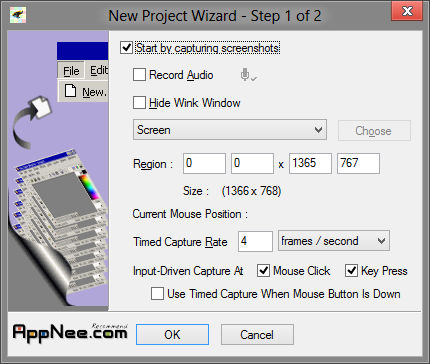
