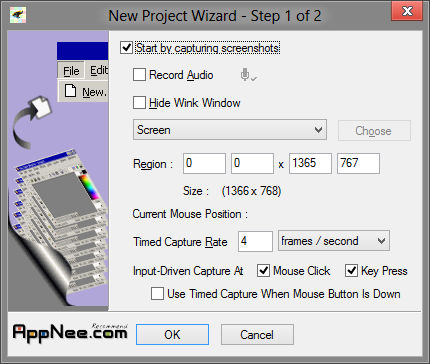
If wanta capture the screen picture, you can get it by using the "Print Screen" key easily, or use the capture software similar to SnagIt to capture. But if you want to record down the computer operation screens in Windows, how to do that? Or you want to get some computer operation steps recorded into a instructional film or a Flash file, so use which kind of software will be more convenient?
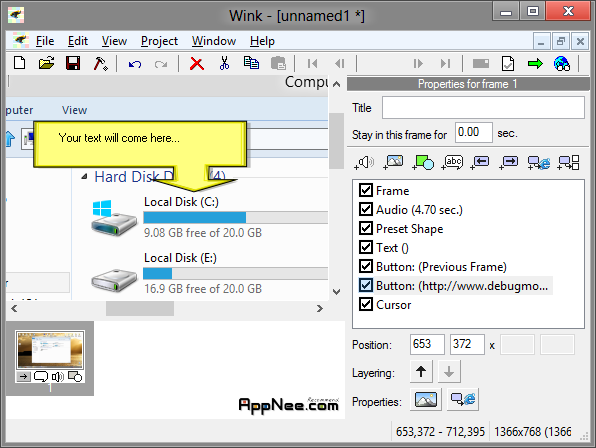
The following introduced "Wink", a screen capture application, is quite famous freeware internationally, it not only allows us to record down the Windows screens easily, but also supports inserting dialog box, supplement text and so on in any pictures, this is very suitable for the education purpose.
The more convenient is to save the captured video as a Flash animation file directly (of course you can also choose other output file formats, such as EXE executable file, HTML web page file, PDF file, and so on). This enables us to put them in our blogs or websites, which makes everyone feel like watching a teaching video.
Key Features
- Freeware for business or personal use
- Cross-Platform (Windows and Linux)
- Record voice
- Multiple input formats
- Multiple output formats
- Multiple languages
- Smart Capture
- Highly compressed
Download URLs
 (Homepage)
(Homepage)