
FlashBack (formerly called BB FlashBack) is a very simple to use (3-step: record, edit & enhance and share) full-featured screen recording tool, used to create and publish compelling demos and tutorials.
FlashBack's Webcam Recording (records from webcam while it records the screen) and (imports video files as) Picture-in-Picture video functions are my favorites, all of which will make your presentations more personalized and easy-going.
Key Features
- Record a window or region
- Record audio from mic/speakers
- Record from webcam
- Save to all major formats
- Scheduled recordings
- Record multiple monitors
- High performance recording
- Upload to YouTube
- Add watermarks
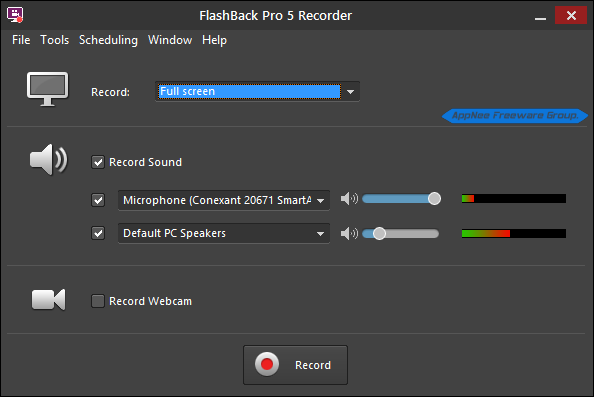
Universal License Keys
| For | Owner name | License key |
| v4.x | AppNee.com | 2SX72-N2E3R-LPMQV-24TL1-MUK3 |
Edition Statement
AppNee provides the FlashBack Professional Edition multilingual full installers, universal unlocked files along with license keys, as well as portable full registered versions for Windows 32-bit & 64-bit.Installation Notes
for Setup versions:- Download and install FlashBack from official site or AppNee
- Copy the unlocked files to installation folder and overwrite
- Done
- Download and install FlashBack from official site or AppNee
- Copy the unlocked file (version.dll) to installation directory and overwrite
- cc3260mt.dll is for v4.x
- version.dll is for v5.x
- That's all for v5.x (But for v4.x, you should use the license key above to register)
Related Links
Download URLs
| License | Version | Download | Size |
| Professional Edition | v3.0 | reserved | n/a |
| v4.1 | reserved | n/a | |
| v5.60.0 |  |
53.7 MB |