#1761
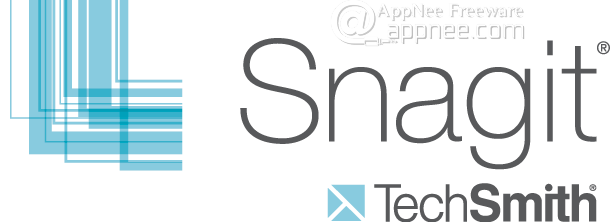
Instead of becoming more powerful and efficient, in addition to its bigger and bigger file size, Snagit 12 also becomes more difficult to use and more non-humanized.
Loading...
Loading...
#1657
This is an ultimate Keygen/Keymaker, Activator & Patcher collection post for TechSmith's Camtasia Studio all versions. With them, you can generate Academic License/Single-User License/Multi-User License as need.
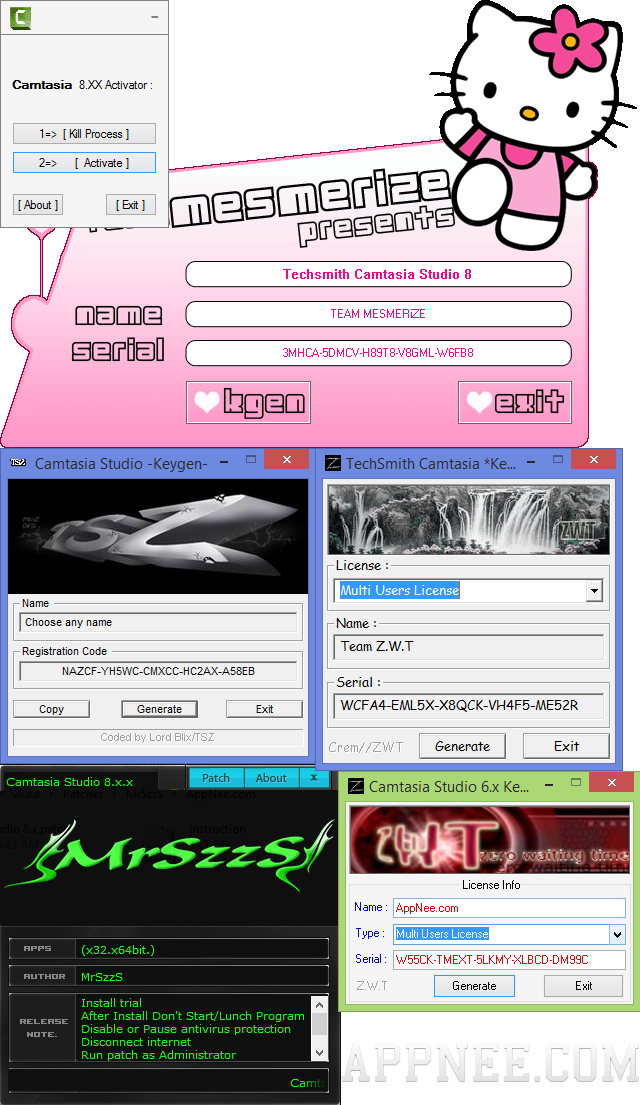
Loading...
Loading...
Loading...
Loading...
#1472

FlashBack (formerly called BB FlashBack) is a very simple to use (3-step: record, edit & enhance and share) full-featured screen recording tool, used to create and publish compelling demos and tutorials.
Loading...
Loading...
Loading...
Loading...
Loading...
Loading...
#1379
Since the TechSmith Camtasia Studio All-Version Keygen, Activator & Patcher AIO post has been released, so how could we miss a similar post for TechSmith Snagit? Now, it's time to make it meet with AppNee visitors (the next one will be VMware Workstation All-Version Keygens AIO).
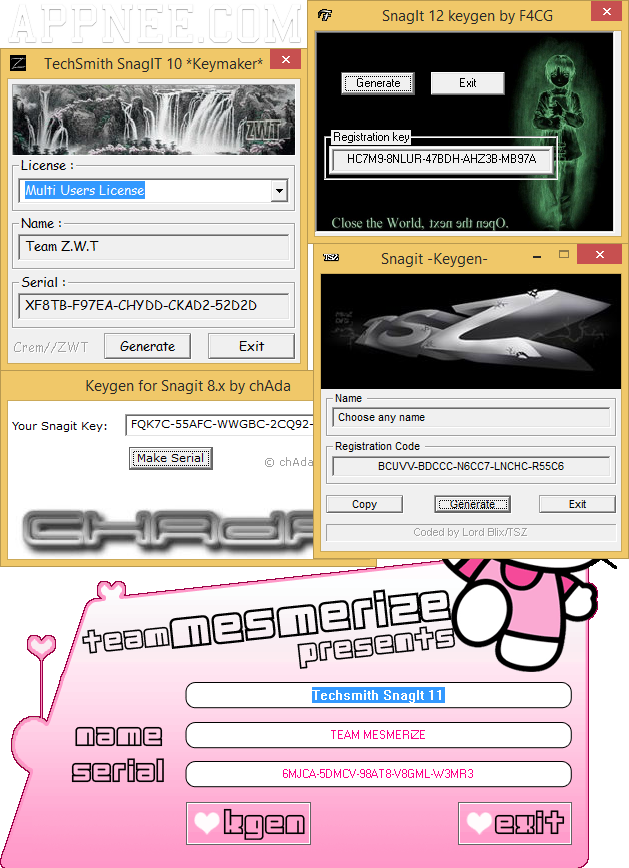
Loading...
Loading...
Loading...
Loading...
#991
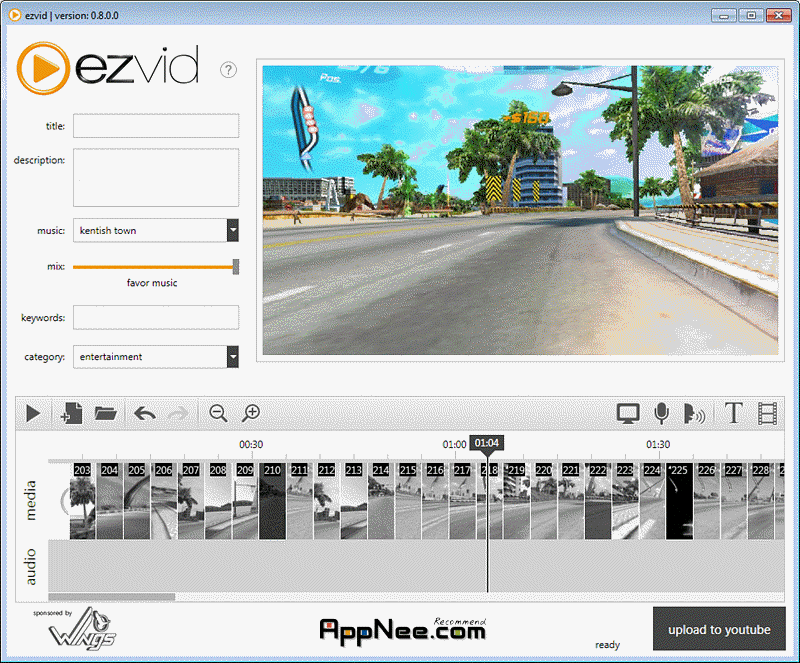
Loading...
Loading...
Loading...
Loading...
Loading...
#979
After finding and trying FastStone Capture, I decided to use it as AppNee's spare screen recording tool for software tutorial demo video. Here, AppNee gives it the "Most Valuable" honor as screen capture tool and screen video recorder!
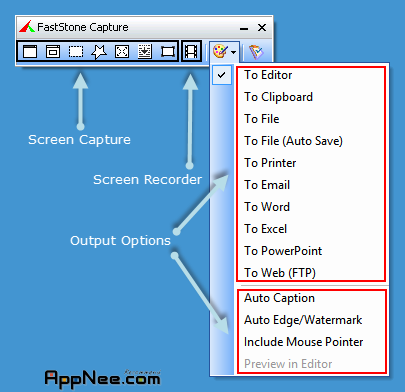
Loading...
Loading...
Loading...
Loading...
Loading...
Loading...
#830

TipCam is a very easy to use screen recording application, although the official has ceased to update (or even not accessible), yet it is still powerful enough.
Loading...
Loading...
Loading...
Loading...
#712
PicPick is a rare free and user friendly screen capture application, it is provided with all the frequently-used screenshot functions, such as capture full screen or local picture (catch Windows, control, fixed shape area or your DIY area), and the operations are very simple.
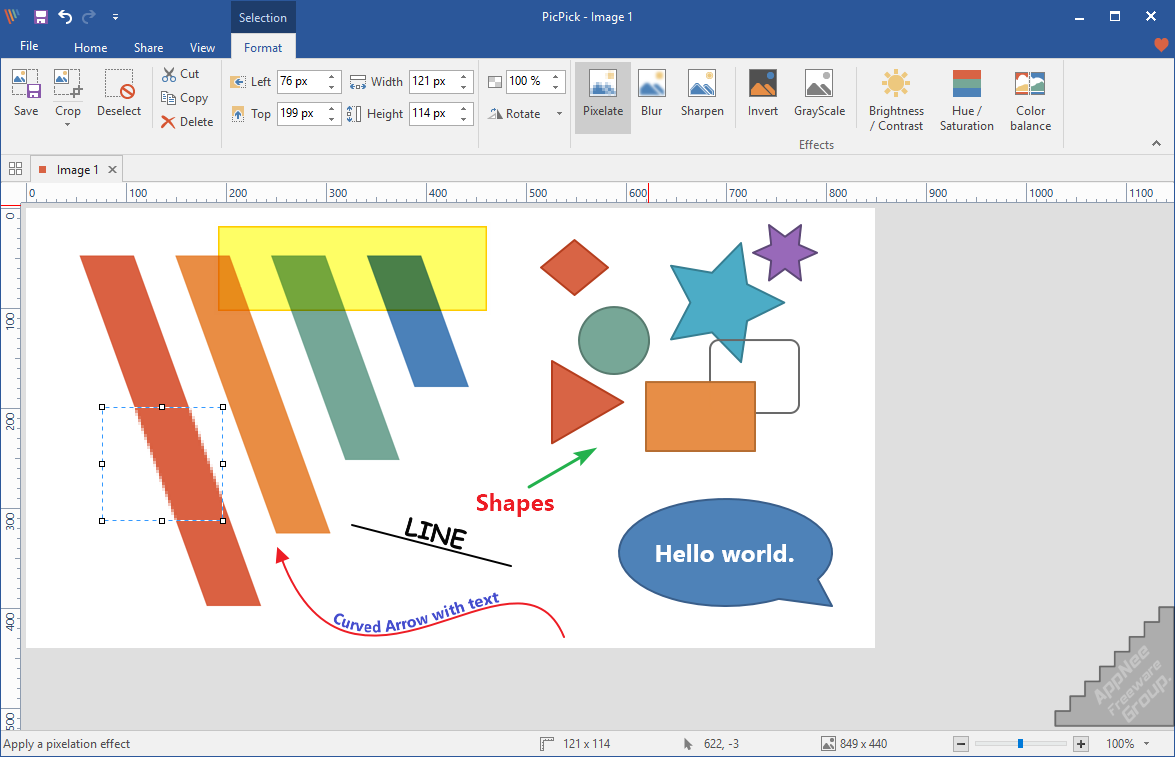
Loading...
Loading...
Loading...
Loading...
Loading...
Loading...
#648

Do you want to record your desktop operation into a EXE, Flash or AVI video file? If so, do give Screen2SWF a try, which is a super easy, fast and user-friendly screen recording tiny app, specially designed for short time (<1 hours) recording.
Loading...
Loading...
Loading...
Loading...
Loading...
#560
If wanta capture the screen picture, you can get it by using the "Print Screen" key easily, or use the capture software similar to SnagIt to capture. But if you want to record down the computer operation screens in Windows, how to do that? Or you want to get some computer operation steps recorded into a instructional film or a Flash file, so use which kind of software will be more convenient?
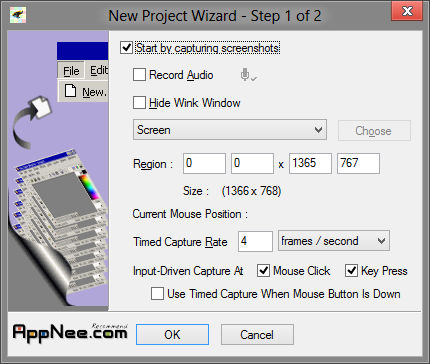
