#7163
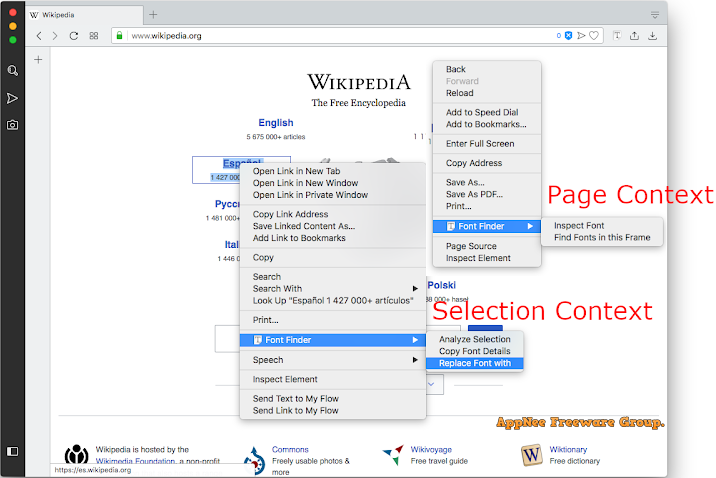
Font Finder is a user-friendly font inspector designed to retrieve the CSS styles of selected elements. It's tailored for designers, developers, and typographers. It enables users to examine font details of any element and easily copy relevant information to the clipboard.
Loading...
Loading...
Loading...
Loading...
#6904
Adobe Flash Player stopped updating as early as the end of 2020, ending its 25-year glorious history. After being acquired by a company from China, it has become extremely difficult to use, unusable, and even disgusting. However, there are still many high-quality and even irreplaceable SWF format of resources on the Internet. So is there an alternative solution that can give these SWF contents a new lease of life? The answer is yes, it is Ruffle.
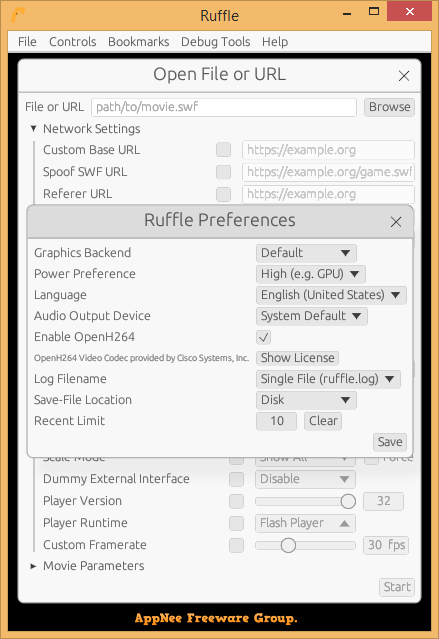
Loading...
Loading...
#6789

If you ever find yourself overwhelmed with numerous tabs, simply click on the OneTab icon to convert all of them into a consolidated list. When you need to access these tabs again, you have the option to restore them individually or all at once.
Loading...
Loading...
Loading...
#6429
uBlock Origin (formerly called uBlock, uBO for short) is a plugin/addon/extension for blocking ads on web pages for all popular web browsers, developed by Raymond Hill from Canada in 2014, using JavaScript. It gives users a cleaner and faster web browsing experience, and is much more powerful than Adblock Plus, AdGuard, Ghostery, NoScript, Privacy Badger.
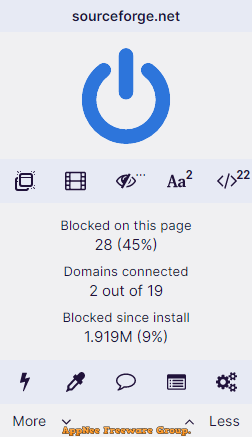
Loading...
Loading...
Loading...
Loading...
#6407
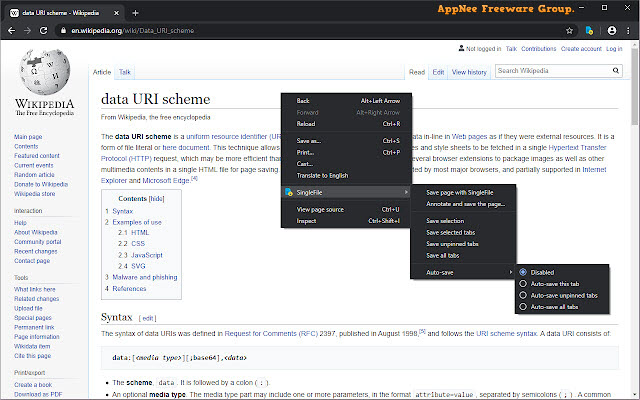
To save a web page locally for offline viewing in the future, there are usually the following methods:
- Manually copy and save the page content to a Word document (the format is easy to mess up);
- Save the entire page as a picture by scrolling and taking a long screenshot (not easy to view);
- Use a plug-in or online tool to save the web page as a PDF file (the file is large, and the format is easily confused);
- Use built-in "Save as..." of browser (the file is large, too many files, or the format is disordered, and it is inconvenient to manage).
Loading...
Loading...
Loading...
Loading...
Loading...
#6354
aria2 is a well-known, long-established, feature-rich and powerful universal file downloader that is very popular among programmers. However, its command line operation mode and overly complicated installation and configuration process make it difficult to popularize among normal users. So a series of GUI front-ends for aria2 were derived, and Persepolis Download Manager is one of the best. It saves users the trouble of configuring aria2 and using the command line to download files, and simplifies the operations.
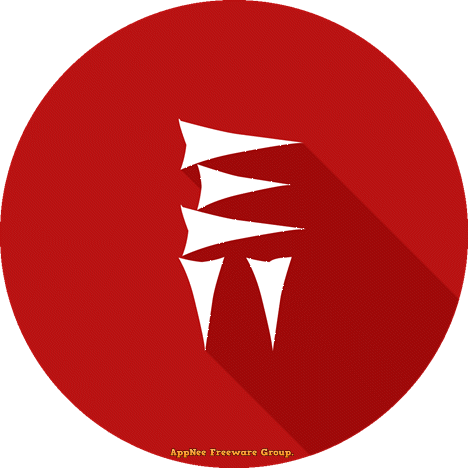
Loading...
Loading...
Loading...
#6091
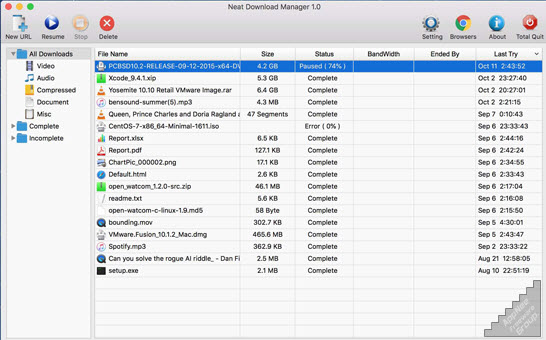
Neat Download Manager (NDM for short) is a very practical universal file download manager and accelerator for Windows and Mac platforms (written in C++), developed by Javad Motallebi from United Arab Emirates. It is very similar to the famous IDM in all aspects, but has a cleaner interface and small file size (less than 1 MB), and it is completely free.
Loading...
Loading...
#6037
Google's Chrome browser already dominates the entire web browser industry for a long time. This thanks to its extensive library of browser extensions, which can satisfy almost any of our needs. However, it can be difficult to find the best or most suitable one for a particular purpose in this vast library: 1) You might not know how to find them via appropriate keyword; 2) There are too many similar plugins for the same function, and trying them one by one is so inefficient.
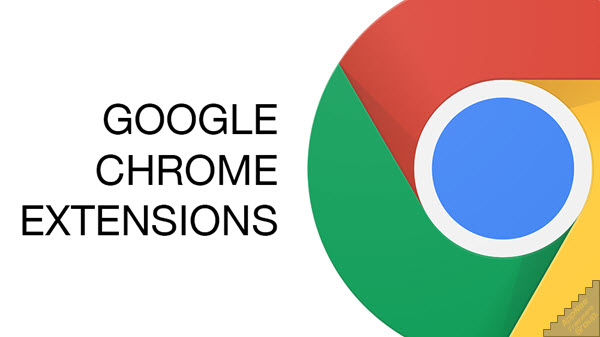
Loading...
Loading...
#5803
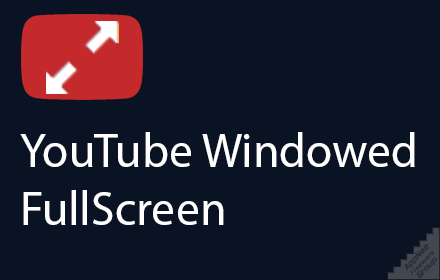
There's no doubt that YouTube's official online video player solution is seriously behind the times! I can immediately name its two drawbacks: 1) The subtitle box can't be resized, and its position is erratic, especially when it is near the edge of the progress bar and bobs up and down with play/pause; 2) Among Miniplayer, Theater mode, and Full screen, there is still a very useful browser-based fullscreen mode missing. Unfortunately, Google hasn't been in the mood to improve its YouTube player yet.
Loading...
Loading...
#5144
Usually, to print or save a web page as PDF document, we can use the built-in printing function provided by web browser or choose the method of taking a screenshot before printing it out instead. But either will inevitably print out the ads and some other unnecessary contents on the page, thus wasting a lot of space on page. If you often need to print or save web pages, Print Friendly & PDF is the perfect tool to save much time, effort and resource for your printing work!
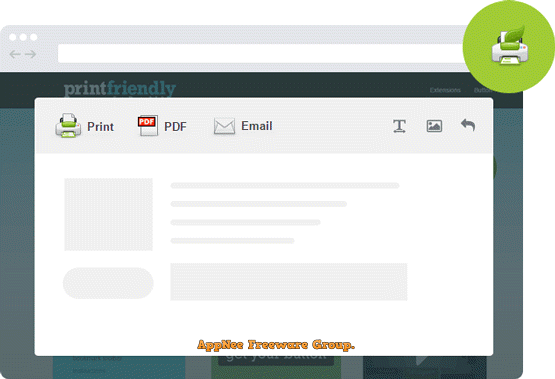
