#5028
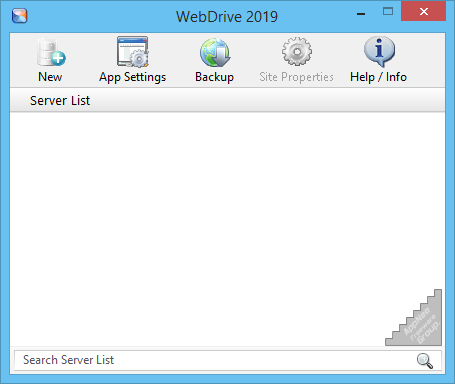
WebDrive is a powerful, convenient and practical Windows file transfer tool. It has a user-friendly and easy-to-use UI, can smoothly transfer and edit files on multiple remote servers. It works by mapping remote servers supporting file transfer protocols such like WebDAV/FTP/SFTP as local network drives utilizing its directories list caching capability, thus integrating them into Windows Explorer/File Manager, and allowing you to easily and quickly manipulate remote files as quickly as you would on a local disk.
Loading...
Loading...
Loading...
Loading...
Loading...
Loading...
Loading...
Loading...
#5027
In some cases, you may need to frequently access and use files and folders stored on other PCs, servers or network storage devices. Thus, we might as well consider mapping them to local disks for ease of use. As we all know, the built-in "Map Network Drive" of Windows can only map devices in the same LAN; and its "Add Network Location" feature is not powerful enough either. This time, you can give Network Drive Control a try.
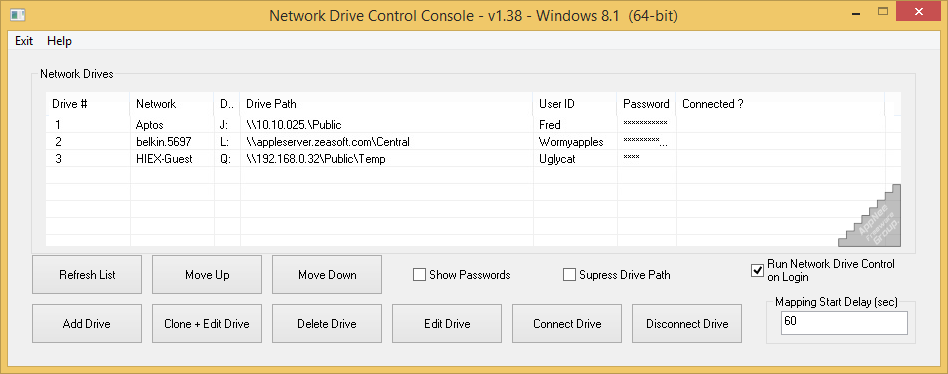
Loading...
Loading...
#4886
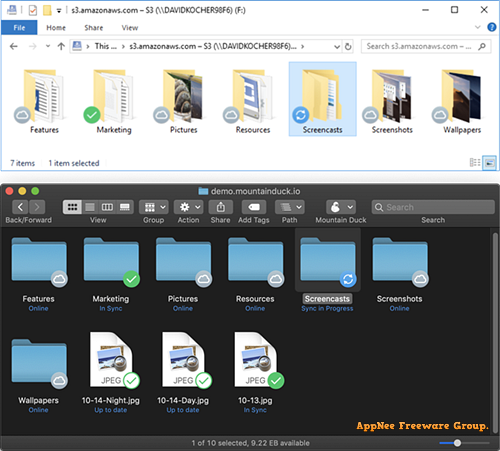
Mountain Duck is a commercial sister product of the free Cyberduck. It is based on Cyberduck's solid open-source foundation and was released after a long period of close beta test. Mountain Duck supports connecting to any server you want over all major protocols, allows users to mount servers and cloud storage services as local disks in the computer's Windows Explorer/File Manager/Finder. This way, you can open and edit files remotely from any local program, just as convenient as working with local files.
Loading...
Loading...
Loading...
Loading...
Loading...
Loading...
Loading...
#4266
More and more people like to use cyberspace to store their most frequently used and even the most precious files. If you would like to backup, transfer, or synchronize your important files or valuable data on multiple cloud servers, in the traditional way, you have to do like this:
- Login a cloud service using your username and password
- Download the files you want to local drive
- Login and upload them to other cloud services one after another
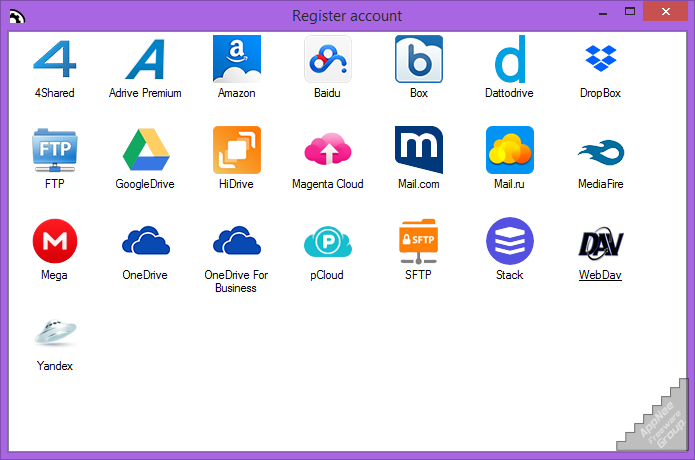
